 Computer Tutorials
Computer Tutorials Computer Knowledge
Computer Knowledge KB5034848: Windows 11 optional update released, feature upgrades and experience optimization
KB5034848: Windows 11 optional update released, feature upgrades and experience optimizationKB5034848: Windows 11 optional update released, feature upgrades and experience optimization

Microsoft released optional update KB5034848 for Windows 11 23H2 and 22H2 on February 29, 2024. This update upgrades the system version to Windows 11 Build 22631.3235 and 22621.3235.
KB5034848 Function upgrade and experience optimization
- New changes! The "Mobile Connection" settings page is now renamed "Mobile Devices". Please go to "Settings" > "Bluetooth & other devices" > "Mobile devices" to check.
- New changes! Now you can use Snipping Tool on your PC to edit your latest photos and screenshots from your Android device. Whenever you take a new photo or screenshot on your Android device, a notification will pop up instantly on your PC. To enable this feature, go to Settings > Bluetooth & other devices > Mobile devices, select Manage devices and authorize your PC to access your Android device.
The "Mobile Connection" settings page has been renamed to "Mobile Devices"
- New changes! This update supports the USB 80Gbps standard, which is a new generation technology of USB4 with twice the transmission speed of the original USB 40Gbps. To use this feature, your device needs to support USB4 or Thunderbolt™.
- Game Installation Update: Games you install on a secondary drive will now remain on that drive.
- Printer calibration issue: Corrected alignment issue with long edge feed printer binding and punch position.
- Improve system stability: Solve the problem of occasional unresponsiveness of the "Settings" homepage, and the access experience will be smoother.
- Network switching optimization: Fixed an issue where the device failed to automatically switch from cellular network to Wi-Fi when Wi-Fi was available.
- Sleep mode fix: Fixed an issue that prevented the system from entering sleep state when connecting peripherals.
- Regional restriction adjustment: In unsupported regions, the "Windows Backup" application will not be displayed in the user interface. See Knowledge Base article KB5032038 for more details.
KB5034848 Fixes and Improvements
This update includes the following quality improvements:
- Solved the problem that standard user accounts cannot open "Notepad", especially when trying to open it through file association in "Command Prompt".
- Fixed the problem that 8 Zip compressed files cannot be opened by double-clicking through "File Explorer".
- Solved the problem of
CrashOnAuditFailwhen the registry value is1, non-administrator accounts cannot log in to the computer that has stopped working. Now, standard users can also log in freely. - Resolved an issue that caused Azure Virtual Desktop virtual machines to randomly restart due to
lsass.exeaccess violations. - Fixed the issue where a
RDR_FILE_SYSTEM (0x27)stop error occurred in the remote desktop session host, causing the user to be forced to log out. - Fixed the issue in Microsoft Edge where the Internet options data setting interface was displayed incorrectly.
- Resolved an issue where users were not notified when deleting an embedded SIM (eSIM) profile.
- Fixed an issue with Remote Desktop Web Authentication that could result in failure to connect to sovereign cloud endpoints.
- Resolved a failure issue that may be encountered when using the "Get Help" application for troubleshooting.
- Solved the problem that the "Delta CRL" option cannot be selected in the certificate authority management unit, which affects the operation of publishing Delta CRL using the graphical interface.
- Fixed the problem that some user interfaces and steps in "Step Recorder" were not localized into Chinese.
Additionally, this update includes quality improvements to the service stack. The servicing stack is an important part of installing Windows updates. Through service stack updates (SSU), the stability and reliability of the system are further improved, ensuring that your computer can successfully receive and install the latest updates released by Microsoft. The purpose of this update is to optimize system performance and improve user experience, while ensuring system security and stable operation. By continuously improving the service stack, we are committed to providing users with a smoother and more efficient operating experience, so that you can better enjoy the convenience and functions brought by the Windows system. Updating the service stack not only solves problems in the system, but also enhances the system's self-repair
KB5034848 Download
KB5034848-x64
KB5034848-arm64
The above is the detailed content of KB5034848: Windows 11 optional update released, feature upgrades and experience optimization. For more information, please follow other related articles on the PHP Chinese website!
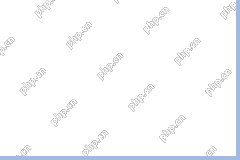 Difference Between RAID Recovery and Hard Drive RecoveryApr 17, 2025 am 12:50 AM
Difference Between RAID Recovery and Hard Drive RecoveryApr 17, 2025 am 12:50 AMData recovery is always a heated topic. To successfully restore data from your device, you should know how it stores data. You can learn the difference between RAID recovery and hard drive recovery from this php.cn post.
 Microsoft Word Deleting Text Windows 10/11? Fix It Now!Apr 17, 2025 am 12:48 AM
Microsoft Word Deleting Text Windows 10/11? Fix It Now!Apr 17, 2025 am 12:48 AMDo you run into Word text disappearing while typing? Some letters or even paragraphs might disappear from your document. What’s wrong with it? In this post from php.cn Website, we will take a closer look at the Word automatically deleting text issue
 How to Fix the LC-208 Error Code on Overwatch 2? Here Is a Guide! - MiniToolApr 17, 2025 am 12:47 AM
How to Fix the LC-208 Error Code on Overwatch 2? Here Is a Guide! - MiniToolApr 17, 2025 am 12:47 AMWhen you are trying to log into Overwatch 2, you may receive the LC-208 error message and it prevents your game from connecting to the game servers. This post from php.cn introduces how to fix the LC-208 Overwatch error.
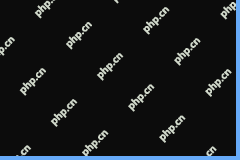 Google Drive Disappeared From File Explorer - Easy ApprochesApr 17, 2025 am 12:46 AM
Google Drive Disappeared From File Explorer - Easy ApprochesApr 17, 2025 am 12:46 AMGenerally, you can quickly access and edit Google Drive files from File Explorer. However, sometimes you may encounter the issue of “Google Drive disappeared from File Explorer”. Here this post on php.cn tells you how to get Google Drive to show up i
 How to Fix Windows 7 Welcome Screen Slow? Tips Are Here!Apr 17, 2025 am 12:45 AM
How to Fix Windows 7 Welcome Screen Slow? Tips Are Here!Apr 17, 2025 am 12:45 AMWhy is my computer on the welcome screen for so long? How to fix Windows 7 welcome screen slow? If you still run Windows 7 on your PC and meet this issue, you are in the right place and multiple solutions will be given here by php.cn.
 How to Open Credential Manager in Windows 11? 6 Ways for You! - MiniToolApr 17, 2025 am 12:44 AM
How to Open Credential Manager in Windows 11? 6 Ways for You! - MiniToolApr 17, 2025 am 12:44 AMWant to use the built-in password management tool – Credential Manager to manage your login credentials for web and apps? How can you open Credential Manager in Windows 11? In this post, php.cn collected multiple ways to access this utility, and let’
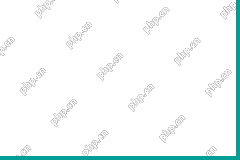 How to Enable/Disable Periodic Scanning on Microsoft Defender - MiniToolApr 17, 2025 am 12:43 AM
How to Enable/Disable Periodic Scanning on Microsoft Defender - MiniToolApr 17, 2025 am 12:43 AMMicrosft Defender Antivirus has a feature called Periodic scanning, which can be enabled when you have installed another antivirus product on a Windows 11/10 device. Now, this post from php.cn teaches you how to enable/disable Periodic scanning on Wi
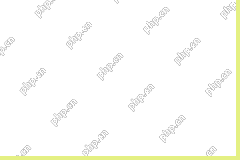 Smart Techniques for Excel Hyperlinks Not Working on WinApr 17, 2025 am 12:42 AM
Smart Techniques for Excel Hyperlinks Not Working on WinApr 17, 2025 am 12:42 AMHave you ever encountered the issue of “Excel hyperlinks not working”? Do you know how to deal with it? In this post from php.cn, you can get several feasible solutions to get rid of this problem. And you will know a professional data recovery tool t


Hot AI Tools

Undresser.AI Undress
AI-powered app for creating realistic nude photos

AI Clothes Remover
Online AI tool for removing clothes from photos.

Undress AI Tool
Undress images for free

Clothoff.io
AI clothes remover

AI Hentai Generator
Generate AI Hentai for free.

Hot Article

Hot Tools

SublimeText3 English version
Recommended: Win version, supports code prompts!

SecLists
SecLists is the ultimate security tester's companion. It is a collection of various types of lists that are frequently used during security assessments, all in one place. SecLists helps make security testing more efficient and productive by conveniently providing all the lists a security tester might need. List types include usernames, passwords, URLs, fuzzing payloads, sensitive data patterns, web shells, and more. The tester can simply pull this repository onto a new test machine and he will have access to every type of list he needs.

SAP NetWeaver Server Adapter for Eclipse
Integrate Eclipse with SAP NetWeaver application server.

VSCode Windows 64-bit Download
A free and powerful IDE editor launched by Microsoft

EditPlus Chinese cracked version
Small size, syntax highlighting, does not support code prompt function




