php editor Apple will provide you with a detailed analysis of the personalized recommendation function of Baidu Library. Baidu Wenku, as an online document sharing platform, provides users with personalized document recommendation services by analyzing users' browsing history, interests and hobbies and other information. Users can find more documents that meet their needs on the personalized recommendation page, improving the library experience. Next, let’s take a deeper look at Baidu Wenku’s personalized recommendation function and reveal the secrets behind recommendations for you!
1. Click to open the Baidu Wenku app on your mobile phone to enter, and click the "My" item in the lower right corner of the page to switch to enter.

#2. Find the "Settings" function on my page and click to select it.

#3. Next, there is a "Privacy Settings" on the settings page you enter. Click on it when you see it.

#4. Click the "Recommended Settings" item on the privacy settings page to enter.

5. Finally, in the recommended setting interface you enter, you will see a switch button behind "Personalized Recommendation". Click the circular slider on it to set it. If it is green, it is turned on, and the software will recommend content that may be of interest based on our interests and hobbies.

The above is the detailed content of How does Baidu Wenku personalize recommendations?. For more information, please follow other related articles on the PHP Chinese website!
 Java实现的基于用户行为的个性化推荐系统Jun 18, 2023 pm 09:31 PM
Java实现的基于用户行为的个性化推荐系统Jun 18, 2023 pm 09:31 PM随着互联网技术的发展,信息爆炸的时代背景下,如何从海量的数据中找到符合自己需求的内容成为了大众关心的话题。而个性化推荐系统在此时散发出了无穷无尽的光芒。本文将介绍Java实现的基于用户行为的个性化推荐系统。一、个性化推荐系统简介个性化推荐系统是根据用户历史行为、偏好,以及系统中的物品信息、时空等多维度相关因素,为用户提供个性化的推荐服务。通过个性化推荐系统,
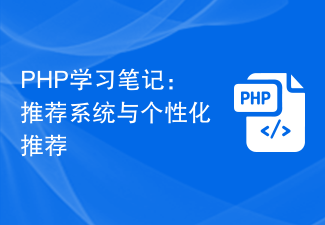 PHP学习笔记:推荐系统与个性化推荐Oct 09, 2023 pm 02:30 PM
PHP学习笔记:推荐系统与个性化推荐Oct 09, 2023 pm 02:30 PMPHP学习笔记:推荐系统与个性化推荐,需要具体代码示例引言:在当今互联网时代,推荐系统已成为许多网站和应用程序的重要功能之一。通过运用机器学习和数据挖掘技术,推荐系统能够根据用户的行为和兴趣,将最相关的内容和产品推荐给用户,提升用户体验和网站的交互性。而个性化推荐则是推荐系统的一种重要算法,能够根据用户的偏好和历史行为,定制个性化的推荐结果。推荐系统的基本原
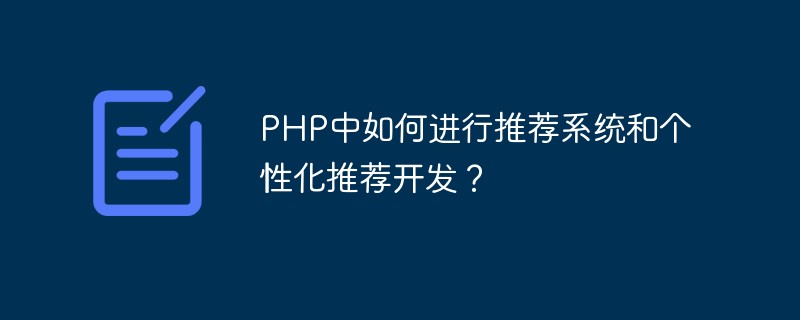 PHP中如何进行推荐系统和个性化推荐开发?May 20, 2023 pm 06:10 PM
PHP中如何进行推荐系统和个性化推荐开发?May 20, 2023 pm 06:10 PM随着电商和社交媒体的不断发展,推荐系统和个性化推荐越来越受到人们的重视,它们在改善用户体验、提高用户留存等方面都发挥了重要作用。那么在PHP中如何进行推荐系统和个性化推荐开发呢?下面我们就来了解一下。推荐系统和个性化推荐的概念推荐系统是一种通过分析用户行为、兴趣和需求等信息,从海量数据中挖掘出用户可能感兴趣的内容或商品,进行个性化推荐的系统。推荐系统可以大致
 百度文库AI“黑科技”:文档生成PPT、万字长文一键总结,引领智能办公革新Oct 12, 2023 pm 08:13 PM
百度文库AI“黑科技”:文档生成PPT、万字长文一键总结,引领智能办公革新Oct 12, 2023 pm 08:13 PM百度世界大会2023将于10月17日在北京首钢园举行。届时,百度的创始人、董事长兼首席执行官李彦宏将进行为期一小时的主题演讲,主题是“手把手教你做AI原生应用”。他还将现场演示并发布一系列全新重构的百度AI原生应用。作为AI原生应用的领军者,百度文库将在大会上全新亮相,并发布多项具有“杀手级功能”的AI技术百度举办了“百度世界大会2023媒体预沟通会”,会上,百度副总裁兼互娱与垂类负责人王颖透露了百度文库的最新进展。根据王颖的介绍,百度文库将在2023年8月推出基于文心一言的重构,升级为“一站式
 win11个性化推荐怎么关闭?win11个性化推荐关闭教程Mar 28, 2024 am 10:51 AM
win11个性化推荐怎么关闭?win11个性化推荐关闭教程Mar 28, 2024 am 10:51 AMwin11个性化推荐怎么关闭?用户们可以直接的选择开始菜单下的设置,然后在打开的窗口界面上选择个性化选项,之后点击右侧的开始选项来进行操作就可以了。下面就让本站来为用户们来仔细的介绍一下win11个性化推荐关闭方法吧。win11个性化推荐关闭方法1、右击左下角任务栏中的开始。3、在打开的窗口界面中,点击左侧栏中的个性化选项。5、最后将显示最近添加的应用以及显示最常用的应用右侧的开关按钮关闭就可以了。
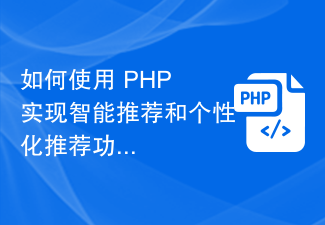 如何使用 PHP 实现智能推荐和个性化推荐功能Sep 05, 2023 am 09:57 AM
如何使用 PHP 实现智能推荐和个性化推荐功能Sep 05, 2023 am 09:57 AM如何使用PHP实现智能推荐和个性化推荐功能引言:在现今互联网时代,个性化推荐系统已经广泛应用于各个领域,如电子商务、社交媒体以及新闻资讯等。智能推荐和个性化推荐功能对于提高用户体验、提升用户粘性和增加转化率等方面都起到了重要作用。本文将介绍如何使用PHP来实现智能推荐和个性化推荐功能,并提供相关代码示例。一、智能推荐原理智能推荐是根据用户的历史行为和个人
 PHP如何实现高效的视频推荐算法,提供个性化推荐服务Jun 27, 2023 am 09:05 AM
PHP如何实现高效的视频推荐算法,提供个性化推荐服务Jun 27, 2023 am 09:05 AM随着网络技术的不断发展,视频成为了人们生活中必不可少的一部分。然而,对于平台来说,如何让用户更容易地找到自己喜欢的视频,提高用户的满意度,成为了一个亟待解决的问题。个性化推荐算法可以帮助平台实现这一目标,提高用户留存率和活跃度。本文将介绍PHP如何实现高效的视频推荐算法,提供个性化推荐服务。一、推荐算法的原理推荐系统是根据用户的历史行为和偏好来推荐相关内容,
 百度文库如何个性化推荐Mar 01, 2024 am 09:30 AM
百度文库如何个性化推荐Mar 01, 2024 am 09:30 AM我们在使用百度文库时可以在其中设置开启个性化推荐内容,下面为大家介绍一下操作方法,感兴趣的朋友和我一起来看看吧。1.在手机中点击打开百度文库app进入后,在页面的右下角点击“我的”这一项切换进入。2.在我的页面里找到“设置”功能后在上面点击选择。3.接下来在进入的设置页面里有一个“隐私设置”,看到后在上面点击。4.在隐私设置页面里点击“推荐设置”这一项进入。5.最后在进入的推荐设置界面里“个性化推荐”后面会看到有一个开关按钮,在上面点击圆形的滑块把它设置为绿色即为开启,软件将会根据我们的兴趣爱好


Hot AI Tools

Undresser.AI Undress
AI-powered app for creating realistic nude photos

AI Clothes Remover
Online AI tool for removing clothes from photos.

Undress AI Tool
Undress images for free

Clothoff.io
AI clothes remover

AI Hentai Generator
Generate AI Hentai for free.

Hot Article

Hot Tools

EditPlus Chinese cracked version
Small size, syntax highlighting, does not support code prompt function

Dreamweaver CS6
Visual web development tools

WebStorm Mac version
Useful JavaScript development tools

SublimeText3 Mac version
God-level code editing software (SublimeText3)

DVWA
Damn Vulnerable Web App (DVWA) is a PHP/MySQL web application that is very vulnerable. Its main goals are to be an aid for security professionals to test their skills and tools in a legal environment, to help web developers better understand the process of securing web applications, and to help teachers/students teach/learn in a classroom environment Web application security. The goal of DVWA is to practice some of the most common web vulnerabilities through a simple and straightforward interface, with varying degrees of difficulty. Please note that this software






