Home >Software Tutorial >Mobile Application >How to turn off fingerprint payment on Hema
How to turn off fingerprint payment on Hema
- WBOYWBOYWBOYWBOYWBOYWBOYWBOYWBOYWBOYWBOYWBOYWBOYWBforward
- 2024-03-01 09:00:40807browse
php editor Apple Hema Fresh recently announced that it would close the fingerprint payment function, which triggered heated discussions among consumers. This move triggered a lot of speculation and discussion. What was the reason that caused Hema to shut down fingerprint payment? Next we will analyze the causes and effects for you.
First, open the Hema App on your phone, click the "My" button in the lower right corner after entering, then find and click the "Settings" icon in the upper right corner of the "My" page to set it.
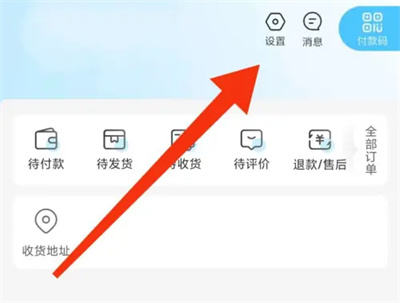
#2. After coming to the settings page, click on the "Payment Settings" item to enter.

#3. Next, there is a "Biometric Payment" on the payment settings page. Click "Fingerprint" behind it to enter.

4. After the page jumps to the fingerprint payment interface, there is a "Turn off fingerprint payment" button at the bottom. Click on it to set up to turn off fingerprint payment. Function.

The above is the detailed content of How to turn off fingerprint payment on Hema. For more information, please follow other related articles on the PHP Chinese website!
Related articles
See more- Hema supply chain algorithm in practice
- Alibaba no longer advances Alibaba Cloud spin-off, Hema Xiansheng IPO plan has been suspended
- Is this a business war? Alibaba employees said Hema headquarters IP has been blocked by Sam App
- How to enable fingerprint payment function on Pinduoduo
- Where to set up Alipay fingerprint payment

