
php editor Zimo shared an article on how to bind your email to get a car quote. In today's digital era, binding email has become one of the important ways to obtain information. By binding the email address, users can receive car quotation information in a timely manner to facilitate comparison and selection. This article will introduce in detail how to bind your email to obtain a car quote, making it easy for you to master.
1. After opening the car quotation app on your mobile phone, click "My" in the lower right corner of the page to switch, and then click the hexagon in the upper right corner of the My page The Settings icon opens.
https://img.itmop.com/upload/2024-1/20241261659558710.jpg
2. Come After setting up the page, find the "Account Security" item and click on it to enter.
https://img.itmop.com/upload/2024-1/20241261659394068.jpg
3. In the account security page There is a "Change mobile phone number", click on it.
https://img.itmop.com/upload/2024-1/20241261659322213.jpg
4. Come to a new page Then you will see "Email Binding", click "Unbound" behind it to enter.
https://img.itmop.com/upload/2024-1/20241261659253482.jpg
5. After the page jump, Enter your email address in the input box, and finally click the "OK" button below. The operation of binding the email is successfully completed.
https://img.itmop.com/upload/2024-1/20241261659107519.jpg
The above is the detailed content of How to bind email for car quotation. For more information, please follow other related articles on the PHP Chinese website!
 mail.ru是什么邮箱Feb 05, 2024 pm 05:10 PM
mail.ru是什么邮箱Feb 05, 2024 pm 05:10 PMmail.ru邮箱是俄罗斯地区的用户经常是使用的,有很多的国内的用户比较好奇了mail.ru是什么邮箱呢?现在就来看一下小编给大家带来的mail.ru邮箱介绍吧。mail.ru是什么邮箱答案:来自俄罗斯的邮箱服务。1、mail.ru邮箱网页版地址:https://mail.ru/;2、我们进入到mail.ru邮箱网页版的首页页面中我们可以在左侧看到有【@mail】点击;3、然后点击过后就会来到mail.ru邮箱的登录页面中来,在这里我们输邮箱地址之后,即可登录邮箱,如果没有账号的话点击【Crea
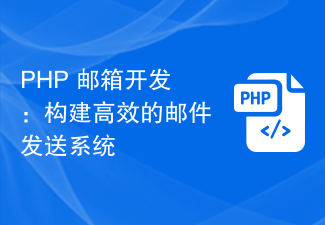 PHP 邮箱开发:构建高效的邮件发送系统Sep 12, 2023 pm 05:55 PM
PHP 邮箱开发:构建高效的邮件发送系统Sep 12, 2023 pm 05:55 PM在当今互联网时代,电子邮件依然是人们最常用的沟通工具之一。无论是个人还是企业,都需要一个高效可靠的邮件发送系统。PHP作为一种广泛使用的编程语言,在开发邮件发送系统方面具有很大的优势。本文将介绍如何使用PHP构建一个高效的邮件发送系统。首先,我们需要配置PHP环境。确保服务器上已经安装了PHP,并且启用了相关的扩展模块,如mbstring、op
 Python自动化办公小程序:实现报表自动化和自动发送到目的邮箱Apr 11, 2023 pm 11:49 PM
Python自动化办公小程序:实现报表自动化和自动发送到目的邮箱Apr 11, 2023 pm 11:49 PM大家好!我是虎哥。项目背景作为数据分析师,我们需要经常制作统计分析图表。但是报表太多的时候往往需要花费我们大部分时间去制作报表。这耽误了我们利用大量的时间去进行数据分析。但是作为数据分析师我们应该尽可能去挖掘表格图表数据背后隐藏关联信息,而不是简单的统计表格制作图表再发送报表。一、报表自动化目的1.节省时间,提高效率自动化总是能够很好的节省时间,提高我们的工作效率。让我们的程序编程尽可能的降低每个功能实现代码的耦合性,更好的维护代码。这样我们会节省很多时间让我们有空去做更多有价值有意义的工作。2
 企业微信的邮箱怎么登陆Mar 10, 2024 pm 12:43 PM
企业微信的邮箱怎么登陆Mar 10, 2024 pm 12:43 PM企业微信的邮箱怎么登陆?企业微信APP中是可以登陆邮箱,但是多数的用户不知道邮箱如何的登陆,接下来就是小编为用户带来的企业微信邮箱登陆方法图文教程,感兴趣的用户快来一起看看吧!企业微信使用教程企业微信的邮箱怎么登陆1、首先打开企业微信APP,进入到主页面最底部【工作台】点击来专区;2、之后在工作台专区中,选择其中的【企业邮箱】服务;3、然后跳转到企业邮箱功能页,点击底部的【绑定】或者【换一个邮箱】;4、最后在下图所示的页面输入【QQ账号】和【密码】即可登陆邮箱。
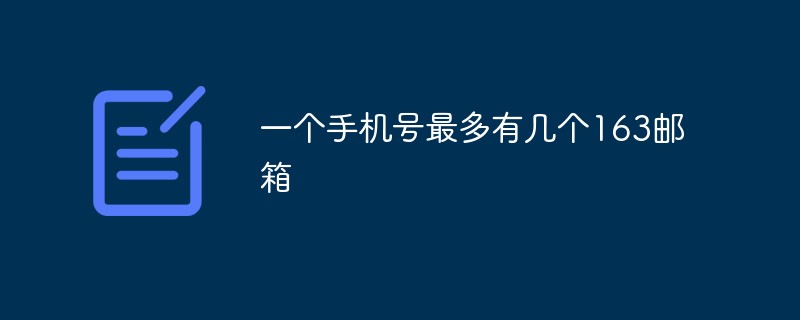 一个手机号最多有几个163邮箱Jun 08, 2023 am 10:29 AM
一个手机号最多有几个163邮箱Jun 08, 2023 am 10:29 AM一个手机号最多有1个163邮箱,因为在创建163邮箱时,需要绑定一个有效的手机号,该手机号会被认证并作为账户的一部分进行记录,如果您希望创建另一个163邮箱,则需要另外一个未曾用于绑定其他163邮箱的不同手机号来进行认证。
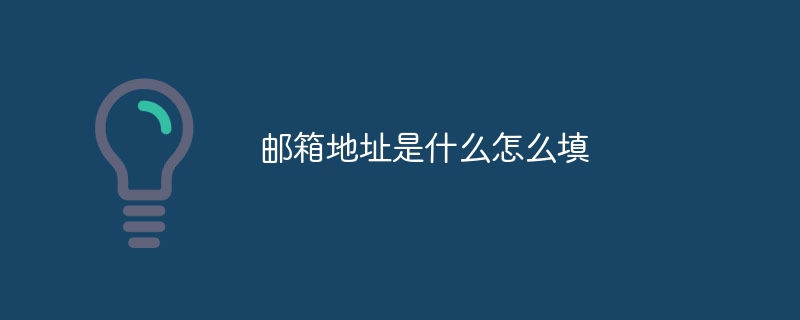 邮箱地址是什么怎么填Mar 12, 2024 pm 02:58 PM
邮箱地址是什么怎么填Mar 12, 2024 pm 02:58 PM1、电子邮件地址的格式是【用户名@域名】,其中用户名是收件人的账号,域名是收件人的电子邮件服务器的名称。2、例子【123456@qq.com】就是一个电子邮件地址,其中【123456】是用户名,【qq.com】是域名。3、再举个例子【888888@163.com】,其中【888888】是用户名,【163.com】是域名。
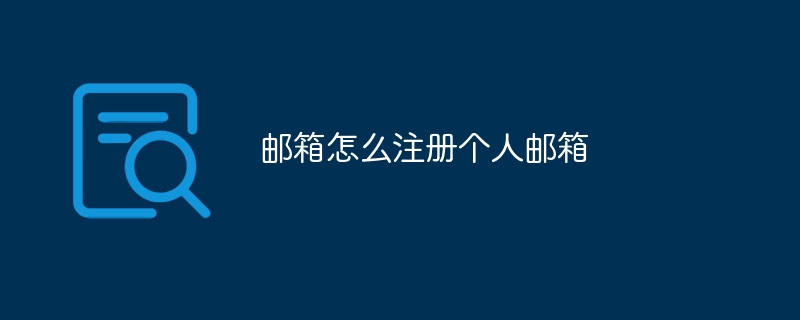 邮箱怎么注册个人邮箱Mar 25, 2024 am 10:22 AM
邮箱怎么注册个人邮箱Mar 25, 2024 am 10:22 AM1、首先,用户需要选择一个合适的邮箱服务商,如腾讯、网易、新浪等。2、打开其官网的注册页面,找到并点击【注册】或【创建账户】(类似选项)选项。3、在注册页面中,填写准确的信息,包括用户名、密码、手机号、验证码等。4、点击注册按钮,完成注册操作,然后打开刚刚注册的邮箱,按照提示设置邮箱的昵称、密码等基本信息即可。
 邮箱怎么输入@qq com还是qq@comMar 25, 2024 am 10:31 AM
邮箱怎么输入@qq com还是qq@comMar 25, 2024 am 10:31 AM1、QQ邮箱输入的正确格式是:QQ号@qq.com。2、163邮箱输入的正确格式是:用户名@163.com。3、139邮箱输入的正确格式是:用户名@139.com。4、126邮箱输入的正确格式是:用户名@126.com。


Hot AI Tools

Undresser.AI Undress
AI-powered app for creating realistic nude photos

AI Clothes Remover
Online AI tool for removing clothes from photos.

Undress AI Tool
Undress images for free

Clothoff.io
AI clothes remover

AI Hentai Generator
Generate AI Hentai for free.

Hot Article

Hot Tools

VSCode Windows 64-bit Download
A free and powerful IDE editor launched by Microsoft

SublimeText3 Mac version
God-level code editing software (SublimeText3)

Zend Studio 13.0.1
Powerful PHP integrated development environment

mPDF
mPDF is a PHP library that can generate PDF files from UTF-8 encoded HTML. The original author, Ian Back, wrote mPDF to output PDF files "on the fly" from his website and handle different languages. It is slower than original scripts like HTML2FPDF and produces larger files when using Unicode fonts, but supports CSS styles etc. and has a lot of enhancements. Supports almost all languages, including RTL (Arabic and Hebrew) and CJK (Chinese, Japanese and Korean). Supports nested block-level elements (such as P, DIV),

SAP NetWeaver Server Adapter for Eclipse
Integrate Eclipse with SAP NetWeaver application server.






