Home >Backend Development >PHP Tutorial >WordPress not responding? Quick troubleshooting and solution guide!
WordPress not responding? Quick troubleshooting and solution guide!
- WBOYWBOYWBOYWBOYWBOYWBOYWBOYWBOYWBOYWBOYWBOYWBOYWBOriginal
- 2024-03-01 08:51:04948browse
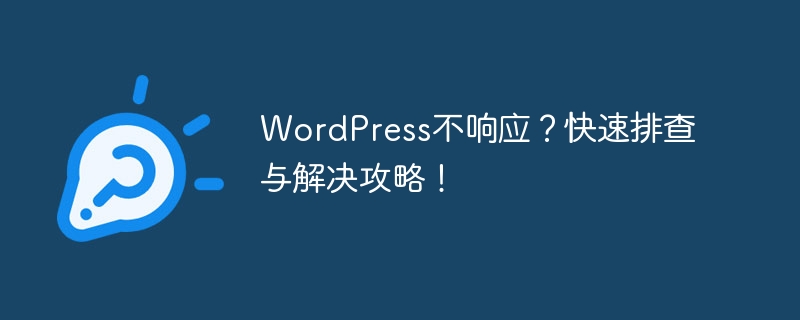
WordPress not responding? Quick troubleshooting and solution guide!
As the most popular website building platform in the world, WordPress has undoubtedly provided great convenience to countless users. However, sometimes when using WordPress, we may encounter some problems, one of which is the situation where the WordPress website becomes unresponsive. When users visit the website, they only see a blank page, or they wait for a long time for the page to load but cannot be opened. This situation will lead to user loss, worsen the website ranking, and even affect the operation and development of the website. Therefore, when encountering the problem of WordPress not responding, we need to quickly investigate and solve it to ensure the normal operation of the website.
This article will introduce the possible reasons why WordPress is not responding, and provide corresponding solutions. It will also provide some specific code examples to help readers better understand and deal with this problem.
1. The website load is too high
Problem description:
- When users visit the website, the page cannot be loaded for a long time or appears blank.
- The website is slow or unstable during high traffic periods.
Solution:
- Install caching plug-ins, such as WP Super Cache, W3 Total Cache, etc., to help reduce server load.
- Configure CDN acceleration to distribute website static resources to servers around the world to improve loading speed.
- Adjust server configuration, upgrade hardware or use higher performance hosting services.
2. Plug-in or theme problem
Problem description:
- After installing or updating the plug-in, the website does not respond or an error occurs.
- After changing the theme, the layout of the website appears chaotic or the functionality is abnormal.
Solution:
- Enter the WordPress backend, disable the recently installed or updated plug-ins, and troubleshoot the problematic plug-ins one by one.
- Restore the default theme to see if the problem is solved. If it is caused by the theme, consider changing the theme or contact the theme developer to solve it.
3. Database problem
Problem description:
- The database is damaged or an error occurs, causing the website to fail to load normally.
- The database connection timed out or failed to connect.
Solution:
- Use tools such as phpMyAdmin to check whether the database tables are complete and repair tables that may be damaged.
- Check whether the database configuration information in the wp-config.php file is correct.
- Optimize the database, clean up useless data and optimize data tables.
4. Insufficient memory
Problem description:
- WordPress prompts that there is insufficient memory or cannot allocate enough memory.
Solution:
-
Add the following code to the wp-config.php file to increase the memory limit:
define('WP_MEMORY_LIMIT', '256M'); - Contact Hosting provider, upgrade hosting service or configure higher memory.
Through the above troubleshooting steps, we can basically determine the problem of WordPress not responding, and adopt corresponding solutions according to the specific situation. The most important thing is to keep WordPress and its related plug-ins and themes updated in a timely manner, and back up website data regularly to prevent irreversible problems. We hope that the guide to solving WordPress unresponsiveness provided in this article can help WordPress users better deal with this common problem and ensure the normal operation of the website.
The above is the detailed content of WordPress not responding? Quick troubleshooting and solution guide!. For more information, please follow other related articles on the PHP Chinese website!

