Home >Backend Development >PHP Tutorial >How to solve the problem that the hobby field in the PHP database cannot be displayed normally
How to solve the problem that the hobby field in the PHP database cannot be displayed normally
- 王林Original
- 2024-03-01 08:21:031176browse
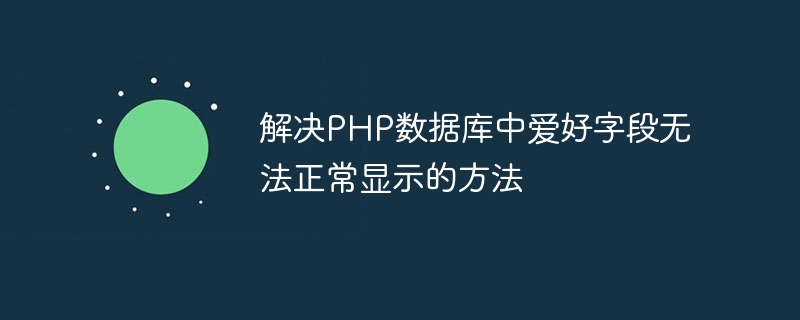
How to solve the problem that the hobby field in the PHP database cannot be displayed normally
In the process of using PHP to interact with the database, we often encounter some problems, such as the database The special characters stored in cannot be displayed properly on the web page. Among them, the hobby field may involve some special characters, such as emoticons, special symbols, etc. If not processed, these characters may be garbled or cannot be displayed normally. In this article, we will introduce the method to solve the problem that the hobby field in the PHP database cannot be displayed normally, and attach specific code examples.
Problem Analysis
In PHP, the most common way to interact with the database is to connect to the database through extensions such as MySQLi or PDO, and perform operations such as data query, insertion, and update. When storing hobby fields in the database, you often encounter situations where the hobby content contains special characters. These special characters may be emoticons, special symbols, Unicode characters, etc. Since the default encoding of the database does not support such characters, they cannot be displayed normally on the web page.
Solution
There are many ways to solve the problem that the hobby field in the PHP database cannot be displayed normally. The following will introduce a common and effective method: using UTF-8 encoding to store data and settings. Page encoding.
- Use UTF-8 encoding to store data
First, you need to ensure that the character set of the database table is UTF-8. You can modify the character set of the table through the following steps:
ALTER TABLE 表名 CONVERT TO CHARACTER SET utf8 COLLATE utf8_general_ci;
If you are creating a new table, you can specify the character set to be UTF-8 when creating the table:
CREATE TABLE 表名 (
...
) CHARACTER SET utf8 COLLATE utf8_general_ci;At the same time, you need to ensure that UTF-8 encoding is set when connecting to the database, which can be achieved through the following code :
$mysqli = new mysqli('host', 'username', 'password', 'database');
$mysqli->set_charset('utf8');- Set the page encoding to UTF-8
In the PHP page, you need to set the page encoding to UTF-8. You can add the following code to the page header :
header('Content-Type: text/html; charset=utf-8');This ensures that the data received by the page and the data stored in the database are UTF-8 encoded to avoid garbled characters or failure to display properly.
Sample Code
The following is a simple sample code that implements the function of querying hobby fields from the database and displaying them on the page to ensure that the hobby fields are displayed normally:
query($sql);
if ($result->num_rows > 0) {
while($row = $result->fetch_assoc()) {
echo $row['hobbies'] . '
';
}
} else {
echo "0 results";
}
$mysqli->close();
?>Through the above method, you can solve the problem that the hobby field in the PHP database cannot be displayed normally, and ensure that special characters can be displayed normally on the web page. In actual projects, the code can be appropriately modified and optimized as needed to meet actual needs. I hope the above content will be helpful to readers who solve this problem.
The above is the detailed content of How to solve the problem that the hobby field in the PHP database cannot be displayed normally. For more information, please follow other related articles on the PHP Chinese website!

