Home >Computer Tutorials >Computer Knowledge >Linux Getting Started Guide: Master the basics easily and start your happy journey!
Linux Getting Started Guide: Master the basics easily and start your happy journey!
- WBOYWBOYWBOYWBOYWBOYWBOYWBOYWBOYWBOYWBOYWBOYWBOYWBforward
- 2024-02-29 22:52:02765browse
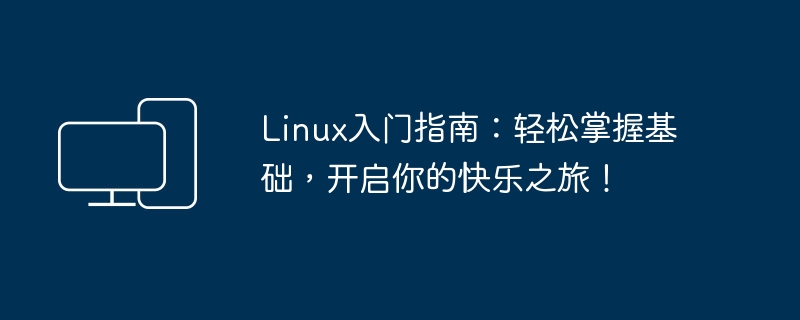
Write in front
Hi dear readers! There may be no surprises in today’s article, and it may be slightly disappointing to some friends who are hungry for practical information.
Don’t be discouraged, there will be more useful information tomorrow! Let's have a good time reviewing the basics of Linux today to bring you some light appetizers.
In other words, I have been working in the IT industry for many years, and I have always been a little nervous and low-key about the big mystery of Linux.
There was a time when I actually refused to come into contact with Linux.
why? Because I think, we have visual tools like Jenkins that can handle everything from development to deployment, so why bother to memorize a bunch of command lines? What's more, I still have to look around for ways to crack the ssh tool.
There are so many simple and easy-to-use tools, why do you have to compete with those troublesome command lines?
However, one day I discovered a little secret. It turns out that the command line is also quite easy to use! Practice makes perfect, use it often and you will remember it.
What is Linux
For novices, Linux may sound a bit unfamiliar, so let’s first take a look at its details.
Linux is not simple. It is an open source operating system kernel that is unique among many operating systems. Although it is low-key, since its creation by Linus Torvalds in 1991, it has quickly become loved and widely used by users around the world.
Compared with other operating systems, Linux has many unique advantages.
First of all, it is open source, which means that anyone can browse, modify and share its source code at will. This means that Linux is a highly flexible, customizable and scalable operating system.
In addition, Linux is also a multi-user, multi-tasking operating system that can support multiple users and programs running at the same time without fear of traffic jams.
Also, its command line interface is quite powerful and can interact closely with the system.
Moreover, Linux is also widely praised for its stability and security. Thanks to the open source nature, experts from all over the world can work together to fix vulnerabilities and provide updated versions in a timely manner.
In addition, Linux is also widely used in various fields, from personal computers to servers, mobile devices and embedded systems, it can do everything! Whether you are an individual or a business, Linux can provide powerful control and freedom. This is the charm of Linux!
Linux distribution
The history of the development of Linux can be traced back to 1991, when a Finnish college student Linus Torvalds developed an operating system kernel called "Linux" and released it to developers around the world through the Internet.
With the participation and contributions of developers around the world, Linux has gradually become a mature, stable and widely used operating system.
Later, many different Linux distributions appeared, among which the more important ones are the following:
These distributions have their own unique features and advantages, suitable for different users and application scenarios. Therefore, in actual work, it is necessary to choose an appropriate Linux distribution based on specific usage scenarios to improve the performance, reliability, and security of the system.
Judging from the current domestic use, among the server-side operating systems, the mainstream ones are CentOs and Ubuntu.
But on December 8, 2020, CentOS officially announced its plan to stop maintaining CentOS Linux and launched the CentOS Stream project.
CentOS Linux 7, as a replica of RHEL 7, will stop updating on August 6, 2020, but will continue the current support plan and stop maintenance (EOL) on June 30, 2024.
CentOS Linux 8, as a replica of RHEL 8, has a shortened life cycle and will stop updating and maintenance (EOL) on December 31, 2021.
CentOS officially no longer provides CentOS Linux 9 and subsequent versions, but provides CentOS Stream version.
Basic concepts of Linux
As an open source operating system, Linux has some basic concepts that you still need to understand:
- Kernel: The Linux kernel is the core part of the operating system, responsible for managing the computer's hardware resources and providing basic system functions. It is a core component of the Linux operating system.
- Distribution: A Linux distribution is a complete software package of an operating system based on the Linux kernel, including the kernel, system tools, libraries and other software. Common Linux distributions include Ubuntu, Fedora, Debian, etc.
- Shell: Shell is the command line interface between the user and the operating system, used to enter and execute commands. In Linux, common Shells include Bash (Bourne Again SHell), Zsh, etc.
- Shell Scripting: Shell script is a script programming language used for automated tasks and batch processing. By writing Shell scripts, a series of commands can be combined together for batch execution.
- File System: Linux uses a hierarchical file system to organize and store files. Common file systems include Ext4, NTFS, FAT, etc.
- File Permissions: Linux uses a set of permission bits to control access to files and directories. Permissions are divided into read (r), write (w) and execute (x), which respectively represent the permissions to read, write and execute operations on the file.
- User and permission management: Linux operates in a multi-user manner, and each user has his or her own account and password. At the same time, Linux also has a powerful permission management mechanism to manage access permissions to files and directories through access control lists (ACLs) and user groups.
- Process: In Linux, a process is an execution instance of a program. Each running program is assigned a unique process ID (PID) and runs independently on the system.
- Process Management: Linux provides various tools and commands to manage processes in the system, such as ps, top, kill, etc. These tools enable viewing and control of running processes.
- Network: Linux is a network-based operating system that supports various network protocols and services. It has powerful network functions and can perform network configuration, communication and management.
- Package Management: Linux distributions usually provide their own package management tools for installing, updating, and uninstalling packages. Common software package management tools include apt, yum, dnf, etc.
Linux file system
After understanding some basic concepts about Linux, you need to focus on understanding the structure of the Linux file system. The Linux file system adopts a hierarchical structure to organize and manage files and directories. Its structure can be described as a tree structure, called a directory tree.
In the Linux file system, the root directory (/) is the top-level directory of the entire file system, and all other directories and files are located under the root directory or its subdirectories. The following are some common directories and their functions:
This is just an example of some common directories in a Linux file system, and can actually be adjusted and extended appropriately for your specific Linux distribution and needs. The structure of a file system helps organize and manage files, allowing users to easily access and manipulate files.
Commonly used commands in Linuxt
In addition, unlike Windows, the Linux system does not have a particularly gorgeous operating interface. In most cases, character-type instructions are used to interact with the operating system.
One of the benefits of doing this is that it can reduce the consumption of system resources.
So, if you want to learn Linux systematically, you must understand the operating commands of the Linux system, and remember the commonly used ones!
For many people, remembering these common commands is indeed a challenge, and I am no exception.
Next, I will classify the commonly used operating commands of the Linux system according to their functions and uses, and share with you the usage methods and precautions in each category.
Here we first classify the commonly used operating commands of the Linux system according to their functions and uses. You can have a brief understanding first:
The above is the detailed content of Linux Getting Started Guide: Master the basics easily and start your happy journey!. For more information, please follow other related articles on the PHP Chinese website!

