php editor Xiaoxin introduces the page turning function of Migu reading volume key. Migu Reading is a convenient e-reading application. Users can use the volume keys to turn pages through simple settings. This function is simple to operate, convenient and fast, and greatly improves the reading experience. No need to touch the screen frequently, enjoy reading easily. Come and learn how to use the volume keys to turn pages in Migu Reading, making reading easier and more comfortable!
After opening the "Migu Reading" APP on your mobile phone, you can click "My" in the lower right corner of the interface to enter the personal center page, and then click the hexagon icon in the upper right corner to open the "Settings" function.

#2. There is a "Reading Settings" in the settings page. When you see it, click on it to select it.

3. Next, you will see a "Volume Key Page Turn" on the page you enter. There is a switch button behind it. Click on it. Set the circular slider to color to turn on this function. When you continue to use Migu to read, you can use the volume keys to turn pages.

The above is the detailed content of How to turn pages with volume keys in Migu Reading. For more information, please follow other related articles on the PHP Chinese website!
 小米手机音量键自己跳怎么办Mar 02, 2024 pm 05:37 PM
小米手机音量键自己跳怎么办Mar 02, 2024 pm 05:37 PM小米手机音量键自己跳怎么办?在小米手机中会出现音量键自己跳出来的情况,但是多数的用户不知道如何的=解决音量键跳出来的情况,接下来就是小编为用户带来的小米手机音量键跳出来解决方法教程,感兴趣的用户快来一起看看吧!小米手机音量键自己跳怎么办1、首先打开小米手机中的【设置】功能,在设置页面点击【声音】;2、之后在声音的功能页,点击【按音量键默认控制】服务;3、然后下方跳出来小窗口,勾选【铃声音量】选项;4、最后进入到下图所示的页面,点击【按音量键默认控制】,返回到手机桌面即可解决问题。
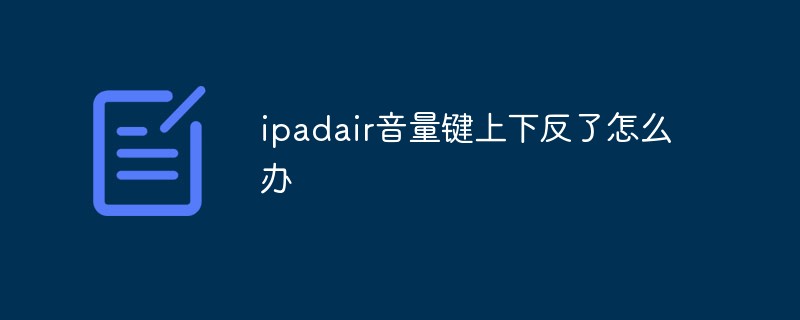 ipadair音量键上下反了怎么办May 19, 2023 am 11:17 AM
ipadair音量键上下反了怎么办May 19, 2023 am 11:17 AMipadair音量键上下反了的解决办法:1、将ipadair更新到最新版本,可以自动调节音量键方向;2、打开ipadair自带的“设置”功能,点击“通用”选项选择“软件更新”,点击下载并安装更新最新系统;3、更新后打开“声音”选项,点击开启“用按钮调整”即可调整过来。
 苹果手机音量键失灵怎么办Mar 08, 2024 pm 05:55 PM
苹果手机音量键失灵怎么办Mar 08, 2024 pm 05:55 PM苹果手机的音量键在日常使用中扮演着非常重要的角色,但有时候会出现失灵的情况,导致无法调节音量。那么,面对苹果手机音量键失灵的问题,我们可以尝试一些可能的解决方法来解决。接下来,本文将为大家介绍几种可能的处理方式。苹果手机音量键失灵怎么办1、清理音量键如果音量键被灰尘或污垢覆盖,可能会导致失灵。可以使用棉签轻轻擦拭音量键和周围区域,以确保没有杂质和污垢影响键的运作。2、重新启动设备有时候,设备上的问题可以通过简单地重新启动设备来解决。长按手机上的电源键,然后滑动来关闭手机,再按电源键重新开机。这种
 小米11怎么设置音量键唤醒小爱_小米11音量键唤醒教程Mar 25, 2024 pm 12:41 PM
小米11怎么设置音量键唤醒小爱_小米11音量键唤醒教程Mar 25, 2024 pm 12:41 PM1、在手机设置菜单中点击【小爱同学】选项。2、点击【按键唤醒方式】。3、打开【长按电源键0.5s】右侧的开关。
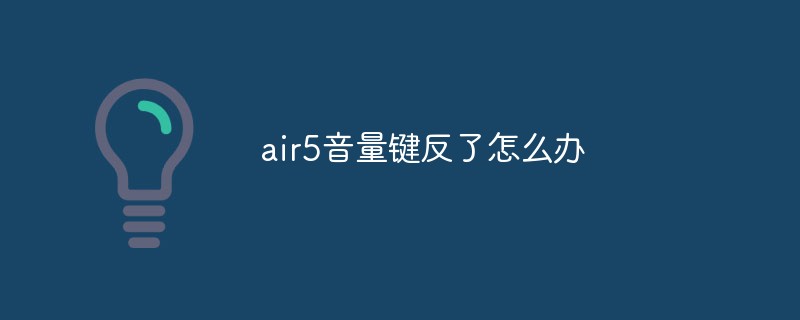 air5音量键反了怎么办Mar 23, 2023 am 11:37 AM
air5音量键反了怎么办Mar 23, 2023 am 11:37 AMair5音量键反了的解决办法:1、打开“通用”,点击“软件更新”;2、点击下载并安装更新“ios15.4.1”;3、在更新之后打开声音选项;4、点击开启用按钮调整即可。
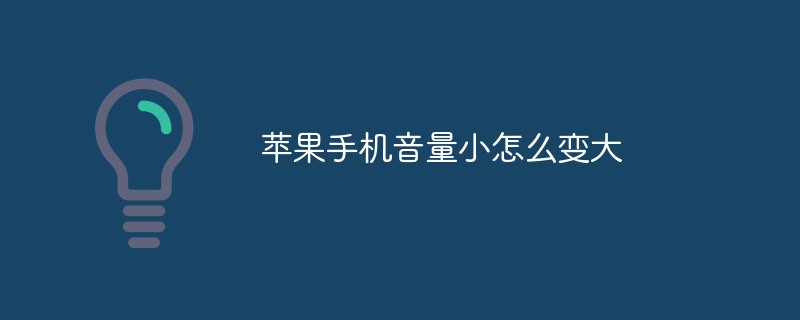 苹果手机音量小怎么变大May 31, 2023 pm 04:07 PM
苹果手机音量小怎么变大May 31, 2023 pm 04:07 PM苹果手机音量小变大的方法:1、声音与触感中调节,打开设置点击“声音与触感”,向右滑动调大音量并打开“用按钮调整”即可;2、控制中心调节,下拉屏幕调出悬浮窗,长按音量滑块向上滑动调大音量即可;3、开启单声道音频,打开设置点击“辅助功能”,点击“音频/视觉”,然后打开“单声道音频”即可;4、调整手机均衡器,打开设置点击“音乐”,点击“均衡器”并选择“深夜”选项即可调大音量。
 潮自拍如何将音量键设置成拍照呢 苹果手机快速调节音量键拍照的方法Mar 12, 2024 pm 02:28 PM
潮自拍如何将音量键设置成拍照呢 苹果手机快速调节音量键拍照的方法Mar 12, 2024 pm 02:28 PM潮自拍如何将音量键设置成拍照呢?这款软件的好用,便捷我相信小伙伴们都是有目共睹的,我们在拍照的过程中,是不是要经常点击软件页面中的按键呢,是不是很不方便我们进行操作呢?那我们应该如何去调节软件中的按键成为声音键呢?有没有快捷的操作方法呢?下面就是小编所带来的苹果手机如何设置音量键拍照的方法。希望对你们有所帮助哦。潮自拍苹果手机快速调节音量键拍照的方法 1.在苹果手机主屏幕,点击设置图标。 2.在设置界面,点击这里的相机选项。 3在相机设置界面,将这里的使用调高音量键连拍功能开启,这样在
 起点读书怎么设置音量键翻页 设置音量键翻页的方法Mar 12, 2024 pm 10:50 PM
起点读书怎么设置音量键翻页 设置音量键翻页的方法Mar 12, 2024 pm 10:50 PM起点读书软件内提供的书籍作品非常多,都是官方正版授权的,二十四小时不间断更新海量热门的书籍章节,切换不同的阅读模式,走到哪里看到哪,享受最舒服的阅读氛围。软件界面十分简洁,不同题材的书籍板块都是开放的,想看的基本上都能找到,所有的精品图书、文学名著书籍都是永久免费提供的,还能设置不同的翻页模式,音量键翻页上下按动就可以了。每一篇书籍内容十分精彩,让大家沉浸其中无法自拔。每天都有最新的书籍上线,一看到底,现在小编在线详细为起点读书用户们推送设置音量键翻页的方法。 1.从手机桌面打开起点读书A


Hot AI Tools

Undresser.AI Undress
AI-powered app for creating realistic nude photos

AI Clothes Remover
Online AI tool for removing clothes from photos.

Undress AI Tool
Undress images for free

Clothoff.io
AI clothes remover

AI Hentai Generator
Generate AI Hentai for free.

Hot Article

Hot Tools

PhpStorm Mac version
The latest (2018.2.1) professional PHP integrated development tool

SublimeText3 Mac version
God-level code editing software (SublimeText3)

mPDF
mPDF is a PHP library that can generate PDF files from UTF-8 encoded HTML. The original author, Ian Back, wrote mPDF to output PDF files "on the fly" from his website and handle different languages. It is slower than original scripts like HTML2FPDF and produces larger files when using Unicode fonts, but supports CSS styles etc. and has a lot of enhancements. Supports almost all languages, including RTL (Arabic and Hebrew) and CJK (Chinese, Japanese and Korean). Supports nested block-level elements (such as P, DIV),

Notepad++7.3.1
Easy-to-use and free code editor

Safe Exam Browser
Safe Exam Browser is a secure browser environment for taking online exams securely. This software turns any computer into a secure workstation. It controls access to any utility and prevents students from using unauthorized resources.






