Home >Software Tutorial >Mobile Application >How to turn off the banner reminder in Buy Number King
How to turn off the banner reminder in Buy Number King
- WBOYWBOYWBOYWBOYWBOYWBOYWBOYWBOYWBOYWBOYWBOYWBOYWBforward
- 2024-02-29 20:19:57554browse
php editor Xiaoxin will introduce to you how to turn off the banner reminder of buying an account. As a popular online shopping assistant application, Maihaowang provides convenient and fast shopping services. However, sometimes pop-up banner reminders may disturb your experience. The method to turn off the banner reminder is very simple. Just enter the Maihaowang app, click the settings button, then find the notification settings and turn off the banner reminder switch. This way you can enjoy a more comfortable shopping experience!
After opening the Purchase Account King app on your mobile phone, click "My" in the lower right corner of the page to enter the personal center page. Next, find "System Settings" under "More Services" and click the option to open it.

#2. After entering the settings page, find the "Message Notification" item and click to select it.

#3. Next, there is an "APP in-frame reminder" function in the message settings page, with a switch button displayed behind it. Click the slider above to set it to off so that reminders will not appear at the top of the page when there are new messages.
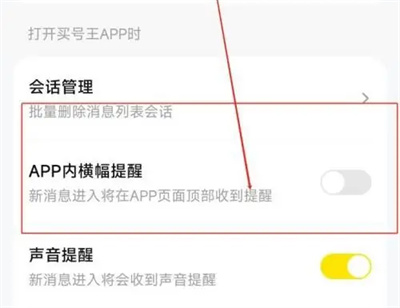
The above is the detailed content of How to turn off the banner reminder in Buy Number King. For more information, please follow other related articles on the PHP Chinese website!

