php editor Zimo will introduce to you in detail how Fliggy App obtains location information. Fliggy App usually obtains user location information through GPS, Wi-Fi, base stations, etc. to ensure positioning accuracy. Users need to enable positioning permissions in the phone settings so that Fliggy App can obtain location information and help users use travel services more conveniently. At the same time, Fliggy App will protect user location information to ensure user privacy and security. For more information about the positioning function of Fliggy App, please pay attention to the updates of relevant articles on the php Chinese website.
1. First click to open the Fliggy Travel app on your mobile phone to enter, click "My" in the lower right corner of the page to enter, and then click on "My" in the upper right corner of the page The gear-shaped icon opens the Settings feature.

2. Click on the settings page to select "Privacy" to enter.

3. After you come to the privacy page, there is a "System Permission Management". After seeing it, click on it to enter.

4. Next, find "Allow Fliggy to access location information permissions" on the page you enter, and click "Permission Settings" behind it Just go to the entrance and open the permissions.

The above is the detailed content of How does Fliggy obtain location information?. For more information, please follow other related articles on the PHP Chinese website!
 微信中清除的位置信息的方法介绍Mar 25, 2024 pm 12:06 PM
微信中清除的位置信息的方法介绍Mar 25, 2024 pm 12:06 PM1、首先第一步咱们先打开微信。2、第二部进入我们微信后点击右下方第二个发现。3、进入发现之后我们点击倒数第四个选项附近的人。
 飞猪如何清空3天缓存数据Mar 01, 2024 pm 01:04 PM
飞猪如何清空3天缓存数据Mar 01, 2024 pm 01:04 PM使用飞猪软件久了会想要清空其中的数据来释放内存,怎样去清除3天以内的缓存数据呢?下面为大家介绍一下操作方法,希望能够帮助到大家。1.打开手机中的飞猪旅行app进入后,在页面的右下角点击“我的”进入。2.在我的页面里右上方有一个齿轮形状的图标,在上面点击打开。3.这时会来到设置页面里,在其中有一个“缓存清理”,看到后在上面点击进入。4.接下来在缓存清理页面里“缓存分析”下面的选项中有一个“3天之内”,在上面点击选择后再点击下方的“清理缓存”按钮。5.最后页面中会弹出一个窗口,点击“坚持清理”后就可
 飞猪怎么开电子发票 开电子发票方法Mar 12, 2024 pm 09:25 PM
飞猪怎么开电子发票 开电子发票方法Mar 12, 2024 pm 09:25 PM我们在使用这款平台的时候我相信很多用户们应该都能多多的了解上面的资讯,我们在每一个出新的时候,所订购的一些票都是会有订单记录的,这时候我们需要自己的一些行程单来进行开发票。可以用于报销或者是别的什么都是可以的,这一点大家们应该都多多少少的有了解得到,不过我们很多用户们一般使用的时候都不知道怎么去进行开票,这些是要出示一些抬头,还有各种编号等都是需要来一一的了解得到的,这些都是很多用户们最感兴趣的地方了,所以今日底边就来跟我们一起了解一番吧,让那个每个都能知道上面开票的一些方法,精彩不容错过,
 飞猪怎么设置开启互动消息 开启互动消息的方法Mar 13, 2024 am 08:43 AM
飞猪怎么设置开启互动消息 开启互动消息的方法Mar 13, 2024 am 08:43 AM飞猪app软件内提供的票源十分充足,想去哪里都是可以的,完全不用担心买不到票的问题,全国各地的飞机高铁站点都可以找到,所有出行用户通过实名认证,享受贴心周到的出行服务。输入手机号在线登录,所有手机用户即可添加出行用户信息,线上购票速度非常快,确定个人的行程上下滑动购票,分分钟车票旅程更加有趣,所有的购票信息都能看到,当然还有你与他人的交流信息都可以找到,开启功能第一时间推送给你,更好的规划自己的旅行安排,现在小编在线详细为飞猪用户们带来开启互动消息的方法。 1、首先,登录飞猪旅行APP,点
 茅台要求飞猪整改“酱香大床房”宣传不准确Sep 18, 2023 pm 03:01 PM
茅台要求飞猪整改“酱香大床房”宣传不准确Sep 18, 2023 pm 03:01 PM阿里旗下的飞猪宣布,将于今晚8点开始销售三亚茅台酒店的“酱香大床房”,每晚价格为999元据财联社报道,对此,茅台方面知情人士表示,茅台已注意到相关情况:“这么宣传不对的,已经在让他们整改了。”本站注意到,近日阿里巴巴集团旗下旅行平台飞猪宣布,将在17日晚8点开售茅台酒店酱香大床房,价格为999元。该价格含三亚茅台酒店1晚+双人早餐+正餐晚餐+茅台红酒1瓶+现场品鉴53度飞天茅台500ml一瓶。飞猪强调,这是10月1日国庆当天的酱香价。按照飞猪发布的信息,此次特价包括酒店的餐饮和现场品鉴飞天茅台。
 使用jQuery点击事件来捕获元素的定位信息Feb 24, 2024 am 09:15 AM
使用jQuery点击事件来捕获元素的定位信息Feb 24, 2024 am 09:15 AM利用jQuery点击事件获取当前元素的位置信息在网页开发中,经常会有需要获取当前元素的位置信息的情况,比如在点击某个元素时,需要获取该元素相对于文档或父元素的位置坐标。利用jQuery点击事件可以轻松实现这个功能。以下是一个具体的代码示例,通过点击事件获取当前元素的位置信息:HTML代码:
 飞猪如何获取位置信息Feb 29, 2024 pm 08:10 PM
飞猪如何获取位置信息Feb 29, 2024 pm 08:10 PM使用飞猪旅行的过程中会需要获取自己的位置信息,下面为大家介绍一下打开位置信息的操作方法,还不了解的朋友和我一起来看看吧。1.首先点击打开手机中的飞猪旅行app进入后,在页面的右下角位置点击“我的”进入,再在我的页面里右上方点击一个齿轮形状的图标打开“设置”功能。2.在设置页面里点击选择“隐私”这一项进入。3.来到隐私页面里后,其中有一个“系统权限管理”,看到后在上面点击进入。4.接下来在进入的页面里找到“允许飞猪访问位置信息权限”,在它的后面点击“权限设置”的入口去打开权限即可。
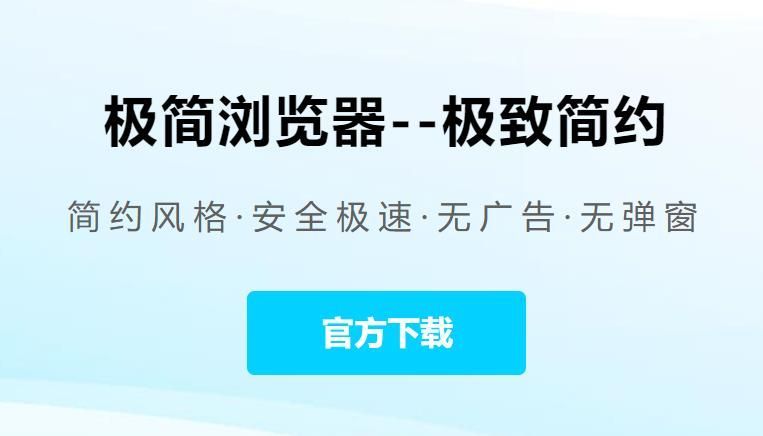 如何保护个人位置信息免于极简浏览器的收集Jan 31, 2024 pm 01:36 PM
如何保护个人位置信息免于极简浏览器的收集Jan 31, 2024 pm 01:36 PM极简浏览器如何阻止网站获取你的位置信息?极简浏览器是一款可以为用户们提供便捷的上网浏览服务的浏览器,让你可以享受到极简极客风格的上网体验。我们在使用极简浏览器上网的过程中,经常会遇到一些网站试图获取你的位置信息,这很可能导致你的隐私信息泄露,如果要避免这个问题的话,就随小编一起来看看位置信息获取屏蔽方法一览吧。极简浏览器如何阻止网站获取你的位置信息1、打开电脑,在桌面双击极简浏览器快捷方式,打开极简浏览器。2、点击右上角的三点图标,在浏览器菜单里打开“设置”。3、在“隐私设置和安全性”性下羞段,


Hot AI Tools

Undresser.AI Undress
AI-powered app for creating realistic nude photos

AI Clothes Remover
Online AI tool for removing clothes from photos.

Undress AI Tool
Undress images for free

Clothoff.io
AI clothes remover

AI Hentai Generator
Generate AI Hentai for free.

Hot Article

Hot Tools

WebStorm Mac version
Useful JavaScript development tools

DVWA
Damn Vulnerable Web App (DVWA) is a PHP/MySQL web application that is very vulnerable. Its main goals are to be an aid for security professionals to test their skills and tools in a legal environment, to help web developers better understand the process of securing web applications, and to help teachers/students teach/learn in a classroom environment Web application security. The goal of DVWA is to practice some of the most common web vulnerabilities through a simple and straightforward interface, with varying degrees of difficulty. Please note that this software

Zend Studio 13.0.1
Powerful PHP integrated development environment

Dreamweaver Mac version
Visual web development tools

Notepad++7.3.1
Easy-to-use and free code editor






