Home >Software Tutorial >Mobile Application >How does Master Wan cancel his account?
How does Master Wan cancel his account?
- 王林forward
- 2024-02-29 18:52:30783browse
php editor Zimowanshifu is a well-known online education platform that provides users with rich and diverse learning resources. Sometimes, users may need to log out of their accounts and no longer use the platform. However, Master Wan’s account cancellation operation is relatively complicated and needs to be completed according to certain steps. This article will introduce in detail the specific process of how Master Wan cancels his account to help users successfully cancel their account.
After opening the Master Wan APP on your mobile phone and logging in, go to the lower right corner of the page, click "My", enter the personal page, find the "Settings" option and open it.
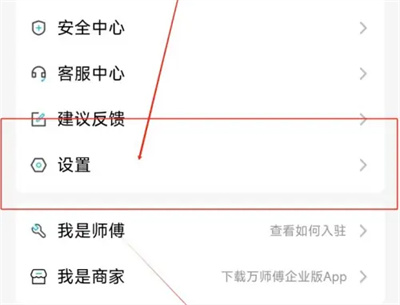
#2. After coming to the settings page, there is a "Logout Account", click on it to enter.
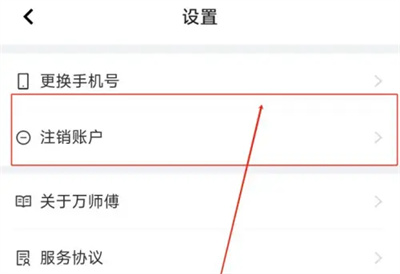
3. Next, enter the mobile phone number registered with the current account on the account cancellation page, click the "Get Verification Code" button, and then verify the SMS received on the phone. After filling in the code, click the "OK" button below.

#4. A prompt window will pop up on the page, click "OK" in it.
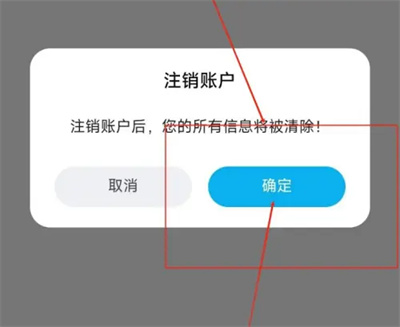
The above is the detailed content of How does Master Wan cancel his account?. For more information, please follow other related articles on the PHP Chinese website!

