php editor Yuzai discusses how Himalaya closes comment messages. In the Ximalaya App, users can turn off comment message notifications in settings to avoid being disturbed by too many comment messages. The specific steps are: enter the "My" page, click "Settings" to enter the settings page, find the "Message Notification" option, click to enter and you will see the "Comment Message" option, just turn it off. This can effectively avoid the interruption of Ximalaya comment messages and allow users to enjoy a better user experience.
1. Open the national karaoke software on your mobile phone and enter the interface. Click the "My" item in the lower right corner to switch.

2. There is a hexagonal icon in the upper right corner of my page. Click on it to open "Settings".

3. After coming to the settings page, find the "Notification Settings" item and click on it to enter.

4. There is a "Comment" in the options under "Interactive Message" on the notification settings page. Click the corresponding switch button behind it. Setting, when the button is gray and white, it means it is closed, and no message notification will be sent when there are new comments and interactions.

The above is the detailed content of How to turn off comment messages in Himalaya. For more information, please follow other related articles on the PHP Chinese website!
 为什么小红书最新的评论在最下面?小红书如何让自己的评论第一?Mar 21, 2024 pm 06:21 PM
为什么小红书最新的评论在最下面?小红书如何让自己的评论第一?Mar 21, 2024 pm 06:21 PM小红书作为一款流行的社交电商平台,用户评论是其中一个重要的互动环节。很多用户发现,在小红书上,最新的评论往往出现在评论区的最下面。这是为什么呢?本文将深入探讨小红书评论区的排序机制,并分享一些让评论排在前面的技巧。一、为什么小红书最新的评论在最下面?小红书评论区的默认排序方式是按照时间顺序展示评论,即最新评论会显示在评论区底部。这种排序方式有助于用户轻松查看最新评论,获取实时信息。小红书鼓励用户之间的互动,通过将最新的评论置于页面底部,激励用户积极参与评论。这种设计让用户能够浏览其他用户的评论,
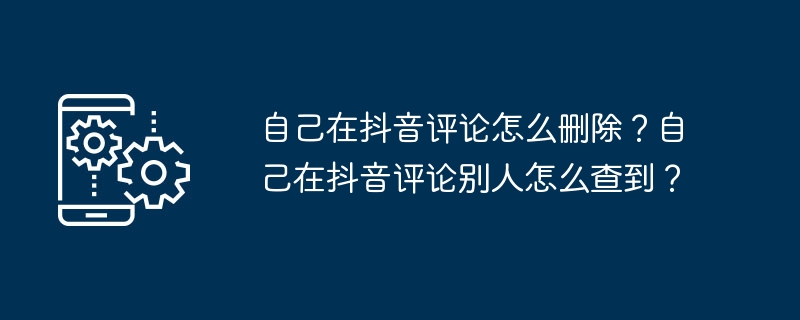 自己在抖音评论怎么删除?自己在抖音评论别人怎么查到?Mar 21, 2024 pm 10:41 PM
自己在抖音评论怎么删除?自己在抖音评论别人怎么查到?Mar 21, 2024 pm 10:41 PM人们在抖音上发布视频、浏览视频、评论互动,乐此不疲。但在评论互动中,有时我们可能会发表一些不当言论或误操作,想要删除这些评论,那么如何在抖音上删除自己的评论呢?一、自己在抖音评论怎么删除?1.登录抖音App,找到你想要删除的评论所在的视频。2.在视频页面下方,找到所有评论列表。3.找到你的评论,点击评论右侧的心形图标(点赞),然后点击删除图标(垃圾桶),确认删除。4.如果你在评论中@了其他人,删除评论时会收到提示:“删除这条评论后,@的人将不会收到通知。”如果你想让@的人收到通知,可以先取消@,
 为什么小红书自己的评论在最下面?如何在小红书上修改评论?Mar 21, 2024 pm 10:46 PM
为什么小红书自己的评论在最下面?如何在小红书上修改评论?Mar 21, 2024 pm 10:46 PM小红书是一款备受欢迎的社交电商平台,用户可以在这里分享购物心得、推荐商品并交流购物经验。一些用户发现他们在小红书上发布的评论总是被显示在最底部,这让他们感到困惑。本文将探讨为什么小红书的评论排列方式会使用户的评论显示在底部,并介绍如何在小红书上修改评论的位置。一、为什么小红书自己的评论在最下面?小红书上评论的显示顺序通常是根据评论的时间顺序来排列的。如果你的评论是在其他用户评论之后发表的,那么它就会显示在最下面。这是小红书默认的评论排序方式,旨在保持评论区的秩序和清晰度。小红书可能会根据评论的内
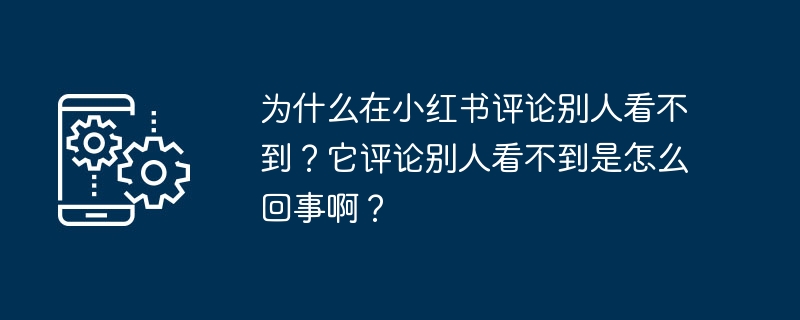 为什么在小红书评论别人看不到?它评论别人看不到是怎么回事啊?Mar 21, 2024 pm 07:51 PM
为什么在小红书评论别人看不到?它评论别人看不到是怎么回事啊?Mar 21, 2024 pm 07:51 PM小红书作为一款流行的社交媒体平台,用户可以在这里分享生活、交流心得。有些用户会发现,自己评论别人的帖子后,对方却看不到。那么,为什么在小红书评论别人看不到呢?本文将详细探讨这一问题,帮助大家解决困惑。一、为什么在小红书评论别人看不到?延迟审核:小红书评论内容经过审核,可能因包含敏感词汇或违规内容而被暂时隐藏。在此情况下,评论发布后,对方可能暂时无法看到。一般而言,审核完成后,这些评论将重新显示。账号异常可能导致评论者发布的评论无法被对方看到,即使评论已成功发布。这种异常情况包括账号被封禁或功能限
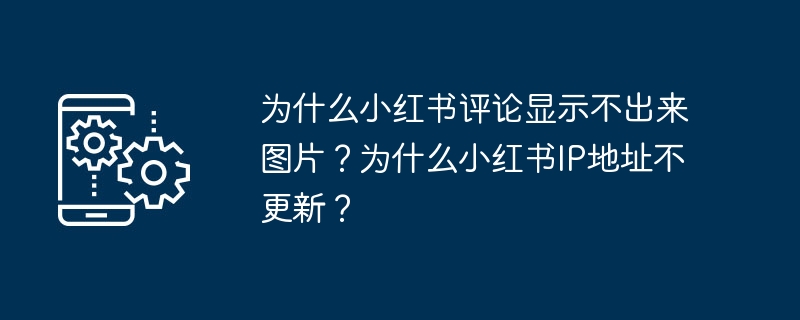 为什么小红书评论显示不出来图片?为什么小红书IP地址不更新?Mar 21, 2024 pm 09:00 PM
为什么小红书评论显示不出来图片?为什么小红书IP地址不更新?Mar 21, 2024 pm 09:00 PM小红书是一款备受欢迎的社交电商平台,用户可以在这里分享购物体验、推荐商品。有些用户反映在评论中上传的图片无法正常显示,这一情况让他们感到困扰。本文将帮助您找出小红书评论中图片无法显示的原因,并提供解决方法。一、为什么小红书评论显示不出来图片?图片格式可能不被支持:小红书评论功能仅支持有限的图片格式。如果您上传的图片格式不受支持,可能会导致图片无法显示。建议您尝试使用其他格式,如JPG、PNG等。评论中上传的图片大小可能会受到小红书的限制,如果您的图片尺寸过大,可能会导致无法正常显示。建议您尝试压
 小红书历史评论怎么删除?它评论成功却看不见是为什么?Mar 21, 2024 pm 10:07 PM
小红书历史评论怎么删除?它评论成功却看不见是为什么?Mar 21, 2024 pm 10:07 PM在当下的数字时代,小红书已经成为许多人分享生活和获取信息的主要平台。有时候,我们可能会需要删除在小红书上的历史评论,或者遇到评论成功却无法看见的情况。本文将围绕这两个问题展开,提供详细的操作方法和可能的原因。一、小红书历史评论怎么删除?删除小红书历史评论,通常可以按照以下步骤进行:1.找到评论:在小红书APP中,找到自己发布的评论。通常评论会显示在笔记下方或评论区。2.长按评论:用手指长按住自己的评论,直至出现删除选项。3.确认删除:在弹出的删除确认对话框中,点击“确定”或“删除”按钮,即可删除
 小红书把别人评论删了怎么找回?把别人评论删了会有显示吗?Mar 21, 2024 pm 10:46 PM
小红书把别人评论删了怎么找回?把别人评论删了会有显示吗?Mar 21, 2024 pm 10:46 PM小红书作为一款热门的社交电商平台,用户之间的互动评论是平台中不可或缺的交流方式。有时候,我们可能会发现自己的评论被其他人删除,这种情况可能会让我们感到困惑。一、小红书把别人评论删了怎么找回?当发现自己的评论被删除时,首先可以尝试在平台上直接搜索相关的帖子或商品,查看是否还能找到该评论。如果评论被删除后仍然显示,那么可能是被原帖主删除的,这时候可以尝试联系原帖主,询问其删除评论的原因,并请求恢复评论。如果评论已经被完全删除且无法在原帖上找到,那么在平台上恢复评论的机会相对较小。可以尝试使用其他途径
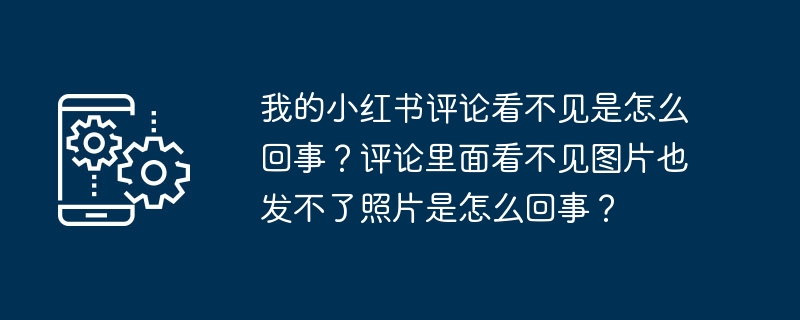 我的小红书评论看不见是怎么回事?评论里面看不见图片也发不了照片是怎么回事?Mar 22, 2024 am 08:41 AM
我的小红书评论看不见是怎么回事?评论里面看不见图片也发不了照片是怎么回事?Mar 22, 2024 am 08:41 AM小红书作为一款流行的社交电商平台,用户评论是分享心得、交流经验的重要方式。但是,有些用户会发现自己的评论看不见了,或者在评论中无法显示图片。那么,这是怎么回事呢?本文将为您详细解答这些问题。一、我的小红书评论看不见是怎么回事?小红书对用户评论内容实行严格审核制度。如果您发布的评论正在审核中,评论将暂时不可见。请您耐心等待,审核通过后评论将自动显示。2.若您的评论被小红书管理员删除,将无法继续在平台上显示。为避免此类情况发生,请确保您的评论符合平台规定,避免发布任何违规内容。在评论时,请注意文明用


Hot AI Tools

Undresser.AI Undress
AI-powered app for creating realistic nude photos

AI Clothes Remover
Online AI tool for removing clothes from photos.

Undress AI Tool
Undress images for free

Clothoff.io
AI clothes remover

AI Hentai Generator
Generate AI Hentai for free.

Hot Article

Hot Tools

ZendStudio 13.5.1 Mac
Powerful PHP integrated development environment

SAP NetWeaver Server Adapter for Eclipse
Integrate Eclipse with SAP NetWeaver application server.

EditPlus Chinese cracked version
Small size, syntax highlighting, does not support code prompt function

DVWA
Damn Vulnerable Web App (DVWA) is a PHP/MySQL web application that is very vulnerable. Its main goals are to be an aid for security professionals to test their skills and tools in a legal environment, to help web developers better understand the process of securing web applications, and to help teachers/students teach/learn in a classroom environment Web application security. The goal of DVWA is to practice some of the most common web vulnerabilities through a simple and straightforward interface, with varying degrees of difficulty. Please note that this software

Atom editor mac version download
The most popular open source editor






