 Computer Tutorials
Computer Tutorials Computer Knowledge
Computer Knowledge How to solve the problem that win11 does not have hyper-v option? Win11 cannot find hyper-v option problem analysis
How to solve the problem that win11 does not have hyper-v option? Win11 cannot find hyper-v option problem analysisHow to solve the problem that win11 does not have hyper-v option? Win11 cannot find hyper-v option problem analysis
php editor Strawberry will help you solve the problem that the Hyper-V option cannot be found in Win11 system. Hyper-V is a virtualization tool in Windows systems, but this option may not be found in Win11. This article will introduce in detail the solution to the problem that Win11 does not have the Hyper-V option, allowing you to easily solve this problem and enjoy the convenience and efficiency brought by Hyper-V.
Win11 cannot find the hyper-v option problem analysis
1. Right-click a blank space on the desktop and select New Text Document.

2. Enter the following command and save it
pushd %~dp0
dir /b %SystemRoot%servicingPackages*Hyper- V*.mum >hyper-v.txt
for /f %%i in ('findstr /i . hyper-v.txt 2^>nul') do dism /online /norestart /add -package: %SystemRoot%servicingPackages\%%i
del hyper-v.txt
Dism /online /enable-feature /featurename:Microsoft-Hyper-V-All /LimitAccess /ALL
#3. After saving, rename the text document and change the suffix to .cmd.
4. Then just double-click to run the file to enable hyper-v.
The above is the detailed content of How to solve the problem that win11 does not have hyper-v option? Win11 cannot find hyper-v option problem analysis. For more information, please follow other related articles on the PHP Chinese website!
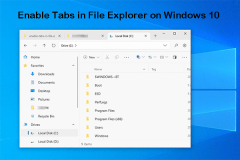 Universal Ways to Enable File Explorer Tabs on Windows 10Apr 10, 2025 am 10:17 AM
Universal Ways to Enable File Explorer Tabs on Windows 10Apr 10, 2025 am 10:17 AMThe tabs feature in File Explorer is a highly convenient function for Windows users, yet it is not available on Windows 10. Nevertheless, you can enable tabs in File Explorer on Windows using third-party apps like Files. In this post, php.cn Software
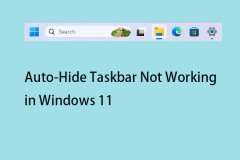 Is Auto-Hide Taskbar Not Working on Windows 11? Here Are Fixes!Apr 10, 2025 am 10:16 AM
Is Auto-Hide Taskbar Not Working on Windows 11? Here Are Fixes!Apr 10, 2025 am 10:16 AMWindows provides an option to hide the taskbar automatically when you’re not using it. However, some users report that they meet the “auto-hide taskbar not working in Windows 11” issue. This post from php.cn provides solutions.
 Top Fixes for Install Realtek Audio Driver Failure Error Code 0001Apr 10, 2025 am 10:15 AM
Top Fixes for Install Realtek Audio Driver Failure Error Code 0001Apr 10, 2025 am 10:15 AMHave you ever encountered the error message saying “install Realtek audio driver failure error code 0001” while trying to install a Realtek audio driver? If yes, you’ve come to the right place. This post on php.cn Software explains how to get this pr
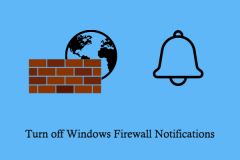 How to Turn off Windows Firewall Notifications (3 Ways)Apr 10, 2025 am 10:14 AM
How to Turn off Windows Firewall Notifications (3 Ways)Apr 10, 2025 am 10:14 AMWindows Firewall notification keeps popping up? How to turn off Windows Firewall notifications? Now, you can get three proven ways from this post on php.cn to prevent Firewall notifications from popping up.
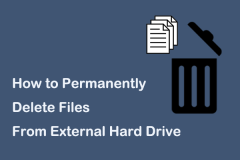 Guide: How to Permanently Delete Files From External Hard DriveApr 10, 2025 am 10:13 AM
Guide: How to Permanently Delete Files From External Hard DriveApr 10, 2025 am 10:13 AMWant to sell or throw away your external drive but worried about data leakage? Deleted external hard drive files keep reappearing? How to permanently delete files from external hard drive? This post on php.cn shows you secure ways to delete external
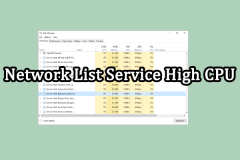 How to Fix Network List Service High CPU? Four Solutions HereApr 10, 2025 am 10:12 AM
How to Fix Network List Service High CPU? Four Solutions HereApr 10, 2025 am 10:12 AMComputer users may encounter high CPU usage problems even if they don’t run too many programs on computers. Sometimes this problem can be fixed automatically, however, in some cases, you need to fix the problem manually, such as Network List Service
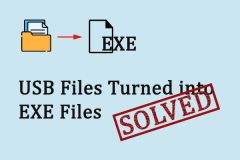 USB Files Turned into EXE Files? Recover Files & Remove VirusApr 10, 2025 am 10:11 AM
USB Files Turned into EXE Files? Recover Files & Remove VirusApr 10, 2025 am 10:11 AMA USB flash drive works as the most commonly used data storage device nowadays. However, it is easy to be infected by various viruses because you connect it to different devices to transfer files. When you find your USB files turned into EXE files, y
 A Full Guide - Windows 11 Desktop Background Keeps ChangingApr 10, 2025 am 10:10 AM
A Full Guide - Windows 11 Desktop Background Keeps ChangingApr 10, 2025 am 10:10 AMWindows 11 desktop background keeps changing and whenever you customize the wallpaper settings, Windows 11 will revert the changes. That is annoying and this article on the php.cn Website will present some methods that have been proven to be useful f


Hot AI Tools

Undresser.AI Undress
AI-powered app for creating realistic nude photos

AI Clothes Remover
Online AI tool for removing clothes from photos.

Undress AI Tool
Undress images for free

Clothoff.io
AI clothes remover

AI Hentai Generator
Generate AI Hentai for free.

Hot Article

Hot Tools

Safe Exam Browser
Safe Exam Browser is a secure browser environment for taking online exams securely. This software turns any computer into a secure workstation. It controls access to any utility and prevents students from using unauthorized resources.

SublimeText3 Mac version
God-level code editing software (SublimeText3)

Atom editor mac version download
The most popular open source editor

SublimeText3 English version
Recommended: Win version, supports code prompts!

Notepad++7.3.1
Easy-to-use and free code editor




