The screen of a laptop computer is generally not too big. It will inevitably feel ordinary when playing games and watching videos. I want to connect an external LCD screen but I don’t know how to do it. In fact, it is not difficult to connect the screen to the computer with a cable. Then just adjust the screen resolution.
How to connect lcd screen to laptop
1. First take out the connector to connect the laptop and LCD monitor (generally laptops are equipped with interfaces)

2. After turning on the monitor, the laptop screen and screen may both light up (this is normal)
However, the resolution of the screen is not good, resulting in a very poor picture. Vague.

3. At this time, we need to set the resolution. Right-click the mouse to open the display settings.

4. Click to adjust the resolution of multiple screens.

5. Finally, click Settings and the system will automatically match the resolution. Click Confirm.

The above is the detailed content of How to connect lcd screen to laptop. For more information, please follow other related articles on the PHP Chinese website!
 Here's where to pre-order the Nintendo Switch 2 Pro Controller – UK fans can buy the pad, but US gamers have to waitApr 11, 2025 am 09:02 AM
Here's where to pre-order the Nintendo Switch 2 Pro Controller – UK fans can buy the pad, but US gamers have to waitApr 11, 2025 am 09:02 AMAlongside the wider Nintendo Switch 2 pre-orders that have gone live in some territories recently, fans where stock is available can also pre-order the new Nintendo Switch 2 Pro Controller.Given how it looks and what it offers to players looking to p
 How to Mute Lengthy Email Threads on iPhoneApr 10, 2025 pm 09:01 PM
How to Mute Lengthy Email Threads on iPhoneApr 10, 2025 pm 09:01 PMWhen you're part of a busy group chat in Apple's Messages app, the notifications can come fast, and quickly become tiresome if you're not participating as actively as others in the same chat thread. That's why Apple includes a mute option to silence
 macOS: How to Use Quick Actions in FinderApr 10, 2025 pm 12:33 PM
macOS: How to Use Quick Actions in FinderApr 10, 2025 pm 12:33 PMWhen macOS Mojave was introduced back in 2018, Apple added Quick Actions to Finder that make it easier to perform quick edits to files without having to open the apps associated with them. In macOS Ventura and later, Apple has expanded what you can d
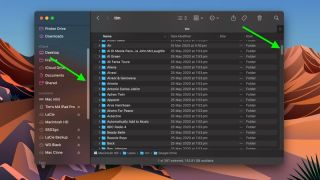 How to Make Scroll Bars Always Visible in macOSApr 10, 2025 pm 12:17 PM
How to Make Scroll Bars Always Visible in macOSApr 10, 2025 pm 12:17 PMSince macOS Ventura, Apple has made hiding scroll bars when not in use a default behavior of the operating system, but you can prevent this from happening if you know where to look. Keep reading to learn how it's done.If your Mac is running macOS Ven
 Hard Reset or Force Restart Your iPhone 16eApr 10, 2025 pm 12:09 PM
Hard Reset or Force Restart Your iPhone 16eApr 10, 2025 pm 12:09 PMUnlike a regular restart, a force reboot is often the first port of call for resolving software issues impacting your iPhone 16e – like if the device is frozen, for example. If your iPhone isn't responding, and you're unable to turn it off and on nor
 iPad 11 vs. iPad Air Buyer's Guide: 30 Differences ComparedApr 10, 2025 pm 12:08 PM
iPad 11 vs. iPad Air Buyer's Guide: 30 Differences ComparedApr 10, 2025 pm 12:08 PMThe iPad Air costs at least $250 more than the entry-level iPad, so is choosing the pricier model worth it? Or should you save the money and buy the 11th-generation iPad? This guide helps you to understand the differences between the two models and d
 Review: Hyper's USB Chargers Pack Lots of Power for International TravelersApr 10, 2025 pm 12:03 PM
Review: Hyper's USB Chargers Pack Lots of Power for International TravelersApr 10, 2025 pm 12:03 PMSeveral months ago, accessory company Hyper introduced a set of three USB chargers designed with travel in mind, featuring compact designs based on GaN technology and interchangeable charging heads for convenient international travel.I've spent some
 The 21 best Nintendo Switch games to play in 2025Apr 09, 2025 am 10:45 AM
The 21 best Nintendo Switch games to play in 2025Apr 09, 2025 am 10:45 AMThe best Nintendo Switch games are bound to offer you unforgettable adventures on the hybrid handheld console. There's something incredibly special about being able to experience a great game in both the palm of your hand and on a larger screen, and


Hot AI Tools

Undresser.AI Undress
AI-powered app for creating realistic nude photos

AI Clothes Remover
Online AI tool for removing clothes from photos.

Undress AI Tool
Undress images for free

Clothoff.io
AI clothes remover

AI Hentai Generator
Generate AI Hentai for free.

Hot Article

Hot Tools

SublimeText3 Linux new version
SublimeText3 Linux latest version

Zend Studio 13.0.1
Powerful PHP integrated development environment

SublimeText3 Chinese version
Chinese version, very easy to use

VSCode Windows 64-bit Download
A free and powerful IDE editor launched by Microsoft

mPDF
mPDF is a PHP library that can generate PDF files from UTF-8 encoded HTML. The original author, Ian Back, wrote mPDF to output PDF files "on the fly" from his website and handle different languages. It is slower than original scripts like HTML2FPDF and produces larger files when using Unicode fonts, but supports CSS styles etc. and has a lot of enhancements. Supports almost all languages, including RTL (Arabic and Hebrew) and CJK (Chinese, Japanese and Korean). Supports nested block-level elements (such as P, DIV),






