Home >Mobile Game Tutorial >Mobile Game Guide >Introduction to solutions to insufficient space exception code 302 in 'From Stardust'
Introduction to solutions to insufficient space exception code 302 in 'From Stardust'
- 王林forward
- 2024-02-29 15:34:21933browse
php editor Zimo provides you with a solution to the insufficient space exception code 302 in "From Stardust". When you encounter out of space issues in the game, you may be troubled by exception code 302. Don’t worry, we will explain to you in detail how to solve this problem so that you can play the game smoothly. Following our guidance, you will easily get rid of the trouble of exception code 302 and enjoy the fun of "From Stardust"!

"Insufficient Space Exception Code 302" Solution Introduction
1. If the 302 problem occurs, players please wait patiently for the update. In this case It may be caused by non-latest game resource packs, and it should be solved after updating.
2. Try to clear the memory. If the phone’s memory is full, it is recommended to clean it before playing the game.
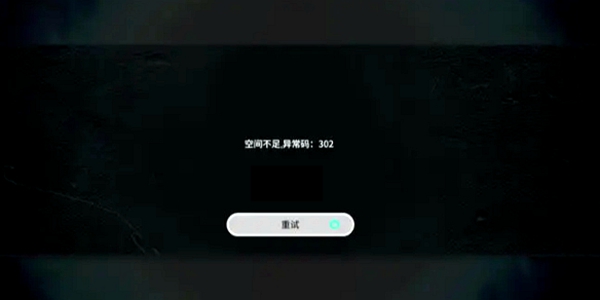
#3. Changing to a stable network environment and logging in to the game again may help solve the problem.
Notes on the PC simulator:
1. If the computer system only supports 32-bit and VT is not turned on, it cannot be installed.
2. Some AMD CPUs, Xeon CPUs, AMD graphics cards, and MX graphics cards have poor compatibility. It is recommended to use Intel CPUs and graphics cards.
3. Surface series computers cannot install the emulator normally without VT.
The above is the detailed content of Introduction to solutions to insufficient space exception code 302 in 'From Stardust'. For more information, please follow other related articles on the PHP Chinese website!
Related articles
See more- Microsoft Flight Simulator's 'Top Gun: Mavericks' Free Expansion Now Available
- What should I do if Pokemon are not displayed in the nozoomer simulator?
- Lightning simulator setting button method
- List of blue fish recipes and effects in 'Demon Doll: Reincarnation Simulator'
- Guide to getting linkage skins in 'From Stardust'

