php Xiaobian Yuzai introduces to you the VR real-scene navigation function of Amap. This innovative technology combines virtual reality and real-scene navigation, allowing users to obtain a more realistic experience during the navigation process. If you want to experience the VR real-life navigation function of Amap, you can find this function in the Amap App and turn it on, and then you can enjoy a new navigation experience!

Where to get VR real-life navigation on Amap
Answer: [Amap]-[Search box]-[Destination] -[Navigation]-[AI].
Specific steps:1. First open the Amap software. After entering the homepage, we can navigate directly. Click here[Search box];

2. After entering the destination in the search page, click [Navigation];

3. After the last click, click [AI] on the navigation page;

The above is the detailed content of Where to get VR real-life navigation on Amap. For more information, please follow other related articles on the PHP Chinese website!
 如何修复 Windows 11 中 Steam 客户端的高 CPU 使用率问题?Apr 21, 2023 pm 05:19 PM
如何修复 Windows 11 中 Steam 客户端的高 CPU 使用率问题?Apr 21, 2023 pm 05:19 PM许多游戏玩家报告说在使用Steam应用程序时看到游戏卡顿和滞后问题。检查详细信息后,该问题似乎主要是由SteamVRWebHelper引起的。SteamVRWebHelper是Steam应用程序用于设置Steam商店游戏库所需显示的内部浏览器。这会占用多达70%的CPU,从而导致Steam出现卡顿和滞后问题。在本文中,我们整理了一系列修复程序,可帮助您克服Steam客户端WebHelper的高CPU使用率问题。修复1:禁用动画头像第1步:打开Steam
 微软探索使用微透镜阵列进行大范围主射线角操纵的AR/VR专利Sep 30, 2023 pm 09:29 PM
微软探索使用微透镜阵列进行大范围主射线角操纵的AR/VR专利Sep 30, 2023 pm 09:29 PM(映维网Nweon2023年09月26日)微软认为,MicroLED具有体积小、重量轻、亮度高、封装密度高的特点,可能特别适合用于需要高分辨率、小尺寸和轻重量的头戴式显示器。在名为”Microlensesprovidingwiderangechiefrayanglemanipulationforapaneldisplay“的专利申请中,微软介绍了一种为面板显示提供大范围主射线角操纵的微透镜,以及配置所述微透镜阵列的显示系统。其中,阵列中的每个微透镜对应于面板显示器的各自像素。微透镜的配置根据它们
 如何使用PHP构建AR/VR应用Jun 11, 2023 pm 07:22 PM
如何使用PHP构建AR/VR应用Jun 11, 2023 pm 07:22 PM随着AR(增强现实)和VR(虚拟现实)的发展,这两项技术已经成为了创新和体验的重要组成部分。随着PHP作为网络编程语言的流行,使得PHP成为了开发AR/VR应用的一种可行性选择。本文将介绍如何使用PHP构建AR/VR应用。1、了解AR和VR技术在开始创建AR/VR应用程序之前,我们需要了解不同的技术和库。AR技术允许虚拟对象或信息与现实世界的环境进行交互。V
 畅快《原神》不掉帧、VR沉浸式体验,今年双11你该买他们了!Nov 10, 2023 am 11:13 AM
畅快《原神》不掉帧、VR沉浸式体验,今年双11你该买他们了!Nov 10, 2023 am 11:13 AM转眼间,双11已经过去了一半时间,不知道各位看官已经购买了什么东西呢?一般来说,双11期间三类产品优惠力度较大,最值得选择,即衣服、化妆品、数码产品。其中数码产品价格公开透明,且品类丰富,其他产品可能因各种价格浮动无法判断是否处于最低价位,但数码产品值不值得买,一看便知。尤其是现在手机、PC游戏玩家众多,对于各类游戏相关数码产品的需求较高,双11期间企业更是疯狂发福利!那么问题来了,今年各大厂商又有那些适合游戏娱乐的产品可选呢?别急,小编已为你挑选了三款不同类型的精品产品!手机:ROG游戏手机7
 vr有哪些优势和劣势Dec 20, 2023 pm 05:31 PM
vr有哪些优势和劣势Dec 20, 2023 pm 05:31 PMvr的优势:1、沉浸式体验;2、交互性;3、多样性;4、安全性;5、便捷性。vr的劣势:1、技术门槛高;2、眩晕感;3、依赖性;4、隐私泄露风险;5、成本高昂。VR技术是一种先进的交互式技术,它通过模拟人的视听感知,创造一个完全虚拟的场景,使得用户可以在其中进行互动和体验。在未来的发展中,随着技术的不断进步和应用领域的不断拓展,VR技术将会得到更加广泛的应用和发展。
 PICO 4 销量远远低于预期,消息称字节跳动将取消下一代 VR 头显 PICO 5Dec 15, 2023 am 09:34 AM
PICO 4 销量远远低于预期,消息称字节跳动将取消下一代 VR 头显 PICO 5Dec 15, 2023 am 09:34 AM本站12月13日消息,据TheInformation,字节跳动准备砍掉其PICO新一代VR头显PICO5,因为现款PICO4的销量远远低于预期。根据EqualOcean在今年10月的一篇文章,据称字节跳动将逐步关闭PICO,并放弃元宇宙领域。文章指出,字节跳动认为PICO所处的硬件领域并非其专长,几年来的成绩未达到预期,并且对未来缺乏希望在当时,字节跳动的相关负责人对于关于“逐步放弃PICO业务”的传闻进行了回应,称这一消息是不实的。他们表示PICO业务仍在正常运营,并且公司将会长期投入扩展现实
 vr眼镜原理是什么Mar 10, 2023 pm 01:54 PM
vr眼镜原理是什么Mar 10, 2023 pm 01:54 PMvr眼镜原理和我们的眼睛类似,两个透镜相当于眼睛,但远没有人眼“智能”;理想的状态是,人眼瞳孔中心、透镜中心、屏幕中心应该在一条直线上,这时就需要通过调节透镜的“瞳距”使之与人眼瞳距重合,然后使用软件调节画面中心,保证3点一线,从而获得最佳的视觉效果。
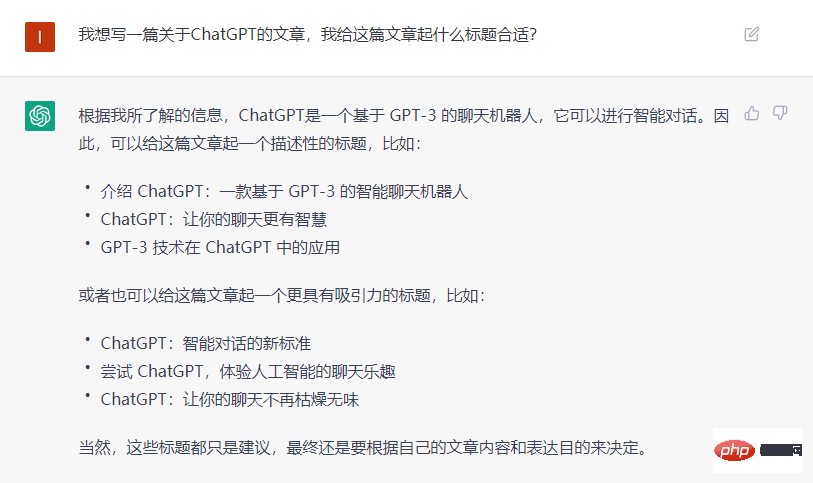 两句话,让AI生成VR场景!还是3D、HDR全景图的那种Apr 12, 2023 am 09:46 AM
两句话,让AI生成VR场景!还是3D、HDR全景图的那种Apr 12, 2023 am 09:46 AM大数据文摘出品作者:Caleb最近,ChatGPT可以说是火得不要不要的。11月30日,OpenAI发布聊天机器人ChatGPT,并免费向公众开放进行测试以来,在国内已经被玩出了花。和机器人对话,就是让机器人去执行某个指令,比如说输入关键字让AI生成相应的画面。这好像也不是什么稀奇的事了,OpenAI在4月不是还更新了DALL-E的新版本吗?OpenAI,how old are you?(怎么老是你?)要是文摘菌说生成的是3D画面,还是HDR全景图那种,或者是基于VR的图像内容呢?最近,新加坡


Hot AI Tools

Undresser.AI Undress
AI-powered app for creating realistic nude photos

AI Clothes Remover
Online AI tool for removing clothes from photos.

Undress AI Tool
Undress images for free

Clothoff.io
AI clothes remover

AI Hentai Generator
Generate AI Hentai for free.

Hot Article

Hot Tools

Safe Exam Browser
Safe Exam Browser is a secure browser environment for taking online exams securely. This software turns any computer into a secure workstation. It controls access to any utility and prevents students from using unauthorized resources.

PhpStorm Mac version
The latest (2018.2.1) professional PHP integrated development tool

MinGW - Minimalist GNU for Windows
This project is in the process of being migrated to osdn.net/projects/mingw, you can continue to follow us there. MinGW: A native Windows port of the GNU Compiler Collection (GCC), freely distributable import libraries and header files for building native Windows applications; includes extensions to the MSVC runtime to support C99 functionality. All MinGW software can run on 64-bit Windows platforms.

WebStorm Mac version
Useful JavaScript development tools

mPDF
mPDF is a PHP library that can generate PDF files from UTF-8 encoded HTML. The original author, Ian Back, wrote mPDF to output PDF files "on the fly" from his website and handle different languages. It is slower than original scripts like HTML2FPDF and produces larger files when using Unicode fonts, but supports CSS styles etc. and has a lot of enhancements. Supports almost all languages, including RTL (Arabic and Hebrew) and CJK (Chinese, Japanese and Korean). Supports nested block-level elements (such as P, DIV),







