How to add SOL chain? Tutorial on adding SOL chain to TP wallet
php editor Youzi will introduce to you how to add SOL chain to TP wallet. SOL chain is the chain name of Solana blockchain. Adding this chain can facilitate users to manage and trade SOL assets in TP wallet. The steps to add a SOL chain are simple. Through the operation tutorial in this article, you can easily complete the process of adding a SOL chain, allowing you to manage your digital assets more conveniently.

How to add SOL chain?
Adding a SOL chain is relatively simple and can be completed in just a few simple steps. The key is to choose a cryptocurrency wallet that supports the SOL chain. The following is a tutorial for adding the SOL chain to the TP wallet:
1. Open TokenPocket App, click on the upper left corner to switch to the bottom layer of the wallet, then select Solana, and click [Add Wallet]

2. Click [Import Wallet], click [Private Key Import] or [Mnemonic Phrase Import]

3. Take the mnemonic phrase import as an example. Enter the backed up [Mnemonic Phrase], [Wallet Name], and [Password], check [Service and Privacy Terms]; click [Import Wallet]. At this point, you have successfully imported the Solana wallet.

#What coins are there in the SOL chain?
There are 37 common currencies in the SOL chain, including SOL, LUNC, AKT, RAY, AUDIO, etc. Solana is a high-performance public chain with three core characteristics: scalability, decentralization and low cost. The core of its expansion plan is the decentralized clock of Proof of History (PoH). Through the verifiable delay function, PoH allows each node to generate timestamps locally using the SHA256 algorithm, eliminating the need to broadcast timestamps in the network, thus improving the entire network efficiency. The following is a detailed introduction of the currency:
1. SOL
SOL is the native token of the Solana blockchain. Solana uses a delegated proof-of-stake consensus algorithm to incentivize token holders to validate transactions. As part of Solana's security design, all fees will be paid in SOL and burned, reducing the total supply. This deflationary SOL mechanism incentivizes more token holders to participate, thereby improving network security.
2. LUNC
Terra is an algorithmic stablecoin platform that runs on Proof of Stake (PoS) built using Tendermint, which is the bottom layer of the Proof of Stake blockchain.
LUNA is Terra’s platform token, used for the issuance of stablecoins (TerraSDRs), price stabilization mechanism, and network governance. Users can exchange LUNA tokens for TerraSDRs stablecoins and vice versa. In this way, the price stability of the stablecoin is guaranteed.
3. AKT
Akash is a decentralized cloud computing market, a decentralized cloud (DeCloud) designed for DeFi, which can release 85% of the 8.4 million data centers Underutilized cloud computing power. Akash enables anyone to buy and sell unused computing power.
4, RAY
Raydium is an automated market maker (AMM) and liquidity provider built on the Solana blockchain for decentralized exchanges (DEX) ). Raydium has first-mover advantage as an AMM in Serum and will be integral in bringing new and existing projects and protocols into the ecosystem.
5. AUDIO
Audius is a decentralized music sharing and streaming protocol designed to facilitate direct transactions between listeners and creators, allowing everyone to distribute freely, Commercialize and stream any audio content.
The above is the detailed content of How to add SOL chain? Tutorial on adding SOL chain to TP wallet. For more information, please follow other related articles on the PHP Chinese website!
 Tether CEO Paolo Ardoino Completes Visit to the United States, Meeting with Lawmakers in Washington, D.C. to Discuss Stablecoin RegulationApr 15, 2025 am 11:24 AM
Tether CEO Paolo Ardoino Completes Visit to the United States, Meeting with Lawmakers in Washington, D.C. to Discuss Stablecoin RegulationApr 15, 2025 am 11:24 AMHis visit comes as the U.S. Congress moves closer to introducing legislation regulating stablecoins, which Ardoino believes is necessary for financial inclusion and preserving U.S. dollar dominance.
 Why XRP Price May Not 'Go Parabolic' Post-SEC SettlementApr 15, 2025 am 11:22 AM
Why XRP Price May Not 'Go Parabolic' Post-SEC SettlementApr 15, 2025 am 11:22 AMThe XRP price holds still in the $2.10-2.20 range for the past few days, but this is not stopping Ripple's community from continuing to post various content about XRP
 Metaplanet Expands Its Bitcoin Treasury Holdings by Another 319 BTCApr 15, 2025 am 11:20 AM
Metaplanet Expands Its Bitcoin Treasury Holdings by Another 319 BTCApr 15, 2025 am 11:20 AMIn an announcement made earlier today, Japanese firm Metaplanet revealed it has acquired another 319 Bitcoin (BTC), pushing its total corporate holdings beyond 4,500 BTC.
 Metaplanet Scoops Another 319 Bitcoin, Pushing Its Total Corporate Holdings Beyond 4500Apr 15, 2025 am 11:18 AM
Metaplanet Scoops Another 319 Bitcoin, Pushing Its Total Corporate Holdings Beyond 4500Apr 15, 2025 am 11:18 AMIn an announcement made earlier today, Japanese firm Metaplanet revealed it has acquired another 319 Bitcoin (BTC), pushing its total corporate holdings beyond 4,500 BTC.
 Ripple (XRP) price rallied through a weekend riseApr 15, 2025 am 11:16 AM
Ripple (XRP) price rallied through a weekend riseApr 15, 2025 am 11:16 AMRipple (XRP) price rallied through a weekend rise from its $2.00 critical support mark to reach $2.23.
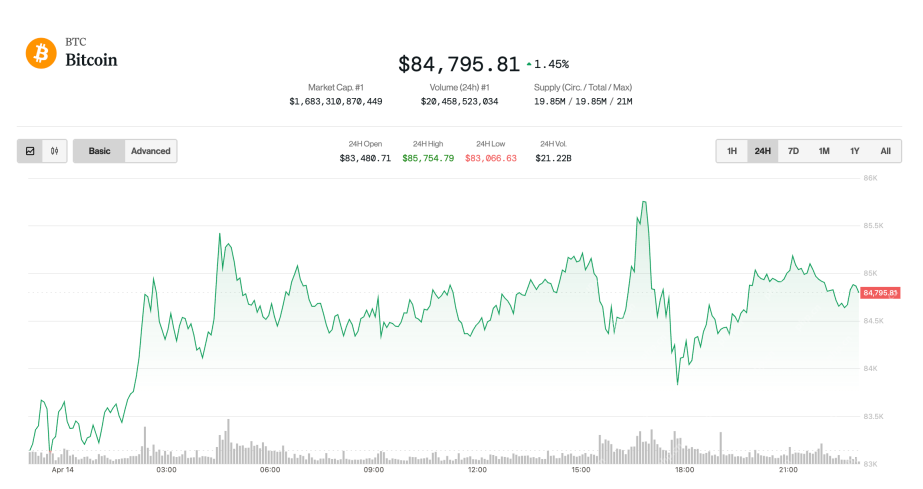 Bitcoin (BTC) drifts upwards as the broader market adjusts favorably to trade-related newsApr 15, 2025 am 11:14 AM
Bitcoin (BTC) drifts upwards as the broader market adjusts favorably to trade-related newsApr 15, 2025 am 11:14 AMThe largest cryptocurrency was up 1.6% in the last 24 hours and is now trading just shy of $85,000. Ether (ETH), meanwhile, rose 2.7%
 Is ADA the Sleeper Pick for the Next Bull Run? Hoskinson's $250K BTC Forecast Says YesApr 15, 2025 am 11:12 AM
Is ADA the Sleeper Pick for the Next Bull Run? Hoskinson's $250K BTC Forecast Says YesApr 15, 2025 am 11:12 AMADA has risen by 1.5% in the past 24 hours, with its move to $0.644 coming as the crypto market suffers a 2% loss today.
 Solana Leads Market Recovery After Brief Dip Below $100Apr 15, 2025 am 11:10 AM
Solana Leads Market Recovery After Brief Dip Below $100Apr 15, 2025 am 11:10 AMJimmy has nearly 10 years of experience as a journalist and writer in the blockchain industry. He has worked with well-known publications such as Bitcoin Magazine, CCN, and Blockonomi, covering news...

Hot AI Tools

Undresser.AI Undress
AI-powered app for creating realistic nude photos

AI Clothes Remover
Online AI tool for removing clothes from photos.

Undress AI Tool
Undress images for free

Clothoff.io
AI clothes remover

AI Hentai Generator
Generate AI Hentai for free.

Hot Article

Hot Tools

Zend Studio 13.0.1
Powerful PHP integrated development environment

DVWA
Damn Vulnerable Web App (DVWA) is a PHP/MySQL web application that is very vulnerable. Its main goals are to be an aid for security professionals to test their skills and tools in a legal environment, to help web developers better understand the process of securing web applications, and to help teachers/students teach/learn in a classroom environment Web application security. The goal of DVWA is to practice some of the most common web vulnerabilities through a simple and straightforward interface, with varying degrees of difficulty. Please note that this software

EditPlus Chinese cracked version
Small size, syntax highlighting, does not support code prompt function

SublimeText3 Mac version
God-level code editing software (SublimeText3)

Safe Exam Browser
Safe Exam Browser is a secure browser environment for taking online exams securely. This software turns any computer into a secure workstation. It controls access to any utility and prevents students from using unauthorized resources.






