Home >Backend Development >PHP Tutorial >How to deal with the situation where the PHP verification code cannot be displayed when pasted
How to deal with the situation where the PHP verification code cannot be displayed when pasted
- PHPzOriginal
- 2024-02-29 13:21:03960browse
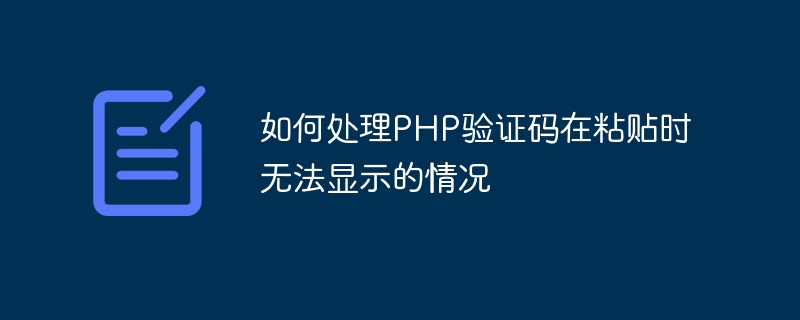
Title: Solve the problem that PHP verification code cannot be displayed when pasted
Verification code is a commonly used security verification method on websites. It is used when users submit forms or perform login operations. can effectively prevent malicious attacks. However, sometimes when using PHP to generate a verification code, it may not be displayed when pasted, which brings inconvenience to the user experience. This article will introduce how to deal with the problem that the PHP verification code cannot be displayed when pasted, and provide specific code examples.
1. Problem Analysis
When using PHP to generate verification codes on a web page, the GD library or other related functions are usually used to generate verification code images. However, in some cases, when users paste the verification code in the verification code input box, they may encounter the problem that the verification code cannot be displayed. This is because the pasted content is not correctly recognized as an image.
2. Solution
In order to solve this problem, we can output the text content of the verification code on the page while generating the verification code image. This way, even if the user cannot display the image properly, they can still verify it through text. The following is a specific code example:
<?php
session_start();
$width = 120;
$height = 40;
$length = 4;
$str = 'abcdefghijklmnopqrstuvwxyzABCDEFGHIJKLMNOPQRSTUVWXYZ0123456789';
$code = '';
for ($i = 0; $i < $length; $i++) {
$code .= $str[rand(0, strlen($str) - 1)];
}
$_SESSION['captcha'] = $code;
$image = imagecreatetruecolor($width, $height);
$bg_color = imagecolorallocate($image, 255, 255, 255);
$text_color = imagecolorallocate($image, 0, 0, 0);
imagefill($image, 0, 0, $bg_color);
imagettftext($image, 20, 0, 10, 30, $text_color, 'arial.ttf', $code);
header('Content-type: image/png');
imagepng($image);
imagedestroy($image);In the above code, a random verification code containing uppercase and lowercase characters and numbers is first generated and stored in $_SESSION['captcha'] middle. At the same time, use the GD library to generate a verification code image and write the verification code text into the image. Then output the verification code image to the page in the format of image/png.
3. Page display
On the HTML page, the verification code image and verification code text can be displayed to the user at the same time, as shown below:
<form action="verify.php" method="post">
<img src="/static/imghwm/default1.png" data-src="captcha.php" class="lazy" alt="captcha" />
<input type="text" name="captcha" />
<input type="submit" value="Submit" />
</form>In this form , the user can see the verification code image and input box, and then submit the form for verification after entering the verification code. Even if the user cannot display the verification code image normally, the user can still verify the input through the verification code text.
To sum up, by outputting the verification code text while generating the verification code image, the problem that the PHP verification code cannot be displayed when pasted can be solved and the user experience can be improved.
The above is the detailed content of How to deal with the situation where the PHP verification code cannot be displayed when pasted. For more information, please follow other related articles on the PHP Chinese website!

