Home >Backend Development >Golang >Golang installation location analysis: select the best installation path
Golang installation location analysis: select the best installation path
- WBOYWBOYWBOYWBOYWBOYWBOYWBOYWBOYWBOYWBOYWBOYWBOYWBOriginal
- 2024-02-29 12:09:041168browse
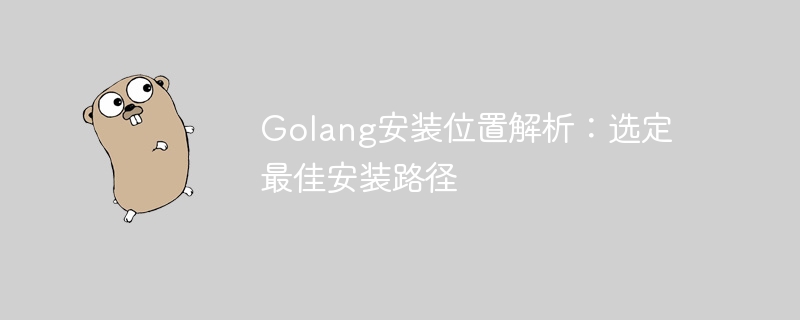
Golang is an increasingly popular programming language, and for many developers, choosing the best installation path is crucial. This article will delve into the installation location of Golang and give specific code examples to help readers better understand how to choose the best installation path.
1. Golang installation location
Before installing Golang, we need to know the recommended installation location of Golang. Generally speaking, Golang's official documentation recommends installing Golang in the user's home directory. In Unix systems, it is usually in the "/usr/local" directory, while in Windows systems, it is in the "C:Go" directory. The advantage of this is that it does not require special permissions to install, and it can also be easily maintained and upgraded.
2. Choose the best installation path
- For Unix system:
In Unix In the system, we can install Golang in the "/usr/local" directory. The specific installation steps are as follows:
# 下载Golang安装包 wget https://golang.org/dl/go1.16.7.linux-amd64.tar.gz # 解压安装包 sudo tar -C /usr/local -xzf go1.16.7.linux-amd64.tar.gz
After the installation is completed, we need to add Golang’s bin directory to the system’s PATH for easy use:
export PATH=$PATH:/usr/local/go/bin
- For Windows system:
In Windows system, we can install Golang in the "C:Go" directory. The specific installation steps are as follows:
- First, download Golang’s msi installer and run the installer to install.
- After completing the installation, we need to set the system's environment variables and add Golang's bin directory to the system's PATH.
3. Specific code examples
In order to further demonstrate how to choose the best installation path in Golang, we can write a simple Golang program to verify Whether the installation is successful. The following is a simple Hello World program:
package main
import "fmt"
func main() {
fmt.Println("Hello, Golang!")
}We can save the program as a "hello.go" file and compile and run the program using the command line:
go run hello.go
If all goes well , you will see the output in the command line: "Hello, Golang!", which means you have successfully installed Golang and selected the best installation path.
Conclusion
Choosing the best installation path is crucial to the use and development of Golang. Through the introduction and specific code examples of this article, I believe readers have a deeper understanding of the installation location of Golang. I hope this article can help readers better choose the best installation path and smoothly develop Golang.
The above is the detailed content of Golang installation location analysis: select the best installation path. For more information, please follow other related articles on the PHP Chinese website!

