 Backend Development
Backend Development PHP Tutorial
PHP Tutorial PHP time function practice: processing timestamp and date conversion
PHP time function practice: processing timestamp and date conversion
PHP time function practice: processing timestamps and date conversions
In web development, processing timestamps and date conversions is a common task. As a popular server-side scripting language, PHP provides a wealth of time functions to facilitate developers to process time data. This article will introduce commonly used time functions in PHP and give specific code examples to help readers better understand and apply these functions.
1. Get the current timestamp
In PHP, you can use the time() function to get the current timestamp, that is, the current time is far from the Unix epoch (1970 The value of seconds (00:00:00 on January 1st). The following is a code example to get the current timestamp:
$current_timestamp = time(); echo "当前时间戳:".$current_timestamp;
2. Convert timestamp to date
PHP provides the date() function to convert the timestamp to a specified format date. The following is a code example that formats a timestamp into year, month, day, hour, minute and second:
$timestamp = 1617744492; // 假设时间戳为1617744492
$date = date('Y-m-d H:i:s', $timestamp);
echo "格式化后的日期:".$date;3. Convert date to timestamp
If you need to convert date to timestamp, you can usestrtotime()Function. The following is a code example to convert a date to a timestamp:
$date_str = "2021-04-06 12:08:12"; // 假设日期字符串为2021-04-06 12:08:12 $timestamp = strtotime($date_str); echo "转换后的时间戳:".$timestamp;
4. Calculate the time difference between two dates
Sometimes you need to calculate the time difference between two dates, you can use strtotime()The function converts the date to a timestamp and then performs calculations. The following is a code example for calculating the number of days between two dates:
$start_date = "2021-01-01"; $end_date = "2021-04-06"; $start_timestamp = strtotime($start_date); $end_timestamp = strtotime($end_date); $diff_days = ($end_timestamp - $start_timestamp) / (60 * 60 * 24); echo "相差天数:".$diff_days;
5. Get the day before or the day after a specified date
Sometimes you need to get the day before a certain date Or the next day date, which can be calculated using the timestamp. The following is a code example to obtain the date of the day before and the day after the specified date:
$date = "2021-04-06";
$timestamp = strtotime($date);
$prev_day_timestamp = $timestamp - (60 * 60 * 24);
$next_day_timestamp = $timestamp + (60 * 60 * 24);
$prev_day = date('Y-m-d', $prev_day_timestamp);
$next_day = date('Y-m-d', $next_day_timestamp);
echo "指定日期的前一天:".$prev_day;
echo "指定日期的后一天:".$next_day;The above is about the actual use of PHP time functions. Through these code examples, I hope readers can handle timestamp and date conversion more flexibly. Improve development efficiency. Proficient in the time functions in PHP will help develop more powerful and feature-rich web applications.
The above is the detailed content of PHP time function practice: processing timestamp and date conversion. For more information, please follow other related articles on the PHP Chinese website!
 PHP Warning: include(): Failed opening的解决方法Jun 23, 2023 am 10:06 AM
PHP Warning: include(): Failed opening的解决方法Jun 23, 2023 am 10:06 AMPHP是一种流行的开发语言,常用于构建动态网站和应用程序。虽然PHP在网站和应用程序的开发过程中具有很多优点,但也可能会遇到一些常见的错误。其中之一就是“PHPWarning:include():Failedopening”的错误提示。这个错误提示意味着PHP无法找到或读取被引用的文件。那么如何解决这个问题呢?本文将提供一些有效的解决方法。检查文件路径
![使用PHP$_SERVER['HTTP_REFERER']获取页面来源地址](https://img.php.cn/upload/article/000/887/227/169236391218703.jpg) 使用PHP$_SERVER['HTTP_REFERER']获取页面来源地址Aug 18, 2023 pm 09:05 PM
使用PHP$_SERVER['HTTP_REFERER']获取页面来源地址Aug 18, 2023 pm 09:05 PM在网络上浏览网页时,我们经常会看到一些跳转链接,当我们点击这些链接时,会跳转到另一个网页或网站。那么,如何知道我们是从哪个网站或网页跳转过来的呢?这时候,我们就需要用到一个重要的PHP变量——$_SERVER['HTTP_REFERER']。$_SERVER['HTTP_REFERER']变量是一个用来获取HTTP请求来源地址的变量。也就是说,当一个网页跳转
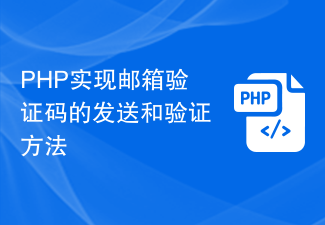 PHP实现邮箱验证码的发送和验证方法Sep 13, 2023 am 11:16 AM
PHP实现邮箱验证码的发送和验证方法Sep 13, 2023 am 11:16 AMPHP实现邮箱验证码的发送和验证方法随着互联网的发展,邮箱验证码逐渐成为验证用户身份的一种重要方式。在开发网站或应用程序时,我们通常会使用邮箱验证码来实现用户注册、密码找回等功能。本文将介绍如何使用PHP来实现邮箱验证码的发送和验证,并提供具体的代码示例。发送邮箱验证码首先,我们需要使用PHP发送验证码邮件至用户的注册邮箱。下面是一个简单的示例代码,使用PH
 PHP array_walk_recursive()函数用法详解Jun 27, 2023 pm 02:35 PM
PHP array_walk_recursive()函数用法详解Jun 27, 2023 pm 02:35 PM在PHP开发中,数组(array)是一个常见且必备的数据类型。而且,在PHP中,数组的数据结构非常灵活,可以包含不同类型的元素,如字符串、数字、布尔等,甚至可以嵌套其他数组。当需要在数组中对每个元素进行某些操作时,PHP提供的array_walk()函数是一个非常有效的方法。但是,如果数组嵌套了其他数组,则需要使用array_walk_recursive()
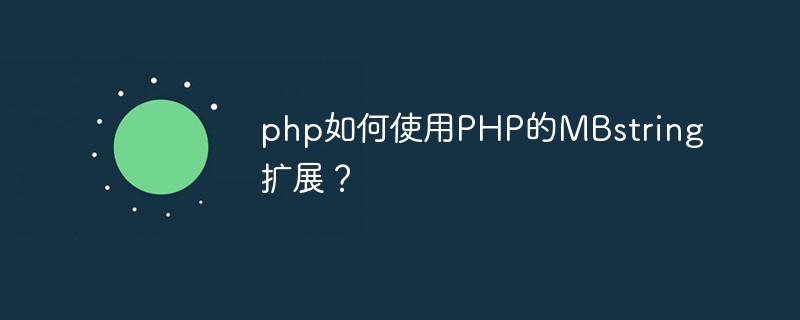 php如何使用PHP的MBstring扩展?May 31, 2023 pm 02:51 PM
php如何使用PHP的MBstring扩展?May 31, 2023 pm 02:51 PMPHP是一种流行的编程语言,它被广泛应用于Web开发、服务器端脚本编程、命令行脚本编写等领域。其中,字符串操作是PHP编程中比较常用的一个功能。为了操作多字节字符,PHP提供了一个名为MBstring的扩展,本文将介绍如何使用PHP的MBstring扩展。一、MBstring扩展的介绍MBstring扩展是一个用于操作多字节字符的PHP扩展,其主要作用是提供
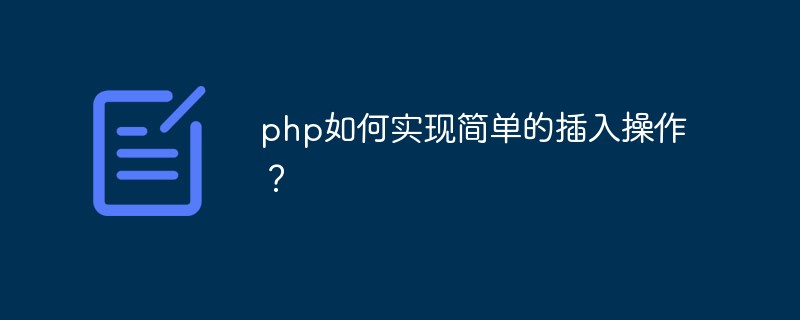 php如何实现简单的插入操作?Jun 02, 2023 am 08:24 AM
php如何实现简单的插入操作?Jun 02, 2023 am 08:24 AM作为一门广受欢迎的编程语言,在Web开发中,PHP被广泛应用的其中一个应用就是实现数据库操作。而插入操作是数据库操作中最基本也是最常见的操作之一。在PHP中,要实现插入操作并不难,只需要按照以下几个步骤实现即可。一、准备数据库首先,我们需要在PHP中连接到数据库,并确保我们的PHP代码能够顺利地通过数据库进行读写操作。连接到数据库需要使用
 PHP Warning: Division by zero in的解决方法Jun 23, 2023 am 08:04 AM
PHP Warning: Division by zero in的解决方法Jun 23, 2023 am 08:04 AM在进行PHP开发过程中,经常会遇到各种错误和异常。其中,PHPWarning:Divisionbyzeroin是一种经常出现的错误,它提示我们在某个地方进行了除零操作。这个错误消息看起来比较恐怖,但实际上它很好处理,下面就为大家介绍几种解决方法。检查代码首先,我们需要检查自己的代码。PHPWarning:Divisionbyzero
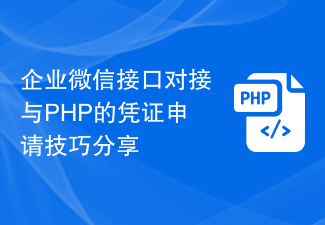 企业微信接口对接与PHP的凭证申请技巧分享Jul 07, 2023 am 09:04 AM
企业微信接口对接与PHP的凭证申请技巧分享Jul 07, 2023 am 09:04 AM企业微信接口对接与PHP的凭证申请技巧分享随着移动互联网的快速发展,企业对于即时沟通和协作的需求越来越迫切。企业微信作为一款专为企业打造的通讯工具,成为越来越多企业选择的首选。为了满足企业的个性化需求,企业微信提供了丰富的应用接口供开发者进行定制开发。本文将分享企业微信接口对接的相关知识,并重点介绍如何使用PHP语言申请企业微信的凭证。企业微信接口对


Hot AI Tools

Undresser.AI Undress
AI-powered app for creating realistic nude photos

AI Clothes Remover
Online AI tool for removing clothes from photos.

Undress AI Tool
Undress images for free

Clothoff.io
AI clothes remover

AI Hentai Generator
Generate AI Hentai for free.

Hot Article

Hot Tools

SAP NetWeaver Server Adapter for Eclipse
Integrate Eclipse with SAP NetWeaver application server.

MinGW - Minimalist GNU for Windows
This project is in the process of being migrated to osdn.net/projects/mingw, you can continue to follow us there. MinGW: A native Windows port of the GNU Compiler Collection (GCC), freely distributable import libraries and header files for building native Windows applications; includes extensions to the MSVC runtime to support C99 functionality. All MinGW software can run on 64-bit Windows platforms.

VSCode Windows 64-bit Download
A free and powerful IDE editor launched by Microsoft

MantisBT
Mantis is an easy-to-deploy web-based defect tracking tool designed to aid in product defect tracking. It requires PHP, MySQL and a web server. Check out our demo and hosting services.

mPDF
mPDF is a PHP library that can generate PDF files from UTF-8 encoded HTML. The original author, Ian Back, wrote mPDF to output PDF files "on the fly" from his website and handle different languages. It is slower than original scripts like HTML2FPDF and produces larger files when using Unicode fonts, but supports CSS styles etc. and has a lot of enhancements. Supports almost all languages, including RTL (Arabic and Hebrew) and CJK (Chinese, Japanese and Korean). Supports nested block-level elements (such as P, DIV),






