Home >System Tutorial >Windows Series >What should I do if a win7 user is disabled? What to do if all win7 accounts are disabled
What should I do if a win7 user is disabled? What to do if all win7 accounts are disabled
- PHPzforward
- 2024-02-29 11:34:311347browse
php editor Yuzai will introduce you to the solution for win7 users to be deactivated. When all accounts in Windows 7 are disabled, users may be stuck and unable to log in to the system. To resolve this issue, you can try using System Recovery or resetting your password through Safe Mode. In addition, you can also use third-party software to reset or reinstall the system. Through these methods, you can regain control of the win7 system and solve the problem of account being disabled.
Method 1: Activate the account
1. Press the power button on the computer, wait for two seconds after the computer starts, press the [F8] key on the keyboard, and then select [Safe Mode] ;

#2. After entering safe mode, the computer will start normally and enter the desktop soon. [Right-click] click the computer icon on the desktop, and then select the [Manage] option;

3. You will see [Local Users and Groups], double-click it, and then You will see user options;
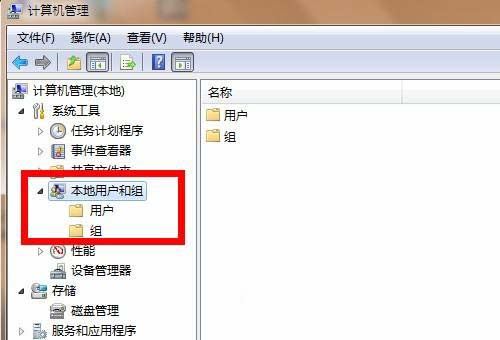
4. Click [User], and then you will see [Administrator] on the right;

5. Click [right-click] on the Administrator and select [Properties];

6. Cancel the [tick] on the left if the account is disabled, and then restart computer, so that you can enter the desktop normally;

Method 2: Command

1. Restart the computer first;
2. Keep pressing F8, the windows advanced options menu will appear, select safe mode with command line prompt;

3. Enter netuseradministrator/ active: yes, press Enter;



In addition to the above methods, in order to avoid user accounts being deactivated, it is recommended to perform regular system maintenance and upgrades to keep the system up to date. At the same time, important data files and information must be backed up and protected in a timely manner to avoid data loss or damage due to unexpected situations such as account deactivation.
In short, when Windows 7 users are deactivated, you can try the above methods to solve it. At the same time, attention should also be paid to system security and maintenance to avoid similar situations from happening again. If you encounter a problem that cannot be solved, it is recommended to consult professionals or seek help from relevant technical support. I hope you all like it, and please continue to pay attention to this site.
The above is the detailed content of What should I do if a win7 user is disabled? What to do if all win7 accounts are disabled. For more information, please follow other related articles on the PHP Chinese website!

