Home >System Tutorial >Windows Series >What to do if nvidia display setting is not available in Win10 system How to solve if nvidia setting is not available in Win10 system
What to do if nvidia display setting is not available in Win10 system How to solve if nvidia setting is not available in Win10 system
- WBOYWBOYWBOYWBOYWBOYWBOYWBOYWBOYWBOYWBOYWBOYWBOYWBforward
- 2024-02-29 10:04:481326browse
php editor Xinyi will answer the question of nvidia display settings being unavailable in Win10 system. When you encounter the situation where nvidia display settings are unavailable in Win10 system, your display effect and user experience may be affected. Don't worry, we will provide you with solutions to help you restore normal use of nvidia display settings and get your computer back to running smoothly.
Solution to the unavailable nvidia display setting in Win10 system
Method 1: pci disabling problem
1. Press win r, open [Run], and enter [msconfig] , click OK, as shown in the figure below.
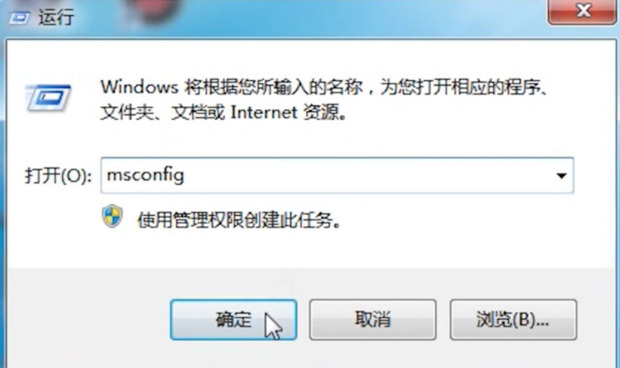
2. Open the system configuration, click [Boot], and select [Advanced Options], as shown in the figure below.
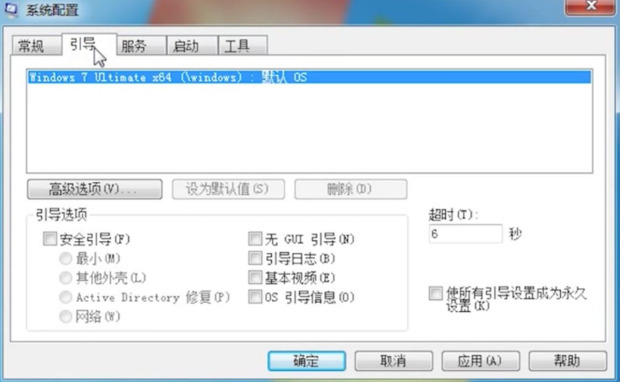
3. Remove [PCI Lock] and then restart the computer to solve the problem, as shown in the figure below.
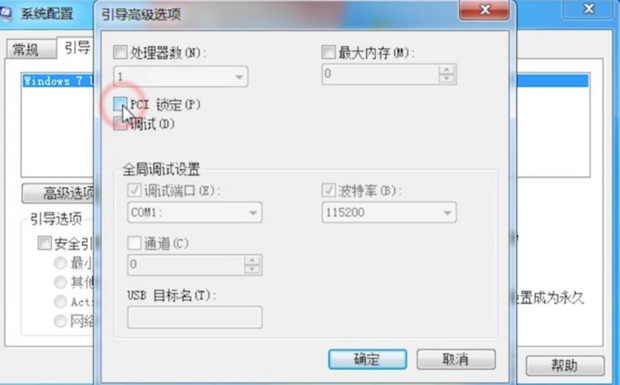
Method 2: The graphics card hardware is not recognized
If the graphics card hardware recognition fails, it will prompt "NVIDIA graphics card is not detected in your system". In this situation Please unplug the discrete graphics card, plug it back in, and try again.
Method 3: Related services are not opened
1. First, we right-click the start menu in the lower left corner and open "Run", as shown in the figure below.
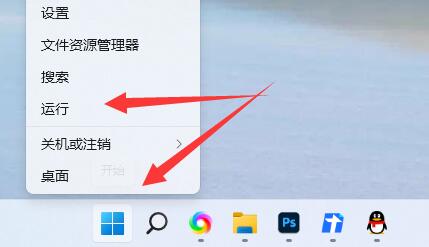
#2. After opening, enter "services.msc" and click "OK" to open the service, as shown in the figure below.
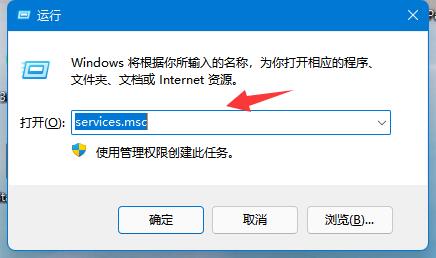
3. Then find all "nvidia" related services, right-click to select and "Start" to solve the problem, as shown in the figure below.
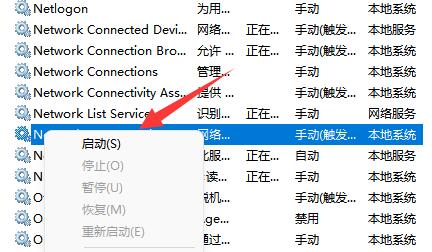
The above is the detailed content of What to do if nvidia display setting is not available in Win10 system How to solve if nvidia setting is not available in Win10 system. For more information, please follow other related articles on the PHP Chinese website!

