Home >Software Tutorial >Mobile Application >How to create a DingTalk teacher and student group
How to create a DingTalk teacher and student group
- 王林forward
- 2024-02-29 09:50:20649browse
phpThe editor’s method of creating a group of teachers and students on Xigua Dingding is simple and easy to understand. Just select "Work" in the DingTalk app, click "Group Chat", then click "Create Group Chat" in the upper right corner, and enter the group name and member information. After the creation is completed, group announcements, group avatars, etc. can be set to facilitate communication between teachers and students. Hope the above content is helpful to you!

How to create a teacher-student group on DingTalk?
1. Open DingTalk, click the plus icon, and then click to start a group chat.
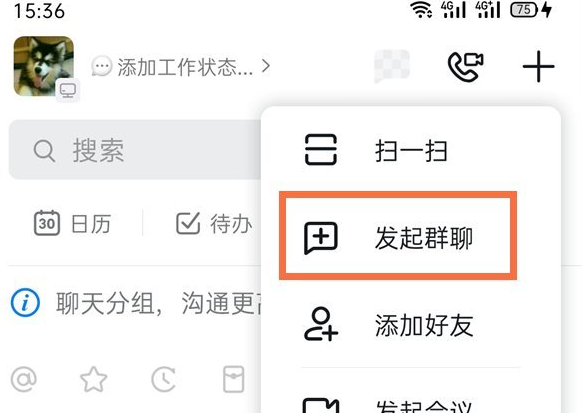
#2. After clicking on the class group, select the type of class group you created.
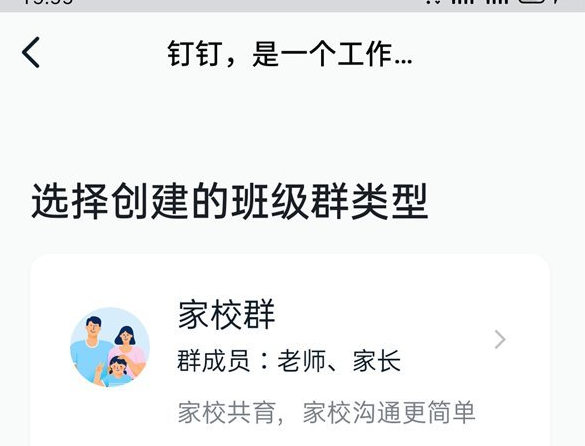
#3. After setting the number of students, click Create Now.

The above is the detailed content of How to create a DingTalk teacher and student group. For more information, please follow other related articles on the PHP Chinese website!
Related articles
See more- What is the use of DingTalk GitLab robot?
- DingTalk slash '/' appears! Intelligent functions help enterprise users improve work efficiency
- DingTalk Interface and PHP Mobile Meeting Sign-in Application Development Guide
- Introduction to DingTalk interface development: PHP and interface docking practice
- Can DingTalk be logged into two mobile phones at the same time?

