 System Tutorial
System Tutorial Windows Series
Windows Series Win11 Dev preview Build 23606 released (with update and fix summary)
Win11 Dev preview Build 23606 released (with update and fix summary)php editor Youzi today pushed the release of Win11 Dev preview version Build 23606, which brings a series of updates and fixes. The release of this version mainly focuses on enhancing user experience, fixing system bugs, and improving system performance and stability. For Win11 preview version users, downloading and installing this version will bring a smoother operating experience. Please continue reading this article for detailed update and fix content.

This is a minor release update that contains fixes in addition to the previously announced transition from Windows Speech Recognition (WSR) to Voice Access.
Attached changelog:
Changes and improvements
General
Windows 11 is transitioning from Windows Speech Recognition (WSR) to Voice Access. WSR is being deprecated. When you open WSR, a dialog box will pop up instructing you to try voice access. We've also added a banner under Settings >Accessibility >Speech. Voice Access is a new assistive technology in Windows 11 that uses on-device speech recognition to control your PC and write text without an Internet connection. It will support multiple languages and custom commands in future updates (these features are now available for Windows Insiders to try out in the Dev and Beta channels). We recommend that WSR users try and start using voice access.

We are starting to roll out a change that will rename the Phone Link settings page under Bluetooth & Devices to Mobile Devices.

Fixes
File Explorer:
Fix that caused the details pane in File Explorer to sometimes unexpectedly get the keyboard Potential issues with focus.
Fixed an issue that caused File Explorer to crash when accessing or scrolling through the Gallery.
Input:
Fixed a high-hit tabtip.exe crash that occurred when trying to use pen input in the previous version.
Known Issues
Copilot in Windows:
When first starting or refreshing Copilot in Windows when using voice access, you need to use the "Show Grid" command to Click the "Ask me anything" box for the first time.
Widgets:
You may experience loading delays when re-enabling the Microsoft Start feed.
After hiding the feed, announcements from the Microsoft Start feed still appear on the taskbar.
The widget board should automatically close and reopen when the feed is enabled or disabled.
Keyboard navigation back to the top-level settings page from the settings subpage is broken.
Incorrect spacing and fonts are used in some settings pages.
The above is the detailed content of Win11 Dev preview Build 23606 released (with update and fix summary). For more information, please follow other related articles on the PHP Chinese website!
 解决win11无法安装打印机驱动的方法Jan 30, 2024 pm 03:57 PM
解决win11无法安装打印机驱动的方法Jan 30, 2024 pm 03:57 PM打印机是我们日常生活中都会使用到的,如果我们的电脑没有打印机驱动就不能直接诶的使用打印机,也有很多的win11用户们找不到打印机驱动程序怎么办?
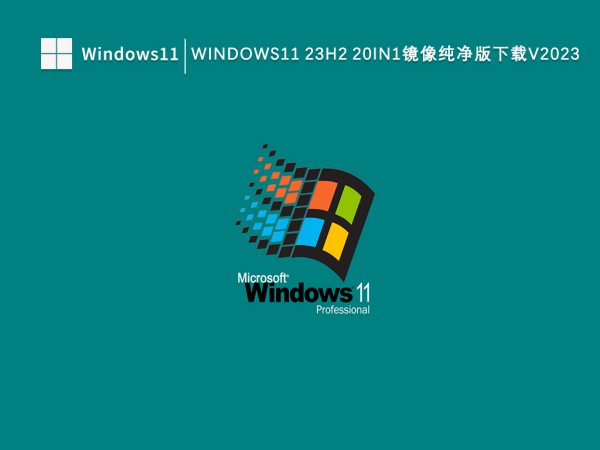 如何解决Win11 23H2更新速度慢的问题?如何解决Win11 23H2更新卡顿的问题?Jan 30, 2024 pm 04:54 PM
如何解决Win11 23H2更新速度慢的问题?如何解决Win11 23H2更新卡顿的问题?Jan 30, 2024 pm 04:54 PM近期很多的用户们都想给自己的电脑升级到Win1123H2版本,可也有不少的用户们在升级的过程中发现速度很慢,甚至是卡死的情况,那么这要怎么办?下面就让本站来为用户们来仔细的介绍一些Win1123H2更新卡死的解决方法吧。Win1123H2更新卡死解决方法由于版本升级较大,升级文件较大。建议在网络较好的环境下进行在线检查和下载,以确保升级速度更快。如果你想要快一点升级到Win1123H2,小编建议你可以直接下载系统升级,速度相对来说快很多。推荐系统1、Windows1123H220in1镜像纯净版
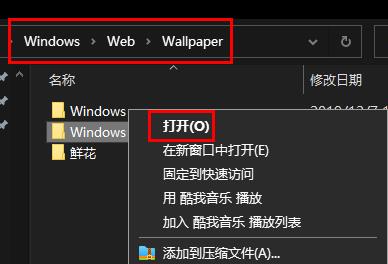 寻找win11壁纸的默认文件夹路径及分享详情Jan 30, 2024 pm 03:15 PM
寻找win11壁纸的默认文件夹路径及分享详情Jan 30, 2024 pm 03:15 PM很多的用户们在使用电脑的时候都会更换壁纸,相信也有不少的用户们在询问win11壁纸在哪个文件夹?系统自带的壁纸在C盘下的Wallpaper,用户们自己存的壁纸在c盘的Themes文件夹,下面就让本站来为用户们来仔细的介绍一下win11默认壁纸路径分享吧。win11默认壁纸路径分享一、系统自带壁纸:1、首先进入我的电脑,然后依次打开路径:C:WindowsWebWallpaper。二、用户自存壁纸:1、用户自己安装的壁纸都会保存在:C:Users(用户)xx(当前用户名)AppDataLocalM
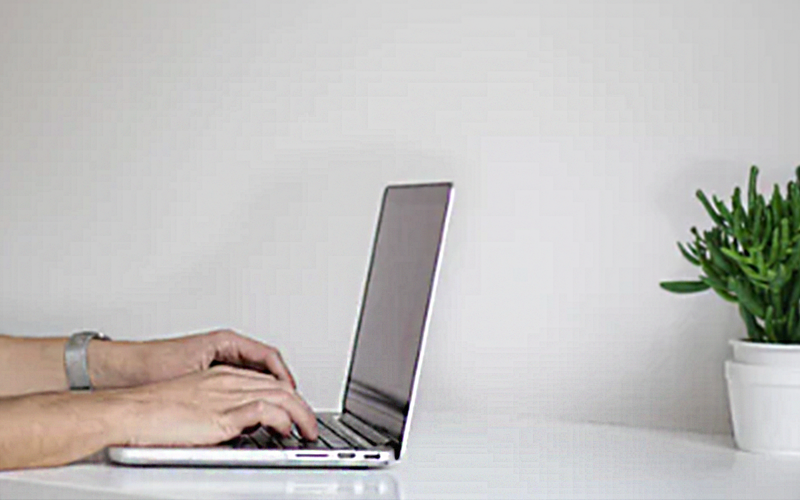 Win11系统如何禁用通知Jan 30, 2024 pm 04:54 PM
Win11系统如何禁用通知Jan 30, 2024 pm 04:54 PMWin11系统如何关闭消息提醒在使用Win11系统时,我们经常会收到各种消息提醒,比如系统更新、软件安装、邮件通知等。虽然这些消息提醒对于我们及时了解信息很有帮助,但有时候也会给我们带来一些干扰。如果你希望在特定情况下关闭Win11系统的消息提醒,下面是一些方法供你参考。方法一:使用系统设置关闭消息提醒1.点击Win11系统的“开始”按钮,然后点击“设置”图标。2.在设置窗口中,点击“系统”选项。3.在系统设置页面中,点击“通知和动作”选项。4.在通知和动作页面中,你可以看到各种消息提醒的开关。
 删除win11右键菜单栏的多余选项方法详解Jan 30, 2024 pm 02:21 PM
删除win11右键菜单栏的多余选项方法详解Jan 30, 2024 pm 02:21 PMwin11鼠标右键菜单栏东西太多怎么删除?详情鼠标右键菜单栏是我们快速打开软件或者程序的快捷方式,在这里不少的用户们表示右键菜单栏东西太多了,下面就让本站来为用户们来仔细的介绍一下win11鼠标右键菜单栏东西太多删除方法吧。win11鼠标右键菜单栏东西太多删除方法3、确定要删除的项目:在适当的位置下,您将看到列出的右键菜单处理程序的子键。浏览这些子键以确定您想删除的特定项目。4、删除项目:右键单击要删除的子键,然后选择删除。在弹出的确认对话框中,点击是以确认删除操作。5、重启资源管理器:按下Ct
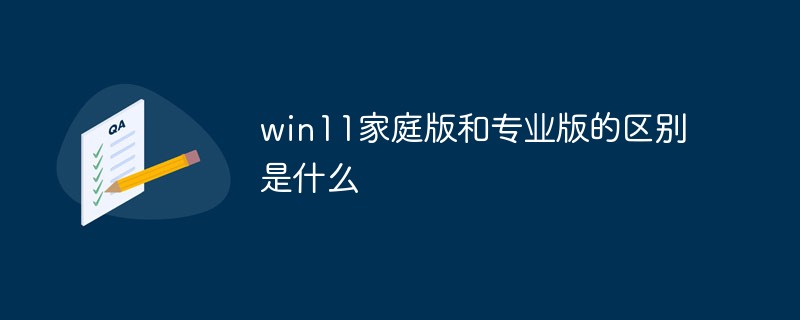 win11家庭版和专业版的区别是什么May 16, 2023 pm 03:36 PM
win11家庭版和专业版的区别是什么May 16, 2023 pm 03:36 PMwin11家庭版和专业版的区别是:1、win11家庭版适合普通家庭使用,win11专业版适合企业用户、专业开发者用户使用;2、家庭版的win11会内置很多实用的软件,而win11专业版有着大量的专业功能软件;3、win11家庭版没有复杂和进阶的操作,都是可以轻松上手学习的,win11专业版都是需要根据工作操作的功能性软件,有一定的操作和规范。
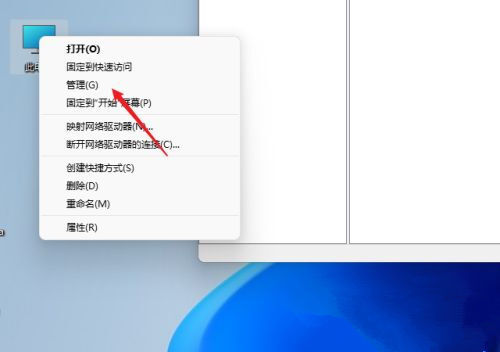 如何在 windows 11 上设置共享文件夹?Jan 30, 2024 pm 04:09 PM
如何在 windows 11 上设置共享文件夹?Jan 30, 2024 pm 04:09 PM很多用户在将电脑升级为Win11系统后,发现之前设置的共享文件夹被关闭了,并且在新系统中不清楚如何重新设置启动。为了帮助广大用户解决这个问题,本站小编特意整理了最新的共享文件夹设置步骤,并在今天的Win11教程中与大家分享操作方法。如果您需要重新设置共享文件夹,请按照以下步骤进行操作。win11怎么设置共享文件夹为了安全起见,建议设置一个特殊共享账户。右键单击电脑图标,打开设置。3、打开创建新用户窗口,自己设置一个用户名与密码,把用户下次登录时须更改密码给取消。选择高级共享选项,勾选共享此文件夹
 如何关闭Win11拖动窗口时弹出的分屏框?详解Jan 30, 2024 pm 03:09 PM
如何关闭Win11拖动窗口时弹出的分屏框?详解Jan 30, 2024 pm 03:09 PM在Windows11中,当您将窗口拖动到屏幕边缘时,会自动弹出一个分屏框来调整窗口位置。然而,有些用户可能觉得这个功能有些麻烦。如果您想要关闭这个分屏功能,可以按照以下步骤进行操作。首先,点击屏幕右下角的开始按钮,然后选择“设置”选项。接下来,在设置窗口中,点击左侧的“系统”选项。然后,在右侧的面板中,选择“多任务”选项。在多任务设置中,您会看到一个名为“Snap”(分屏)的选项。将其关闭即可禁用分屏功能。关闭后,您再次拖动窗口到屏幕边缘时,将不会出现分屏框。这样,您就可以更自由win11拖动窗


Hot AI Tools

Undresser.AI Undress
AI-powered app for creating realistic nude photos

AI Clothes Remover
Online AI tool for removing clothes from photos.

Undress AI Tool
Undress images for free

Clothoff.io
AI clothes remover

AI Hentai Generator
Generate AI Hentai for free.

Hot Article

Hot Tools

Atom editor mac version download
The most popular open source editor

MantisBT
Mantis is an easy-to-deploy web-based defect tracking tool designed to aid in product defect tracking. It requires PHP, MySQL and a web server. Check out our demo and hosting services.

Dreamweaver Mac version
Visual web development tools

PhpStorm Mac version
The latest (2018.2.1) professional PHP integrated development tool

Safe Exam Browser
Safe Exam Browser is a secure browser environment for taking online exams securely. This software turns any computer into a secure workstation. It controls access to any utility and prevents students from using unauthorized resources.






