Home >Backend Development >Golang >Share how to efficiently print comments in Golang!
Share how to efficiently print comments in Golang!
- WBOYWBOYWBOYWBOYWBOYWBOYWBOYWBOYWBOYWBOYWBOYWBOYWBOriginal
- 2024-02-29 08:39:031056browse
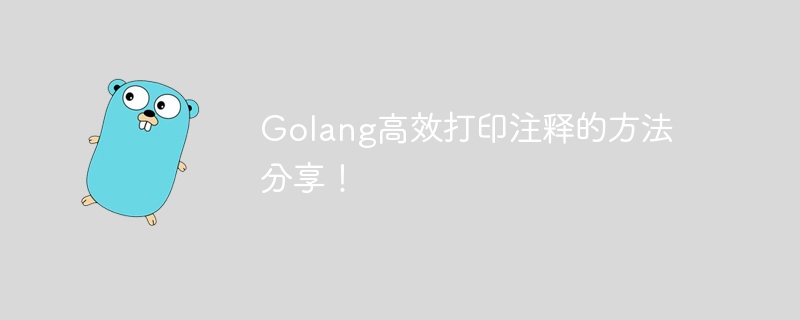
Share how to efficiently print comments in Golang!
In the Go language development process, good code comments are very important. It can not only help others understand our code, but also help ourselves quickly recall the functions and logic of the code during later maintenance. In this article, we will share some methods for printing annotations efficiently, hoping to be helpful to everyone.
Method 1: Add comments above the function or method
In the Go language, we can describe the function and parameter information of the function or method by adding comments above the function or method. Doing this makes our code easier for other developers to understand.
// Add 函数用于计算两个整数的和
func Add(a, b int) int {
return a + b
}Method 2: Add comments when declaring variables
When declaring a variable, adding comments to the variable can allow other developers to understand the purpose and meaning of the variable more clearly.
var (
// MaxRetry 是最大重试次数
MaxRetry = 3
)Method 3: Use godoc to generate documentation
In Go language, we can use the godoc command to generate project documentation, which can make our comments more intuitively presented to other developers. .
Suppose we have the following code:
package main
// Hello 用于打印Hello World
func Hello() {
fmt.Println("Hello World!")
}We can use the following command to generate the document:
godoc -http=:6060
Then enter http://localhost: 6060/pkg/View the generated document and you can clearly see the comments we added.
Summary
By adding comments appropriately, we can make the code more readable and understandable. The methods shared above are only part of it, I hope it will be helpful to everyone. When writing code, remember to add detailed and clear comments for important functions, methods, and variables, which will greatly improve the maintainability and readability of the code.
The above is the detailed content of Share how to efficiently print comments in Golang!. For more information, please follow other related articles on the PHP Chinese website!

