Home >Software Tutorial >Mobile Application >How does Almighty Business Card export business cards?
How does Almighty Business Card export business cards?
- 王林forward
- 2024-02-28 21:50:11605browse
php editor Banana teaches you how to export business cards from Almighty King of Business Cards. Business Card Almighty is a powerful business card management tool. By exporting business cards, you can easily share them with others or back up data. Let’s take a look at the specific steps. First, open the Business Card Almighty app, find the business card you want to export, and click to enter the business card details page. Then, find the export option on the details page, select the export format and method, and confirm the export to complete the entire export process. Through such a simple operation, you can easily export the business cards in Business Card Almighty.

How does Almighty King of Business Cards export business cards?
Open the Business Card Almighty King APP, enter the personal business card page, click the "Multiple Select" button in the upper right corner, select the business card to be exported, and operate as shown below.

2. After selecting, click the "More" option button in the lower right corner, as shown below:

3. Then click the "Export" button that pops up from the bottom and select the export method.
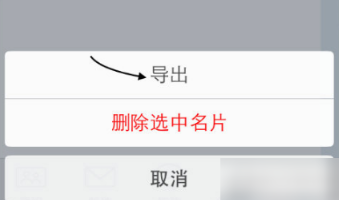
The above is the detailed content of How does Almighty Business Card export business cards?. For more information, please follow other related articles on the PHP Chinese website!

