 Mobile Game Tutorial
Mobile Game Tutorial Gaming News
Gaming News The new [Photography] function of 'Painted Traveler in Time and Space' will be launched on February 29th, freeze the beauty with him!
The new [Photography] function of 'Painted Traveler in Time and Space' will be launched on February 29th, freeze the beauty with him!"Encountering prosperous scenery on the way, freeze every inch of beauty."
After the update on February 29, the [Photography] function of "Painted Traveler in Time and Space" is permanently open, and you can enter [Travel]-[Memory] ]-[Photography] experience.
In the [Photography] function, you can agree with him on clothing, accessories, photo taking actions, stance and position; you can switch between the front and rear cameras and the horizontal/vertical screen photo mode. In portrait mode, switch to the special mode [Macro] to get special shooting effects. Inviting [him] from another world to come, there will be some different reactions when taking photos. After taking the photo, choose stickers to decorate the photo and save the photo locally.
The current characters from other worlds that can be invited by the [Photography] function are [Yesai Continent] and the currently unlocked [Empire] characters. Other world characters will be updated when all travel in the world is unlocked. Optional clothing and stickers for taking photos will be continuously updated.
![The new [Photography] function of Painted Traveler in Time and Space will be launched on February 29th, freeze the beauty with him!](https://img.php.cn/upload/article/000/000/164/170912529984101.png?x-oss-process=image/resize,p_40)
[About "The Painted Traveler in Time and Space"]
"The Painted Traveler in Time and Space" is a multi-time and space love adventure mobile game with luxurious dubbing , full plot dubbing creates an immersive experience, and exquisite CG presents the level of artistic ingenuity.
The re-enactment event of "Painted Traveler in Time and Space" "Recording Strange Records" will start on February 27th!
The above is the detailed content of The new [Photography] function of 'Painted Traveler in Time and Space' will be launched on February 29th, freeze the beauty with him!. For more information, please follow other related articles on the PHP Chinese website!
 小米14怎么设置拍照水印?Mar 18, 2024 am 11:00 AM
小米14怎么设置拍照水印?Mar 18, 2024 am 11:00 AM为了让拍摄出的照片更具个性和独特性,小米14提供了拍照水印设置。通过设置拍照水印,用户可以在拍摄的照片上添加图案、文字和标志,使得每一张照片都能更好地记录下珍贵的时刻和回忆。接下来,我们将介绍如何在小米14中设置拍照水印,让您的照片更加个性化和生动。小米14怎么设置拍照水印?1、首先点击“相机”。2、然后点击“设置”。3、接着找到水印,随后就可以开始拍摄了。
 iPhone拍烟花模式火了!原相机这样设置出片刷爆朋友圈Feb 12, 2024 pm 07:00 PM
iPhone拍烟花模式火了!原相机这样设置出片刷爆朋友圈Feb 12, 2024 pm 07:00 PM2月9日消息,爆竹声声,烟花绽放,祝大家除夕快乐。又到了放烟花的时候,很多人都会掏出手机拍几张照片分享到朋友圈,如果你用的是国产智能机,拍照基本都会有AI优化,让烟花效果更出众。手持iPhone的用户如何拍出烟花大片呢?今晚,词条#iPhone拍烟花模式#登上微博热搜榜,引来很多网友围观。其实,所谓的iPhone“烟花模式”就是在视频模式下同时拍摄照片。首先,打开iPhone自带的相机,切换到“视频”模式,点击右上角参数,将分辨率调整为4K、帧数调至60fp
 苹果13拍照不清晰怎么回事「最新iPhone拍照模糊解决方法」Feb 06, 2024 pm 10:46 PM
苹果13拍照不清晰怎么回事「最新iPhone拍照模糊解决方法」Feb 06, 2024 pm 10:46 PM为拍摄对象设置好焦距焦距设置不当是照片模糊的常见原因之一,也会受到光线影响。大多数人通常使用自动聚焦拍摄,效果通常还不错。然而,自动聚焦有时会令人失望,导致类似以上照片的图像。为了获得最佳效果,你可以在iPhone自带相机应用中触按屏幕进行手动焦距设置。充足的光线充足的光线不仅可以让你获得更加清晰的照片,也会提高照片的质感,无论是拍摄风景还是人像,都应该保证iPhone镜头下的充足光线,当快门开启时间越长,动作可能越多也就会导致模糊,一般场景选择在室内光线充足的地方或者是室外自然光充足的地方进行
 激萌拍照怎么去水印呢?faceu激萌拍照水印关闭教程!Mar 15, 2024 pm 08:20 PM
激萌拍照怎么去水印呢?faceu激萌拍照水印关闭教程!Mar 15, 2024 pm 08:20 PM一、激萌拍照怎么去水印呢?faceu激萌拍照水印关闭教程!1.打开手机里的Faceu激萌APP,点击拍摄图标。2.进入拍摄界面后,选择三点图标。3.然后在弹出的面板中,点击相机设置。4.跳转页面后,选择水印设置。5.最后在水印设置页面,点击关闭水印即可。
 《时空中的绘旅人》路辰CR浮虹画灵介绍Jun 03, 2024 pm 03:07 PM
《时空中的绘旅人》路辰CR浮虹画灵介绍Jun 03, 2024 pm 03:07 PM时空中的绘旅人路辰CR浮虹画灵怎么样?路辰CR浮虹是游戏中非常精美的一个画灵,在游戏的活动中完成任务就可以获得路辰CR浮虹画灵,很多小伙伴不知道时空中的绘旅人路辰CR浮虹画灵怎么样,下面小编为大家带来了时空中的绘旅人路辰CR浮虹画灵介绍,有需要的小伙伴快来一起看看吧。《时空中的绘旅人》路辰CR浮虹画灵介绍【路辰CR·浮虹】「我能感觉到,你在用视线触碰我。」5月16日更新后-5月30日05:00,「炙情拭色」活动开启。参与活动收集调色盘,可获得路辰CR[浮虹]。路辰CR[浮虹]为动态画灵。触碰他,
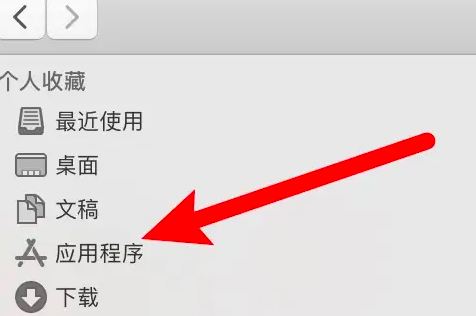 电脑怎么拍照上传Jan 16, 2024 am 10:45 AM
电脑怎么拍照上传Jan 16, 2024 am 10:45 AM电脑只要安装了摄像头就可以进行拍照,但是有些用户还不知道该怎么拍照上传,现在就给大家具体介绍一下电脑拍照的方法,这样用户得到图片之后想上传到哪里都可以了。电脑怎么拍照上传一、Mac电脑1、打开访达,再点击左边的应用程序。2、打开后点击相机应用。3、点击下方的拍照按钮就可以了。二、Windows电脑1、打开下方搜索框,输入相机。2、接着打开搜索到的应用。3、再点击旁边的拍照按钮就可以了。
 如何在uniapp中实现相机拍照功能Jul 04, 2023 am 09:40 AM
如何在uniapp中实现相机拍照功能Jul 04, 2023 am 09:40 AM如何在uniapp中实现相机拍照功能现在的手机功能越来越强大,几乎每个手机都配备了高像素的相机。在UniApp中实现相机拍照功能,可以为你的应用程序增添更多的交互性和丰富性。本文将针对UniApp,介绍如何使用uni-app插件来实现相机拍照功能,并提供代码示例供参考。一、安装uni-app插件首先,我们需要安装一个uni-app的插件,该插件可以方便地在u
 荣耀Magic6 至臻版首发LOFIC传感器:动态范围对标索尼2万多单反!Mar 19, 2024 am 10:50 AM
荣耀Magic6 至臻版首发LOFIC传感器:动态范围对标索尼2万多单反!Mar 19, 2024 am 10:50 AM3月18日消息,荣耀Magic6至臻版今晚正式揭晓,这是荣耀内部定位仅次于保时捷设计的顶级直板旗舰,各方面达到了行业巅峰。尤其在影像系统方面,荣耀Magic6至臻版不仅继承了之前出色的鹰眼相机和影调风格,还业界首发了基于LOFIC技术的超高光比的定制H9800传感器、1200点激光雷达阵列对焦系统。如今随着传感器、光圈等硬件的发展,行业也陷入了一些瓶颈期,而荣耀通过自研技术并联合豪威行业首发基于LOFIC技术传感器,全称是LateralOverFlowIntegrationCapacitor,横


Hot AI Tools

Undresser.AI Undress
AI-powered app for creating realistic nude photos

AI Clothes Remover
Online AI tool for removing clothes from photos.

Undress AI Tool
Undress images for free

Clothoff.io
AI clothes remover

AI Hentai Generator
Generate AI Hentai for free.

Hot Article

Hot Tools

SAP NetWeaver Server Adapter for Eclipse
Integrate Eclipse with SAP NetWeaver application server.

EditPlus Chinese cracked version
Small size, syntax highlighting, does not support code prompt function

Dreamweaver Mac version
Visual web development tools

Notepad++7.3.1
Easy-to-use and free code editor

VSCode Windows 64-bit Download
A free and powerful IDE editor launched by Microsoft





