Home >Web Front-end >JS Tutorial >In-depth analysis of the eq method in jQuery
In-depth analysis of the eq method in jQuery
- PHPzOriginal
- 2024-02-28 18:51:04864browse
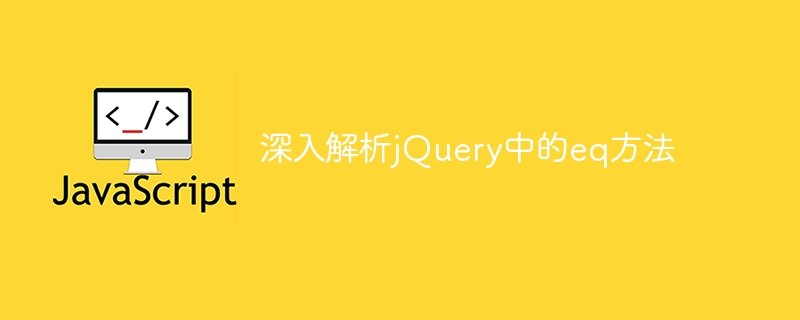
jQuery is a popular JavaScript library that is widely used in web development. In jQuery, the eq() method is a commonly used method for selecting elements at index positions. This article will provide an in-depth analysis of the eq() method in jQuery and provide specific code examples.
The syntax of the eq() method is as follows:
.eq(index)
where index represents the index position of the element to be selected, counting from 0.
In practical applications, the eq() method is usually used to operate multiple elements in the page and select one of them for further processing. The following uses specific code examples to demonstrate the use of the eq() method.
Example 1: Select the first element
Assume there is a ul list in the page, containing multiple li elements. We can use the eq() method to select the first li element and change Its style:
$('ul li').eq(0).css('color', 'red');In the above code, we select all li elements under the ul element, use eq(0) to select the first li element, and change its text color to red.
Example 2: Select the element at the specified index position
Suppose we need to select the third li element in the ul list and add a click event handler for it:
$('ul li').eq(2).click(function() {
alert('你点击了第三个元素!');
});In the above example, we use eq(2) to select the third li element in the ul list and add a click event handler. When the user clicks on the third element, a prompt box will pop up.
Example 3: Use the eq() method to traverse elements
In addition to selecting a single element, the eq() method can also be combined with the each() method to traverse multiple elements and compare them Perform operations. For example, we traverse all li elements in the ul list and change their background colors in turn:
$('ul li').each(function(index) {
$(this).eq(index).css('background-color', 'lightblue');
});In the above code, we traverse all li elements in the ul list through the each() method, and then use eq (index) to select a specific li element and modify its background color.
Through the above code examples, we have an in-depth understanding of the usage of the eq() method in jQuery, including selecting elements at specific index positions, traversing elements and operating, etc. We hope that through the introduction of this article, readers will have a more comprehensive understanding of the eq() method and can use it flexibly in actual projects.
The above is the detailed content of In-depth analysis of the eq method in jQuery. For more information, please follow other related articles on the PHP Chinese website!

