Home >Web Front-end >JS Tutorial >Detailed explanation of jQuery event delegation implementation principles and methods
Detailed explanation of jQuery event delegation implementation principles and methods
- 王林Original
- 2024-02-28 18:18:041138browse
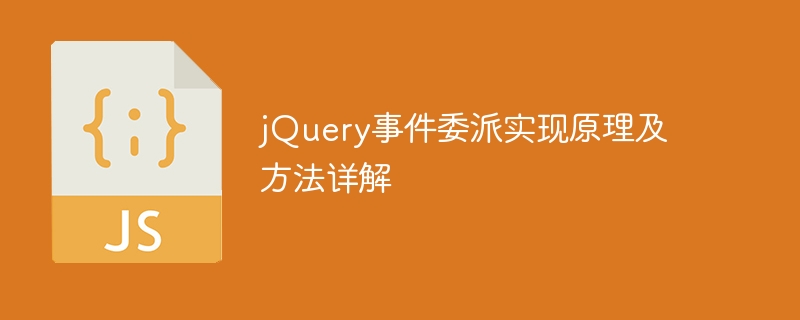
Detailed explanation of jQuery event delegation implementation principles and methods
In front-end development, we often encounter situations where we need to process a large number of element events. The traditional approach is to bind event handlers to each element, but when the number of elements is large, this approach will lead to reduced page performance. In order to handle element events more efficiently, jQuery provides an event delegation (Event Delegation) mechanism.
The principle of event delegation
Event delegation is a technology that binds event handlers to parent elements and uses the event bubbling mechanism to handle child element events. When a child element triggers an event, the event will propagate upward along the DOM tree and eventually reach the parent element. The parent element will execute the corresponding handler by determining the target element of the event. This approach reduces the number of times to bind event handlers and improves page performance.
Event delegation method
on() method
jQuery’s on() method is the core method to implement event delegation. Event delegation is achieved by binding an event handler to the parent element and specifying the child element selector that triggers the event.
The following is a simple example:
<!DOCTYPE html>
<html>
<head>
<title>事件委派示例</title>
<script src="https://code.jquery.com/jquery-3.6.0.min.js"></script>
<script>
$(document).ready(function(){
$("#parent").on("click", "button", function(){
alert("子元素被点击");
});
});
</script>
</head>
<body>
<div id="parent">
<button>点击我</button>
<button>点击我</button>
<button>点击我</button>
</div>
</body>
</html>In this example, we bind a click event handler to the parent element #parent, and only when the child element is clicked The event will be triggered only when button.
delegate() method
Before jQuery version 1.7, you can use the delegate() method to implement event delegation. The usage is similar to the on() method, but it is more convenient when dealing with dynamically added elements.
$(document).ready(function(){
$("#parent").delegate("button", "click", function(){
alert("子元素被点击");
});
});Best Practice
- Try to bind the event handler to the parent element closest to the target element to avoid performance loss during the event bubbling process.
- When using event delegation, pay attention to correctly selecting the target element to avoid accidentally triggering the event.
Through event delegation, we can handle a large number of element events more efficiently and improve page performance. At the same time, event delegation can also simplify code logic and make the code easier to maintain and expand. I hope this article can help readers better understand and apply event delegation technology.
The above is the detailed content of Detailed explanation of jQuery event delegation implementation principles and methods. For more information, please follow other related articles on the PHP Chinese website!

