Home >Computer Tutorials >Browser >What to do if Firefox cannot be opened_What to do if Firefox cannot be opened
What to do if Firefox cannot be opened_What to do if Firefox cannot be opened
- PHPzforward
- 2024-02-28 17:22:251590browse
php editor Zimo will introduce to you the solution to the problem that Firefox cannot be opened. In daily use, sometimes Firefox browser cannot be opened normally, which brings certain troubles to our work and life. However, as long as you master some simple solution skills, you can easily deal with this situation. Let's learn about the specific solutions together!
There are many reasons for this:
Reason 1: There is already a Firefox browser process running. You should first go to the process manager (task manager) to stop all firefox.exe processes, and then restart the Firefox browser.
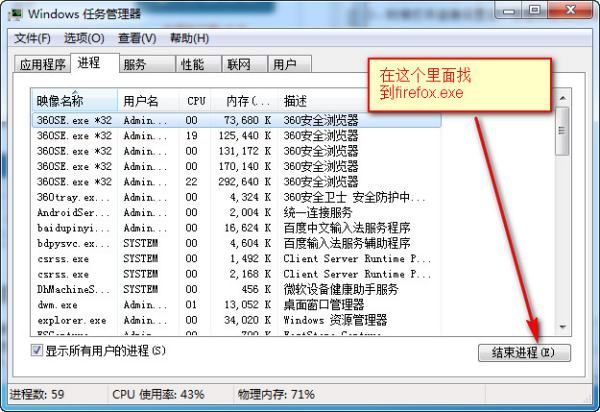
Cause two: The following three plug-ins usually cause this situation to occur: Norton IPS, Select Norton Toolbar, Skype 4.0 If you have installed any of the above plug-ins , please temporarily disable
Reason 3: The system automatically turns on the system agent
1. First run the Firefox software , the latest version of the menu key is on the far right, click Menu-Options-Open tab
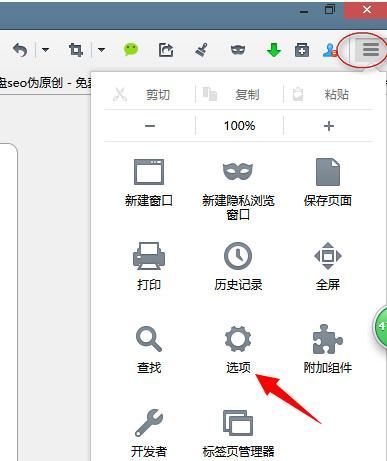
2, and then click "Advanced" in the options "Function----then click "Network" below----then click "Settings" on the right side of the network
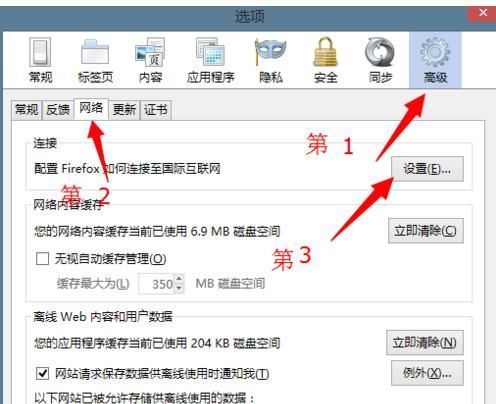
3. Open After connecting to the settings, you will see that "Use system proxy settings" is selected. At this time, just select "Do not use proxy" and click OK.
Based on the detailed steps for solving the problem that Firefox cannot be opened, do you all understand it!
The above is the detailed content of What to do if Firefox cannot be opened_What to do if Firefox cannot be opened. For more information, please follow other related articles on the PHP Chinese website!

