Home >Web Front-end >JS Tutorial >A preliminary exploration into the main functions and usage of jQuery
A preliminary exploration into the main functions and usage of jQuery
- WBOYWBOYWBOYWBOYWBOYWBOYWBOYWBOYWBOYWBOYWBOYWBOYWBOriginal
- 2024-02-28 15:42:03910browse
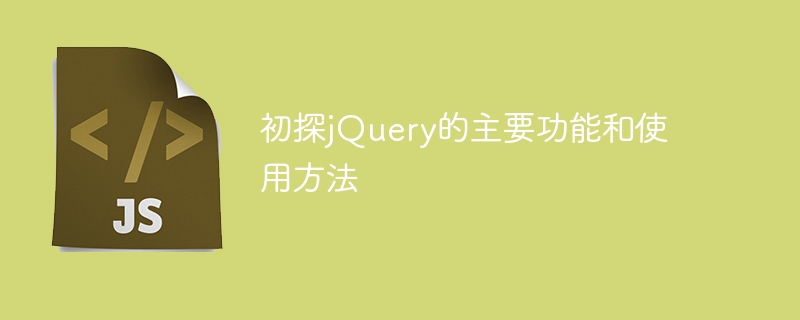
jQuery is a popular JavaScript library that is widely used in web development. Its main functions include operating HTML elements, handling events, implementing animation effects, sending AJAX requests, etc. This article will introduce the main functions and usage of jQuery, and attach specific code examples to help readers initially understand the basic usage of the library.
1. Manipulate HTML elements
In jQuery, you can select HTML elements through selectors and operate on them. For example, select a button through the id selector and set a click event for it:
$("#btn").click(function(){
alert("按钮被点击了!");
});This code indicates that the button element with the id "btn" is selected and a click event is added to it. When the button is A prompt box will pop up when clicked.
2. Processing events
jQuery can easily handle various events, such as click events, mouse move events, keyboard press events, etc. The following is an example of changing the background color of a DIV element when the mouse moves into it:
$("div").mouseover(function(){
$(this).css("background-color", "yellow");
});This code indicates that when the mouse moves into any DIV element, the background color of the DIV element will change to yellow.
3. Realize animation effects
jQuery provides rich animation effects, such as fade in and fade out, sliding, zooming in and out, etc. The following is a simple example. When a button is clicked, a DIV element will fade in:
$("#btn").click(function(){
$("div").fadeIn();
});This code indicates that when the button is clicked, a DIV element will fade in.
4. Send AJAX requests
Using jQuery, you can easily send AJAX requests and interact with the server. The following is a simple example, sending a GET request and outputting the response content when successful:
$.ajax({
url: "data.json",
type: "GET",
success: function(data){
console.log(data);
}
});This code means sending a GET request to "data.json" and outputting the response content when the request is successful. to the console.
Through the above examples, readers can have a preliminary understanding of the main functions and usage of jQuery. By operating HTML elements through selectors, handling events, implementing animation effects, sending AJAX requests and other functions, jQuery provides convenient tools for web development. I hope this article can help readers better explore the world of jQuery.
The above is the detailed content of A preliminary exploration into the main functions and usage of jQuery. For more information, please follow other related articles on the PHP Chinese website!

