Home >Web Front-end >JS Tutorial >Master the common functions and practical application cases of jQuery
Master the common functions and practical application cases of jQuery
- WBOYWBOYWBOYWBOYWBOYWBOYWBOYWBOYWBOYWBOYWBOYWBOYWBOriginal
- 2024-02-28 14:03:04868browse
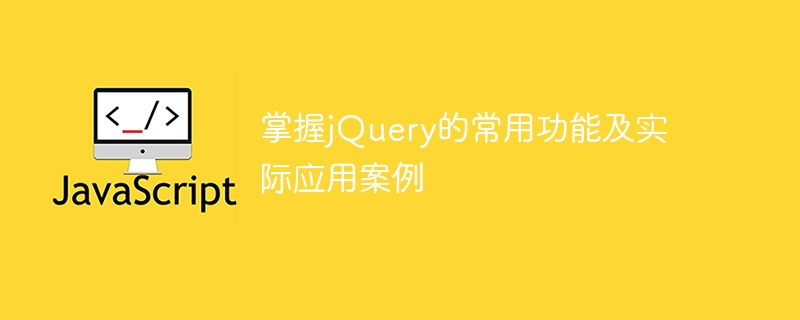
Master the common functions and practical application cases of jQuery
jQuery is a well-known JavaScript library that is widely used in web development. It simplifies HTML document traversal, event handling, animation effects and other operations, allowing developers to complete their work more efficiently. This article will introduce some common functions of jQuery and provide specific code examples combined with actual application cases.
1. Selector
Selector is an important concept in jQuery, which is used to locate elements in the document. Commonly used selectors include basic selectors, hierarchical selectors, filter selectors, etc.
Practical application case:
Suppose we have an HTML structure containing multiple list items, and now we need to achieve the effect of changing the background color of a list item when it is clicked.
HTML structure:
<ul>
<li>列表项1</li>
<li>列表项2</li>
<li>列表项3</li>
</ul>jQuery code:
$(document).ready(function(){
$('li').click(function(){
$(this).css('background-color', 'yellow');
});
});In the above code, the $('li') selector selects all List item, and the click event binding is implemented through the click method. When the list item is clicked, its background color is changed to yellow.
2. Event processing
jQuery provides a wealth of event processing methods, including click events, mouse events, keyboard events, etc.
Practical application case:
Suppose we have a button and need to achieve the effect of popping up a prompt box when the button is clicked.
HTML structure:
<button id="btn">点击我</button>
jQuery code:
$(document).ready(function(){
$('#btn').click(function(){
alert('您点击了按钮!');
});
});In the above code, the $('#btn') selector selects the button element, and realizes the binding of click events through the click method. When the button is clicked, a prompt box will pop up to display prompt information.
3. Animation effects
jQuery provides a wealth of animation effects, such as fade in and fade out, sliding effects, animation queues, etc.
Practical application case:
Suppose we have a picture and need to achieve the effect of enlarging the picture when the mouse is hovered.
HTML structure:
<img src="/static/imghwm/default1.png" data-src="image.jpg" class="lazy" id="pic" alt="Master the common functions and practical application cases of jQuery" >
jQuery code:
$(document).ready(function(){
$('#pic').hover(function(){
$(this).animate({width: '200px', height: '200px'}, 'slow');
}, function(){
$(this).animate({width: '100px', height: '100px'}, 'slow');
});
});In the above code, the $(this).animate() method implements the image The effect of magnifying when the mouse is hovering, and returning to the original size when the mouse is moved out.
To sum up, jQuery has powerful functions and rich APIs, which can help developers quickly implement various interactive effects and functions. Through learning and practice, we can flexibly use jQuery to improve the user experience of web pages and improve development efficiency. I hope the above cases can help readers better grasp the common functions and practical applications of jQuery.
The above is the detailed content of Master the common functions and practical application cases of jQuery. For more information, please follow other related articles on the PHP Chinese website!
Related articles
See more- Detailed explanation of the difference between jQuery keyboard event keydown and keypress
- What to do if explorer.exe application error occurs
- What programming language is used to develop small programs?
- What should I do if Vue dynamically adds element click events that don't work?
- What is the role of the altKey attribute of keyboard events in JavaScript?

