Home >Backend Development >PHP Tutorial >PHP regular expressions: exact matching and exclusion of fuzzy inclusions
PHP regular expressions: exact matching and exclusion of fuzzy inclusions
- WBOYWBOYWBOYWBOYWBOYWBOYWBOYWBOYWBOYWBOYWBOYWBOYWBOriginal
- 2024-02-28 13:03:031258browse
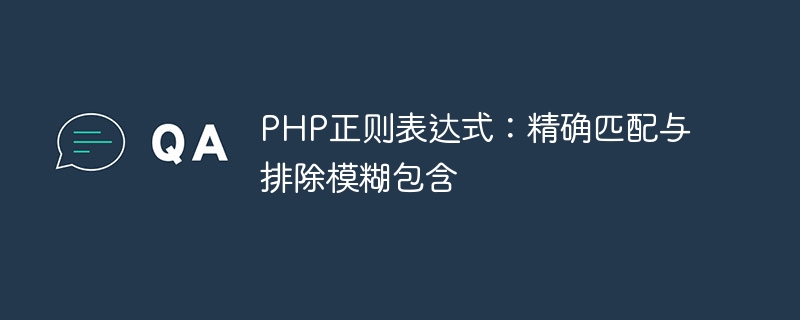
PHP regular expression: exact matching and exclusion of fuzzy inclusion
Regular expression is a powerful text matching tool that can help programmers when processing text. Efficient search, replace and filter. In PHP, regular expressions are also widely used in string processing and data matching. This article will focus on how to perform exact matching and exclude fuzzy inclusion operations in PHP, and will illustrate it with specific code examples.
Exact match
Exact match means only matching strings that meet the exact conditions, and does not match any variations or strings containing extra characters. In PHP, you can use "/^" and "$/" to achieve exact matching. For example, we want to match a 6-digit string consisting of letters and numbers:
$pattern = '/^[a-zA-Z0-9]{6}$/';
$string = "Abc123";
if(preg_match($pattern, $string)){
echo "匹配成功!";
} else {
echo "匹配失败!";
}In the above code example, the regular expression "/^[a-zA-Z0-9]{ is used 6}$/" to match a 6-digit string consisting of letters and numbers. If the string "Abc123" meets the conditions, output "match successfully!", otherwise output "match failed!".
Exclude fuzzy inclusions
Sometimes we want to exclude some fuzzy inclusions, that is, we do not want to match strings containing specific characters or patterns. In PHP, you can use the reverse matching symbols "^" and "|" (or) to exclude specific patterns. For example, we want to match a string that does not start with "admin" and does not contain "test":
$pattern = '/^(?!admin).*((?!test).)*$/';
$string = "user123";
if(preg_match($pattern, $string)){
echo "匹配成功!";
} else {
echo "匹配失败!";
}In the above code example, the regular expression "/^(?!admin).# is used ##((?!test).)$/" to match strings that do not start with "admin" and do not contain "test". If the string "user123" meets the conditions, output "match successfully!", otherwise output "match failed!".
Through the above examples, we can see how to use regular expressions in PHP to perform exact matching and exclude fuzzy inclusions, helping us to handle string matching problems more flexibly. I hope this article can help you and make you more proficient in applying regular expressions to process strings.The above is the detailed content of PHP regular expressions: exact matching and exclusion of fuzzy inclusions. For more information, please follow other related articles on the PHP Chinese website!

