Home >Backend Development >PHP Tutorial >PHP advanced search: precise filtering without blurring containing characters
PHP advanced search: precise filtering without blurring containing characters
- WBOYWBOYWBOYWBOYWBOYWBOYWBOYWBOYWBOYWBOYWBOYWBOYWBOriginal
- 2024-02-28 12:39:031042browse
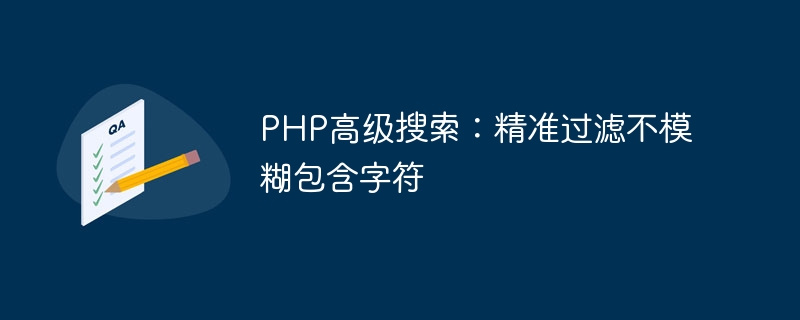
PHP Advanced Search: Accurate filtering without blurring the characters
When developing a website or application, the search function is usually one of the essential functions. For some scenarios that require precise search, we usually need to filter out some fuzzy characters to ensure that the returned search results are more accurate. In PHP, we can achieve this through some tricks. The following will use specific code examples to explain how to implement advanced search functions through PHP, and accurately filter out included characters without blurring them.
- Create a search form
First, we need to create a search form to enter the keywords that the user wants to search for. A simple search form can be created using HTML and CSS, as shown below:
<form action="search.php" method="GET">
<input type="text" name="keyword" placeholder="请输入关键词">
<input type="submit" value="搜索">
</form>- Writing the search function code
Next, we need to create a PHP file ( Such as search.php) to process search requests submitted by users and implement advanced search functions. First, we can get the keywords entered by the user and process them:
$keyword = isset($_GET['keyword']) ? $_GET['keyword'] : ''; $keyword = trim($keyword); // 去除首尾空格 $keyword = htmlspecialchars($keyword); // 转义特殊字符
- Perform precise search
After obtaining the keywords entered by the user, we need to perform precise search Search, which returns only results containing the exact keyword. We can use PHP's strpos function to achieve this purpose:
$results = array();
$data = array("苹果", "香蕉", "橘子", "桃子", "西瓜");
foreach ($data as $item) {
if (strpos($item, $keyword) !== false) {
$results[] = $item;
}
}
// 输出搜索结果
foreach ($results as $result) {
echo $result . "<br>";
}In the above example, we compare the keywords entered by the user with each item in the data array. If the keyword is included, then Add the results to the $results array and finally output the search results.
Through the above code example, we can implement a simple but effective advanced search function, accurately filtering the included characters without ambiguity. In actual development, we can also expand and optimize the search function according to specific needs to meet the various search needs of users.
Summary:
As a commonly used server-side scripting language, PHP has powerful search processing capabilities. Through reasonable code design and writing, we can implement various advanced search functions to meet user needs. We hope that the examples in this article can help readers better understand how PHP advanced search is implemented, thereby improving development efficiency and user experience.
The above is the detailed content of PHP advanced search: precise filtering without blurring containing characters. For more information, please follow other related articles on the PHP Chinese website!

