Home >Backend Development >Golang >Efficient Go language file closing techniques
Efficient Go language file closing techniques
- WBOYWBOYWBOYWBOYWBOYWBOYWBOYWBOYWBOYWBOYWBOYWBOYWBOriginal
- 2024-02-28 12:33:04774browse
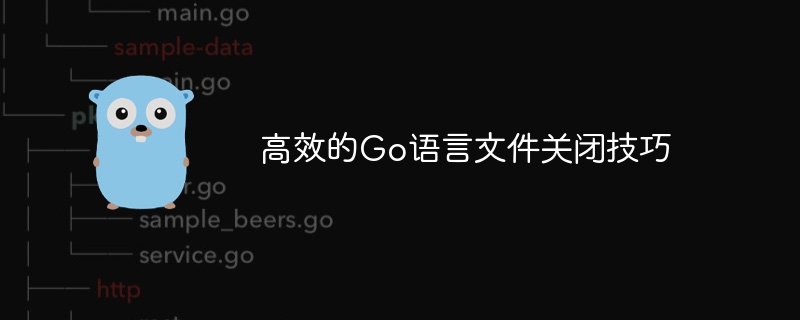
Efficient Go language file closing skills
In Go language development, processing file operations is a common task. Closing files correctly is important to free resources and avoid memory leaks. In this article, we'll cover some efficient file closing techniques and provide specific code examples to help you understand better.
Why is it important to close files?
In the Go language, opening a file consumes system resources, including file descriptors. If files are frequently opened but not closed during program execution, system resources will be exhausted and eventually the program will crash. Therefore, closing files in a timely manner is a key step to ensure program stability and performance.
Basic file closing method
In the Go language, the defer keyword can be used to delay the execution of a function until the outer function returns. This feature is great for closing files to ensure they are closed properly after use. The following is an example of a basic file closing method:
package main
import (
"os"
)
func main() {
file, err := os.Open("example.txt")
if err != nil {
// 处理错误
}
defer file.Close()
// 在这里使用file进行读写操作
}In the above example, use the defer keyword to delay the execution of the file.Close() function to ensure that the file is closed after the main function is executed. is closed, even if an error occurs, it will be closed correctly.
Using the io.Reader and io.Writer interfaces
In the Go language, many file operation functions accept io.Reader and io.Writer interface as a parameter, which makes file operations more flexible. Using these interfaces avoids direct manipulation of file pointers while ensuring that the responsibility for file closing is given to the caller.
Here is an example using the io.Reader and io.Writer interfaces:
package main
import (
"os"
"io"
)
func main() {
file, err := os.Open("example.txt")
if err != nil {
// 处理错误
}
defer file.Close()
buffer := make([]byte, 1024)
for {
n, err := file.Read(buffer)
if err == io.EOF {
break
}
if err != nil {
// 处理错误
}
// 处理读取的数据
}
}In the above example, we pass ## The #file.Read() function reads the file content and determines whether the file has been read through io.EOF. This method not only handles file read and write operations efficiently, but also ensures that the file is closed at the appropriate time.
package main
import (
"os"
)
func main() {
file1, err := os.Open("file1.txt")
if err != nil {
// 处理错误
}
defer file1.Close()
file2, err := os.Open("file2.txt")
if err != nil {
// 处理错误
}
defer file2.Close()
// 进行文件操作
}In the above example, the file closing operation is delayed by using the defer keyword in each place where a file is opened to ensure that the file is closed correctly when the function completes. Use defer and anonymous functions to close files In addition to calling file.Close() directly in the defer statement to close the file, you can also use anonymous functions and defer Combined ways to achieve more flexible file closing.
package main
import (
"os"
)
func main() {
file, err := os.Open("example.txt")
if err != nil {
// 处理错误
}
defer func() {
err := file.Close()
if err != nil {
// 处理错误
}
}()
// 在这里使用file进行读写操作
}In the above example, we use an anonymous function to wrap the file.Close() function and call it in the defer statement The anonymous function. This way you can handle errors that may occur when the file is closed in an anonymous function.
The above is the detailed content of Efficient Go language file closing techniques. For more information, please follow other related articles on the PHP Chinese website!
Related articles
See more- Solve the problem of go: inconsistent vendoring when installing the air framework in GO language
- How to convert string to array in go language
- How to efficiently scrape data from the web with Node.js?
- What is the usage of goto in go language?
- Detailed explanation of how to efficiently export Excel (CSV) with PHP

