Home >Web Front-end >JS Tutorial >Learn the tricks of child selector in jQuery
Learn the tricks of child selector in jQuery
- WBOYOriginal
- 2024-02-28 10:36:041275browse
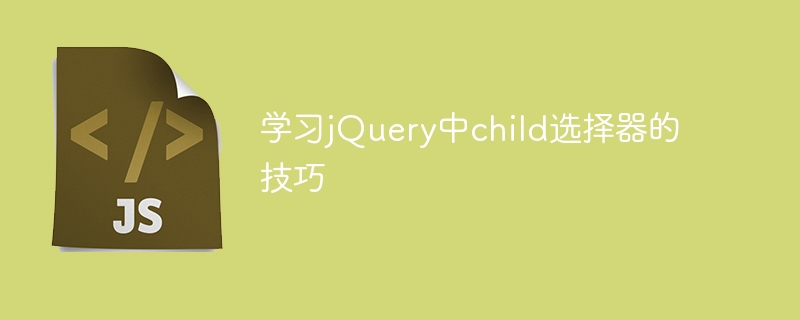
Learn the skills of child selector in jQuery
In the process of using jQuery for DOM operations, mastering the selector is a very important part. Among them, the child selector is a commonly used selector, used to select the direct child elements of an element. Mastering the skills of the child selector allows us to locate and operate DOM elements more accurately and improve development efficiency. The following will demonstrate the skills of learning the child selector in jQuery through specific code examples.
First of all, we need to introduce the jQuery library to ensure that the functions provided by jQuery can be used normally when writing code. Add the following code to the HTML document:
<!DOCTYPE html>
<html lang="en">
<head>
<meta charset="UTF-8">
<title>Child选择器技巧</title>
<script src="https://cdn.bootcdn.net/ajax/libs/jquery/3.5.1/jquery.min.js"></script>
</head>
<body>
<div id="parent">
<div class="child">子元素1</div>
<div class="child">子元素2</div>
<div class="child">子元素3</div>
<div class="sibling">兄弟元素</div>
</div>
<script>
// 在这里编写jQuery代码
</script>
</body>
</html>In the above code, we create a parent element with the id of parent, which contains child elements with classes of child and sibling. Next, we will write jQuery code to demonstrate the use of the child selector.
The first usage is to select all child elements. We can use the syntax parent > child to select all direct child elements under the parent element. For example, if we want to select all child elements with class child, we can write like this:
$(document).ready(function(){
$('#parent > .child').css('color', 'red');
});The above code will select all child elements with class child under the parent element and set their text color to red .
The second usage is to select the child element at the specified position. We can use :nth-child(n) to select the child element at a specific position under the parent element. For example, if we want to select the second child element, we can write like this:
$(document).ready(function(){
$('#parent > .child:nth-child(2)').css('font-weight', 'bold');
});The above code will select the second child element with class child under the parent element and set its text to bold.
To summarize, by learning the skills of the child selector in jQuery, we can operate DOM elements more flexibly and achieve more refined page effects. Of course, in addition to the child selector, there are many other types of selectors that can be learned and applied. I hope the examples in this article can help readers better understand and master the usage of jQuery selectors.
The above is the detailed content of Learn the tricks of child selector in jQuery. For more information, please follow other related articles on the PHP Chinese website!
Related articles
See more- jquery implements click to view more content to control the expansion and folding effect of paragraph text_jquery
- How to remove css style in jquery?
- How to use jQuery append() method
- Teach you step by step how to use PS to add three-dimensional effects to pictures (skill sharing)
- How to upload files? 10 tips for sharing HTML file uploads

