Home >Software Tutorial >Mobile Application >'Douyin' Warm Chinese New Year Entrance Tutorial
'Douyin' Warm Chinese New Year Entrance Tutorial
- 王林forward
- 2024-02-27 22:25:071037browse
"Douyin" Warm Chinese New Year entrance tutorial, PHP editor Youzi has carefully prepared a detailed guide for you. In this festival full of joy and warmth, Douyin provides users with rich and colorful Chinese New Year content, so that everyone can feel the strong flavor of the New Year. This tutorial will explain how to find the latest and hottest Chinese New Year videos on Douyin, how to make personalized Chinese New Year videos, and other techniques, so that you can spend a festive and joyful Chinese New Year on Douyin!
Where is the entrance to Douyin Warm Chinese New Year?
1. First open the [Douyin] APP, enter the [My] area in the lower right corner of the main page, and the [Three Horizontal Lines] function in the upper right corner;
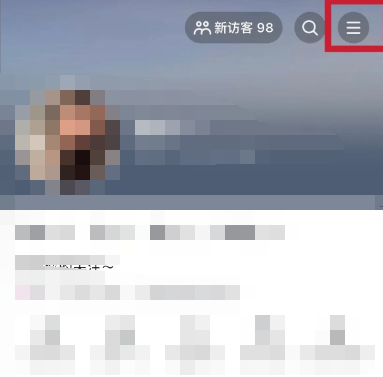
2. Then in the function bar on the right, slide to the bottom and click the [My Customer Service] function;
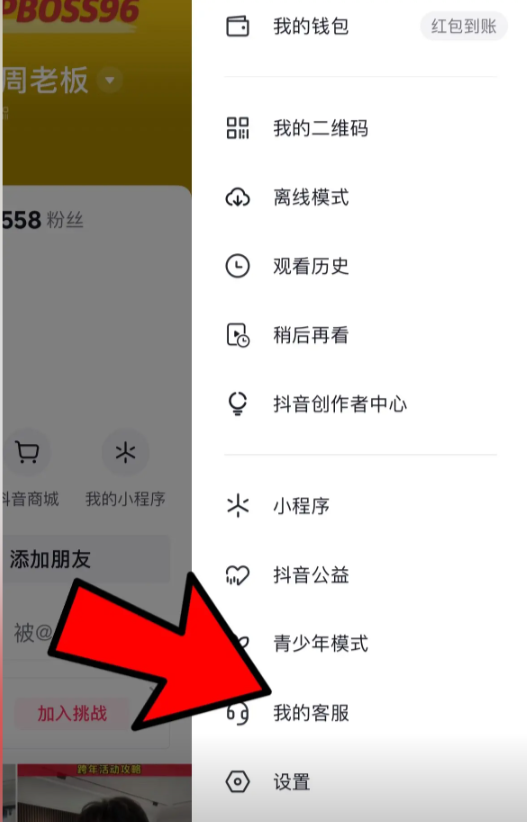
3. Then in the customer service center interface, select [User Forum];

4. Then select [Circle] in the user forum, and then click [Douyin Lab];

5. Finally, click [Douyin Internal Test Registration Entrance] as shown in the picture below to enter.

The above is the detailed content of 'Douyin' Warm Chinese New Year Entrance Tutorial. For more information, please follow other related articles on the PHP Chinese website!

