Home >Software Tutorial >Mobile Application >How to check the orders of Railway Mall in Railway 12306 app
How to check the orders of Railway Mall in Railway 12306 app
- 王林forward
- 2024-02-27 20:20:26953browse
Railway 12306 is a very high-quality holiday travel ticket purchasing app. This app contains a large number of convenient ticket purchasing services. You can also view orders and other services through this app. So many users also If you don’t know how to check the railway mall orders in the railway 12306 app, this tutorial guide will give you a detailed introduction, hoping to help everyone in need.

First we open the Railway 12306 app, then click on my
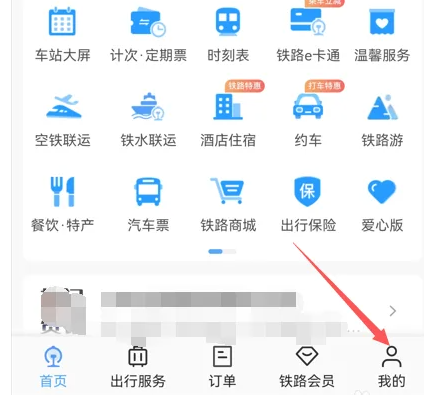
in the lower right corner and then Click My Order
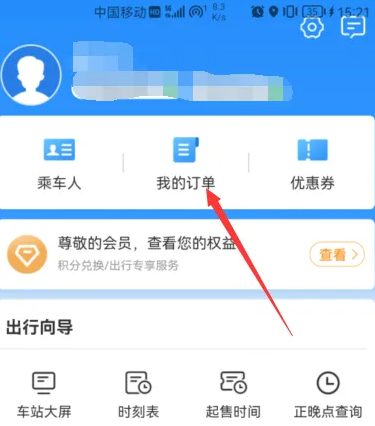
on the page and scroll down to see the options for the Railway Mall order
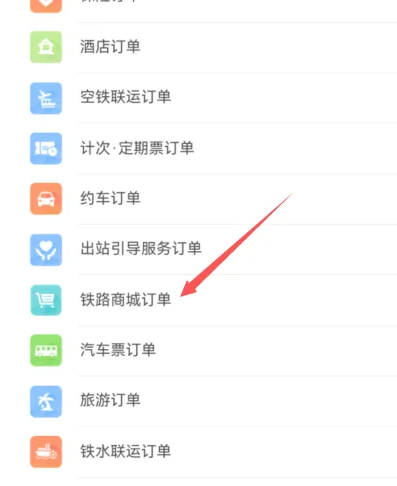
Then The above is the detailed tutorial guide on how to check the orders of the Railway Mall in the Railway 12306 app brought to you by the editor of this site. Friends, after reading this tutorial guide, have you all learned about how to check the orders in the Railway 12306 app? I now have a better understanding of the tutorials and strategies for railway mall orders.
The above is the detailed content of How to check the orders of Railway Mall in Railway 12306 app. For more information, please follow other related articles on the PHP Chinese website!

