Home >Software Tutorial >Mobile Application >How to set a security password in 58.com
How to set a security password in 58.com
- WBOYWBOYWBOYWBOYWBOYWBOYWBOYWBOYWBOYWBOYWBOYWBOYWBforward
- 2024-02-27 19:58:14586browse
58.com is a platform that provides users with a full range of life services, aiming to make users’ lives more convenient and comfortable. In the process of using 58.com, user information security is crucial. In order to ensure the security of the account, the editor of this website provides you with some suggestions on how to set a secure password to help users better protect the security of their passwords. So friends who still don’t know how to set a safe password in 58.com, come to this tutorial guide to learn more about the operation!

#58 How to set a safe password in the same city?
1. Open 58.com and click My in the lower right corner.
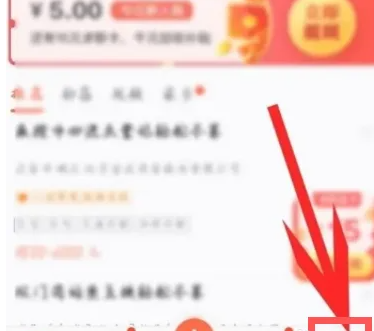
#2. Click Settings in the upper right corner.

3. Click Account and Security.
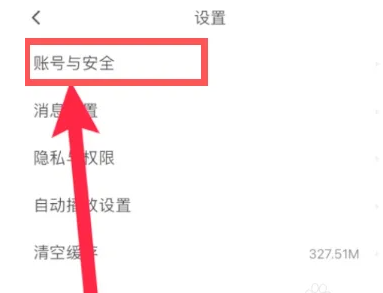
4. Click on the security password.
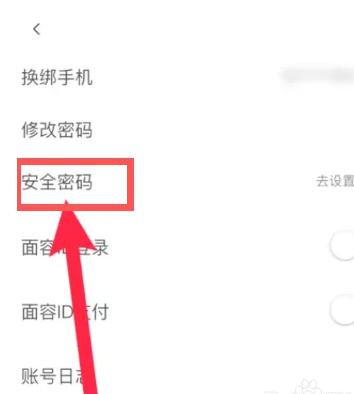
#5. Set a secure password and click Confirm.
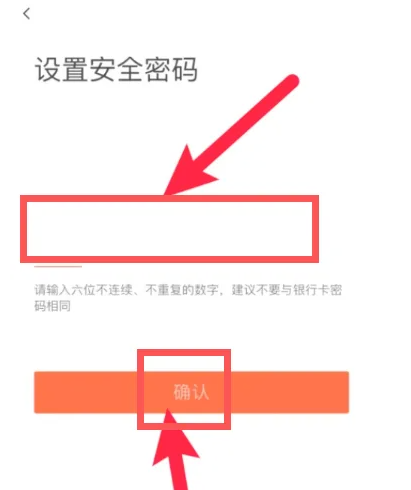
The above is the detailed content of How to set a security password in 58.com. For more information, please follow other related articles on the PHP Chinese website!

