 Backend Development
Backend Development PHP Tutorial
PHP Tutorial Are you having trouble downloading PHP login registration items? Please see the quick troubleshooting method
Are you having trouble downloading PHP login registration items? Please see the quick troubleshooting method
In the process of learning PHP development, many beginners will encounter difficulties in downloading, configuring and running login registration projects. The following will provide some methods to quickly troubleshoot problems, along with specific code examples to help you solve these problems faster.
1. Download and Configuration
- Download the PHP login registration project: First, make sure to download the source code of the PHP login registration project from a trusted source or official website. Some well-known example projects include "Simple-PHP-Login-Registration-System" and "PHP-Login-System".
- Decompression and configuration: After the download is complete, decompress the project source code to the website root directory of the local server, such as the htdocs folder in XAMPP. Then, create a database and import it based on the SQL file provided in the project. Next, modify the configuration file in the project and fill in the correct database connection information.
2. Troubleshoot common problems
- Unable to access the project page: If a 404 error occurs when accessing the project page or the page content cannot be displayed, first check whether it is decompressed correctly. source code to the correct directory and started the local server.
- Database connection problem: If the login registration function does not work properly, the database connection may be configured incorrectly. Make sure the correct database host, username and password are filled in the configuration file.
- The registration function does not respond: If the registration page does not display a success prompt after filling in the information, there may be an error in the PHP file of the registration function. Check the code in the register.php file to confirm whether the database is correctly connected and the operation of inserting user information is performed.
- Invalid login: If you cannot log in through the registered account, there may be a problem with the login verification function. Check the code in the login.php file to confirm that the login verification logic is correct and user information can be correctly queried from the database.
3. Code example
- Registration function (register.php) code example:
<?php
require_once "config.php";
if ($_SERVER["REQUEST_METHOD"] == "POST") {
$username = $_POST['username'];
$password = $_POST['password'];
$sql = "INSERT INTO users (username, password) VALUES ('$username', '$password')";
if (mysqli_query($link, $sql)) {
echo "注册成功";
} else {
echo "注册失败: " . mysqli_error($link);
}
}
mysqli_close($link);
?>- Login function (login. php) code example:
<?php
require_once "config.php";
if ($_SERVER["REQUEST_METHOD"] == "POST") {
$username = $_POST['username'];
$password = $_POST['password'];
$sql = "SELECT * FROM users WHERE username='$username' AND password='$password'";
$result = mysqli_query($link, $sql);
if (mysqli_num_rows($result) == 1) {
echo "登录成功";
} else {
echo "登录失败,请检查用户名和密码";
}
}
mysqli_close($link);
?>The above code example is for reference only. In actual projects, security verification, password encryption and other functions may need to be added to ensure the security of user data.
Finally, I hope that the above methods and code examples can help you quickly eliminate the troubles encountered in the process of downloading and configuring the PHP login registration project, and successfully complete the project operation and learning. Good luck with your studies and happy coding!
The above is the detailed content of Are you having trouble downloading PHP login registration items? Please see the quick troubleshooting method. For more information, please follow other related articles on the PHP Chinese website!
 漫蛙漫画账号怎么注册Feb 28, 2024 am 08:00 AM
漫蛙漫画账号怎么注册Feb 28, 2024 am 08:00 AM在漫蛙漫画平台上,有着丰富的漫画资源,等待大家探索。只要轻松进入漫蛙漫画的官方平台,就可以畅享各类精彩的漫画作品。每个小伙伴都能根据自己的喜好,轻松找到心仪的漫画进行阅读。那么究竟该如何注册漫蛙漫画的官方账号呢,本站小编就将为大家带来这篇详细的教程攻略,希望能帮助到各位有需要的小伙伴们。漫蛙漫画-官方入口:https://fuw11.cc/mw666漫蛙漫画app下载地址:https://www.siemens-home.cn/soft/74440.html漫蛙漫画非大陆地区入口:https:/
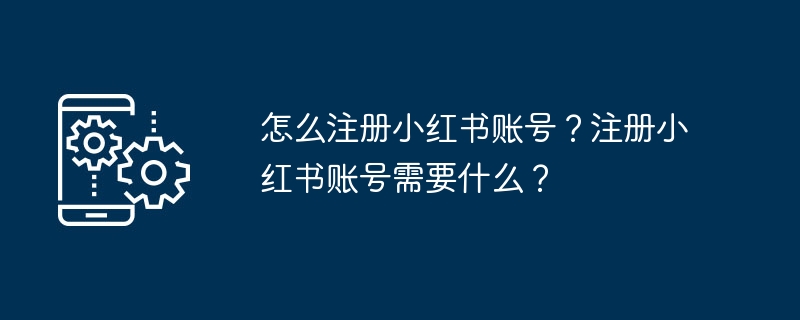 怎么注册小红书账号?注册小红书账号需要什么?Mar 22, 2024 am 10:16 AM
怎么注册小红书账号?注册小红书账号需要什么?Mar 22, 2024 am 10:16 AM小红书,一个集生活、娱乐、购物、分享于一体的社交平台,已经成为众多年轻人日常生活中不可或缺的一部分。那么,如何注册小红书账号呢?一、怎么注册小红书账号?1.打开小红书官网或下载小红书APP。点击下方的“注册”按钮,您可以选择不同的注册方式。目前,小红书支持手机号、邮箱以及第三方账号(如微信、QQ、微博等)进行注册。3.填写相关信息。根据选择的注册方式,填写相应的手机号、邮箱或第三方账号信息。4.设置密码。设置一个强壮的密码,确保账号安全。5.完成验证。根据提示完成手机验证或邮箱验证。6.完善个人
 怎么查手机号码注册了哪些东西「详细讲解:手机号注册的APP查询方法」Feb 07, 2024 am 08:24 AM
怎么查手机号码注册了哪些东西「详细讲解:手机号注册的APP查询方法」Feb 07, 2024 am 08:24 AM不知道大家有没有这样一种经历,手机经常会收到莫名其妙的一些短信,或者是一些网站的注册信息或者其他的一些验证信息,实际可能我们的手机号绑定了很多陌生的网站,我们自己都不知情,那么今天给大家分享的是教你如何一键解除所有陌生的网站绑定。步骤一、打开码号服务平台这个技巧非常实用。操作步骤如下:打开微信,点击搜索框的加号图标,选择添加朋友,然后输入码号服务平台进行搜索。我们可以看到有一个码号服务平台,当然它是属于事业单位,是国家信通院推出的,可以帮助大家一键解除手机号绑定信息。步骤二、查询手机是否被标记我
 怎么注册163邮箱Feb 14, 2024 am 09:20 AM
怎么注册163邮箱Feb 14, 2024 am 09:20 AM有的用户想要使用163邮箱的时候发现自己没有账号,那么这个时候就需要注册一个账号了要怎么操作呢?现在就来看一下小编带来的163邮箱注册方法吧。1、首先在浏览器中搜索163邮箱官网后在页面中点击【注册新账号】;2、然后选择【免费邮箱】也可以选择【VIP邮箱】;3、最后选择好之后填写信息后点击【立即注册】即可;
 小红书账号怎么注册?它的账号异常怎么恢复?Mar 21, 2024 pm 04:57 PM
小红书账号怎么注册?它的账号异常怎么恢复?Mar 21, 2024 pm 04:57 PM小红书作为全球最受欢迎的生活方式分享平台之一,吸引了大量用户关注。那么,如何注册小红书账号呢?本文将为您详细介绍小红书账号的注册流程,并解答小红书账号异常如何恢复的问题。一、小红书账号怎么注册?1.下载小红书APP:在手机应用商店搜索并下载小红书APP,安装完成后打开。2.注册账号:打开小红书APP后,点击首页右下角的“我”按钮,然后选择“注册”。3.填写注册信息:根据提示填写手机号码、设置密码、验证码等注册信息。4.完善个人资料:注册成功后,根据提示完善个人资料,如姓名、性别、生日等。5.设置
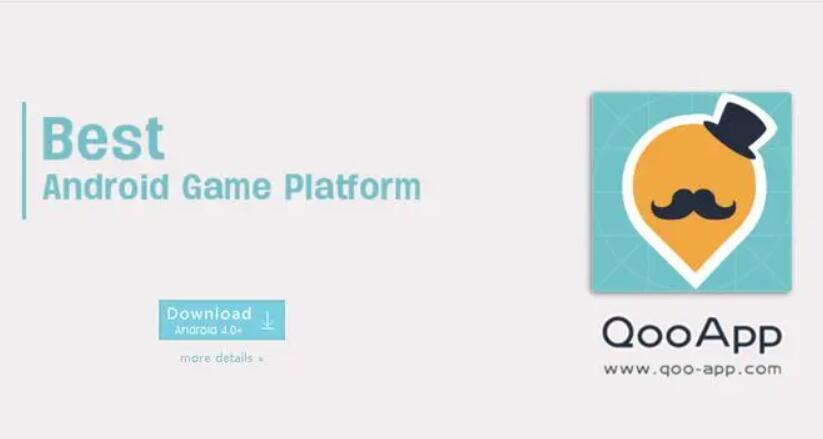 qooapp账号怎么注册Mar 19, 2024 pm 08:58 PM
qooapp账号怎么注册Mar 19, 2024 pm 08:58 PMqooapp是能够下载很多游戏的软件,那么账号怎么注册呢?用户们需要点击还没有通行证,去注册这个按键,然后选择一种注册方式就可以了。这篇账号注册方法介绍够告诉大家具体该怎么操作,下面就是具体的介绍,赶紧看看吧。qooapp账号怎么注册答:点击去注册,然后选择一种注册方式具体方法:1、首先进入登录界面后,点击下面的还没有通行证?现在申请。2、之后选择一个自己需要的登录方式。3、之后就能够直接使用了。官网注册:1、打开网站https://apps.ppaooq.com/,点击右上角注册。2、选择注册
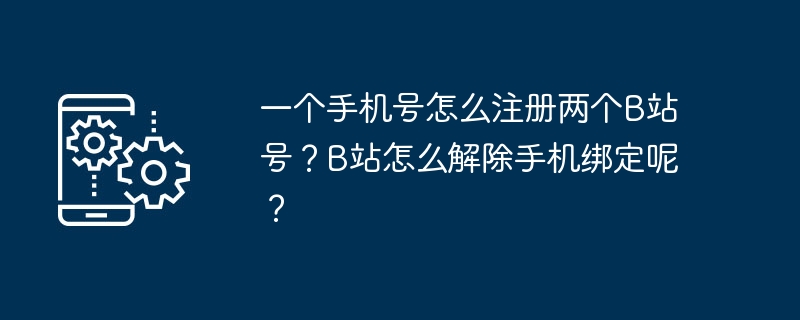 一个手机号怎么注册两个B站号?B站怎么解除手机绑定呢?Mar 21, 2024 pm 10:10 PM
一个手机号怎么注册两个B站号?B站怎么解除手机绑定呢?Mar 21, 2024 pm 10:10 PMB站(哔哩哔哩)作为中国年轻人非常喜欢的视频分享网站,吸引了大量的用户。有些用户希望拥有两个B站账号,以便于分开管理和使用。那么,一个手机号怎么注册两个B站号呢?本文将围绕这一问题以及如何解除手机绑定展开讲解。一、一个手机号怎么注册两个B站号?1.注册新账号:首先,在手机上打开B站App或登录官网,点击“注册”按钮,选择注册方式,可以使用手机号码、邮箱或第三方账号(如微信、QQ等)进行注册。2.注册账号时,请根据系统提示填写必要的信息,包括手机号码、验证码以及设置密码等。务必确保两个账号使用不同
 视频号矩阵账号怎么注册?怎么建立自己的视频号?Mar 22, 2024 am 10:42 AM
视频号矩阵账号怎么注册?怎么建立自己的视频号?Mar 22, 2024 am 10:42 AM随着微信视频号的推出,越来越多的人看到了新的流量机遇,因此,注册视频号矩阵账号成为了许多创作者和商家关注的焦点。那么,视频号矩阵账号怎么注册呢?如何建立自己的视频号呢?本文将详细解答这两个问题。一、视频号矩阵账号怎么注册?1.微信账号:首先,你需要有一个微信账号。如果没有,请先注册一个。2.开通视频号:在微信APP中,找到“发现”页面,点击“视频号”进入视频号页面。3.创作者中心:在视频号页面下方,点击“创作者中心”按钮,进入创作者中心。4.注册视频号:在创作者中心页面,找到“注册视频号”选项,


Hot AI Tools

Undresser.AI Undress
AI-powered app for creating realistic nude photos

AI Clothes Remover
Online AI tool for removing clothes from photos.

Undress AI Tool
Undress images for free

Clothoff.io
AI clothes remover

AI Hentai Generator
Generate AI Hentai for free.

Hot Article

Hot Tools

SublimeText3 Linux new version
SublimeText3 Linux latest version

Notepad++7.3.1
Easy-to-use and free code editor

Atom editor mac version download
The most popular open source editor

WebStorm Mac version
Useful JavaScript development tools

ZendStudio 13.5.1 Mac
Powerful PHP integrated development environment





