Home >Software Tutorial >Mobile Application >How to enable zero data upgrade on Ctrip
How to enable zero data upgrade on Ctrip
- WBOYWBOYWBOYWBOYWBOYWBOYWBOYWBOYWBOYWBOYWBOYWBOYWBforward
- 2024-02-27 17:40:18847browse
php editor Xigua explores the zero-traffic upgrade method for Ctrip travel, leading you to play with the intelligent data-saving mode and enjoy a smooth travel experience. From setting adjustments to application recommendations, everything is covered in one place, allowing you to get started easily and not miss any exciting moments. Save data, worry, and money, and start a new chapter in travel with Ctrip!

First of all, users open the Ctrip travel app, click on my

in the lower right corner, and then click on the upper right corner Settings
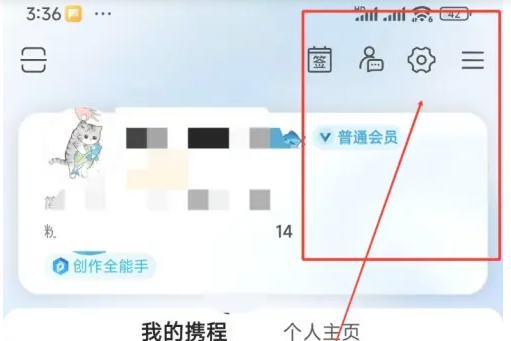
In the settings interface, you can see the zero-traffic upgrade function under the message notification, and turn on the switch behind it

The above is the detailed content of How to enable zero data upgrade on Ctrip. For more information, please follow other related articles on the PHP Chinese website!

