 Java
Java javaTutorial
javaTutorial Java file operations and cloud storage integration: explore endless possibilities
Java file operations and cloud storage integration: explore endless possibilitiesJava file operations and cloud storage integration: explore endless possibilities

Java file operations are integrated with cloud storage, bringing developers a more convenient and flexible file management method. In this field, technology continues to innovate, bringing endless possibilities for file operations and storage. This article will explore the integration of Java file operations and cloud storage to help readers understand how to combine the two to achieve more efficient file management and storage. Through this article, readers will be able to master relevant knowledge and bring more innovation and convenience to their projects.
In Java, file operation is a basic and important function. You can use the File class and related methods in the Java class library to create, read, write, and delete files. The File class provides a rich api, which can meet most file operation needs.
- Create a file
File file = new File("sample.txt");
file.createNewFile();
- Write to file
FileWriter writer = new FileWriter(file);
writer.write("Hello, World!");
writer.close();
- Read file
FileReader reader = new FileReader(file);
BufferedReader bufferedReader = new BufferedReader(reader);
String line;
while ((line = bufferedReader.readLine()) != null) {
System.out.println(line);
}
bufferedReader.close();
- Delete Files
file.delete();
2. Introduction to cloud storage services
Cloud storage service is an online storage solution that allows you to store data in the cloud. There are many cloud storage service providers, such as Amazon S3, Microsoft Azure Blob Storage, Google Cloud Storage, etc. These cloud storage services provide rich APIs that can be integrated with Java code.
3. Java and cloud storage integration
- Select a cloud storage service provider
Before integrating, you need to choose a cloud storage service provider. When choosing, you need to consider factors such as price, functionality, reliability, and security.
- Create a cloud storage service account
After you select a cloud storage service provider, you need to create a cloud storage service account. A cloud storage service account is your credential for interacting with cloud storage services.
- Get cloud storage service API key
After you create a cloud storage service account, you need to obtain the cloud storage service API key. A cloud storage service API key is your credentials for using Java code to interact with the cloud storage service.
- Integrated Java code
You can use Java code to integrate with cloud storage services. You can integrate using the SDK or API library provided by your cloud storage service provider. These SDKs or API libraries provide rich functionality to help you easily interact with cloud storage services.
The following is an example of integrating with Amazon S3 using Java code:
// 创建 Amazon S3 客户端
AmazonS3Client s3Client = new AmazonS3Client(
new BasicAWSCredentials(accessKeyId, secretAccessKey)
);
// 上传文件
s3Client.putObject(bucketName, key, file);
// 下载文件
S3Object s3Object = s3Client.getObject(bucketName, key);
S3ObjectInputStream inputStream = s3Object.getObjectContent();
FileOutputStream outputStream = new FileOutputStream(file);
int bytesRead;
byte[] buffer = new byte[1024];
while ((bytesRead = inputStream.read(buffer)) != -1) {
outputStream.write(buffer, 0, bytesRead);
}
inputStream.close();
outputStream.close();
4. Conclusion
Java file operations integrated with cloud storage is a very useful technology that can help you easily store data in the cloud and access and manage it conveniently. By using cloud storage services, you can reduce storage costs, improve data security, increase data availability, and increase data scalability.
The above is the detailed content of Java file operations and cloud storage integration: explore endless possibilities. For more information, please follow other related articles on the PHP Chinese website!
 How to ensure that the listener of @Retryable annotation is called only when specified?Apr 19, 2025 pm 03:09 PM
How to ensure that the listener of @Retryable annotation is called only when specified?Apr 19, 2025 pm 03:09 PMHow to properly configure the listener for @Retryable annotation in SpringRetry? Using Spring...
 How to implement a disaster recovery retry mechanism from serverB to serverC in Spring WebFlux?Apr 19, 2025 pm 03:06 PM
How to implement a disaster recovery retry mechanism from serverB to serverC in Spring WebFlux?Apr 19, 2025 pm 03:06 PMUsing SpringWebFlux to implement the disaster recovery retry mechanism of LLMGateway. When building an LLMgateway, Spring often needs to be used...
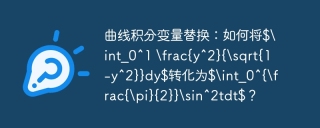 Curve integral variable replacement: How to convert $\int_0^1 \frac{y^2}{\sqrt{1-y^2}}dy$ to $\int_0^{\frac{\pi}{2}}\sin^2tdt$?Apr 19, 2025 pm 03:03 PM
Curve integral variable replacement: How to convert $\int_0^1 \frac{y^2}{\sqrt{1-y^2}}dy$ to $\int_0^{\frac{\pi}{2}}\sin^2tdt$?Apr 19, 2025 pm 03:03 PMQuestions about variable substitution in curve integral This article will explain in detail the steps of variable substitution in a curve integral calculation. The questioner is calculating...
 WeChat applet application: Detailed explanation of the process, fees and relationship with the service account?Apr 19, 2025 pm 03:00 PM
WeChat applet application: Detailed explanation of the process, fees and relationship with the service account?Apr 19, 2025 pm 03:00 PMDetailed explanation of the application process and fees of WeChat applets. My friend commissioned the development of WeChat applets. During the application process, I encountered some problems with fees and procedures,...
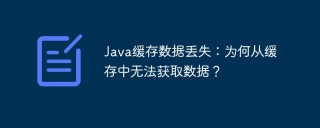 Java cache data loss: Why can't data be retrieved from cache?Apr 19, 2025 pm 02:57 PM
Java cache data loss: Why can't data be retrieved from cache?Apr 19, 2025 pm 02:57 PMAnalysis and optimization solutions for the reason why Java cache data cannot be obtained In Java projects, it is common to cache large amounts of data into memory for quick access...
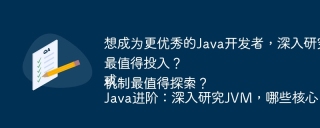 If you want to become a better Java developer, what aspects of JVM are the most worth investing in?
or
Java Advanced: In-depth research on JVM, which core mechanisms are most worth exploring?Apr 19, 2025 pm 02:54 PM
If you want to become a better Java developer, what aspects of JVM are the most worth investing in?
or
Java Advanced: In-depth research on JVM, which core mechanisms are most worth exploring?Apr 19, 2025 pm 02:54 PMIn-depth Java: A virtual machine world worth exploring. Many Java developers hope to further improve their technology after mastering the basic syntax and commonly used frameworks...
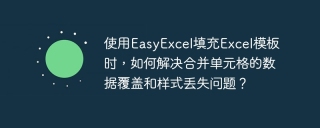 How to solve the problem of data overwriting and style loss of merged cells when populating Excel templates with EasyExcel?Apr 19, 2025 pm 02:51 PM
How to solve the problem of data overwriting and style loss of merged cells when populating Excel templates with EasyExcel?Apr 19, 2025 pm 02:51 PMFrequently Asked Questions When Filling Merged Cells with EasyExcel...
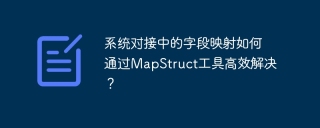 How to efficiently solve the field mapping in system docking through the MapStruct tool?Apr 19, 2025 pm 02:48 PM
How to efficiently solve the field mapping in system docking through the MapStruct tool?Apr 19, 2025 pm 02:48 PMField mapping challenges and solutions in system docking. During the system docking process, you often encounter the need to map the interface fields of one system to another...


Hot AI Tools

Undresser.AI Undress
AI-powered app for creating realistic nude photos

AI Clothes Remover
Online AI tool for removing clothes from photos.

Undress AI Tool
Undress images for free

Clothoff.io
AI clothes remover

AI Hentai Generator
Generate AI Hentai for free.

Hot Article

Hot Tools

PhpStorm Mac version
The latest (2018.2.1) professional PHP integrated development tool

WebStorm Mac version
Useful JavaScript development tools

SublimeText3 Mac version
God-level code editing software (SublimeText3)

SublimeText3 Linux new version
SublimeText3 Linux latest version

SAP NetWeaver Server Adapter for Eclipse
Integrate Eclipse with SAP NetWeaver application server.




