Home >Software Tutorial >Mobile Application >Where is the QR code scanning function of Tomato Novels?
Where is the QR code scanning function of Tomato Novels?
- WBOYWBOYWBOYWBOYWBOYWBOYWBOYWBOYWBOYWBOYWBOYWBOYWBforward
- 2024-02-27 16:04:351273browse
php editor Baicao will give you a detailed explanation on how to use the code scanning function in the Tomato Novel App. Tomato Novel is a popular reading software that provides a wealth of novel resources for users to read. If you want to use the QR code scanning function during use, just open the App, enter the main interface, and then click the "Scan" button in the upper right corner to find the QR code scanning function. Through the QR code scanning function, you can quickly share books, invite friends and other operations, which is convenient and fast!

How to scan the QR code of Tomato Novel
Answer: [Tomato Novel]-[My]-[Scan Icon].
Specific steps:1. First open the Tomato Novel software, enter the home page and click [My] in the lower right corner;

2. Then in my page we can see three icons in the upper right corner. Here we click [Scan Icon];

3. After the final click, we can scan the QR code;
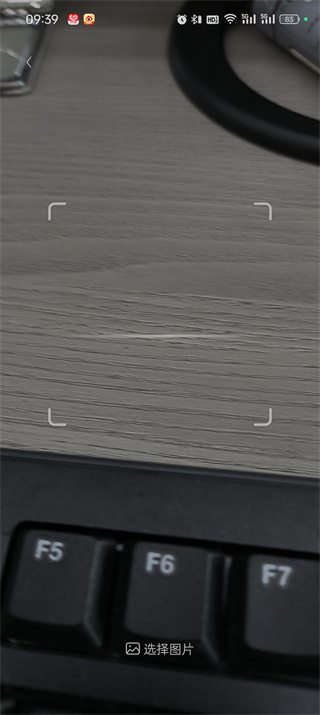
The above is the detailed content of Where is the QR code scanning function of Tomato Novels?. For more information, please follow other related articles on the PHP Chinese website!

