php editor Xigua will introduce you how to add desktop plug-ins in "Moji Weather". First, open the application, enter the settings page, and find the "Desktop Plug-in" option. Then, select the plug-in style you like and click the "Add to Desktop" button. Then, return to the mobile phone desktop, press and hold a blank area, select the "Widgets" option, find the "Moji Weather" plug-in, and drag it to the desktop. Now you can check weather information conveniently!

How to add the Moji Weather desktop plug-in
1. First, long press the screen on the home screen.

2. There will be a widget or add plug-in button at the bottom.

3. Then select Moji Weather View, then select the plug-in size, and you can set it.

The above is the detailed content of How to add the desktop plug-in for 'Moji Weather'. For more information, please follow other related articles on the PHP Chinese website!
 oppo手机中添加墨迹天气插件的操作步骤Mar 28, 2024 pm 02:56 PM
oppo手机中添加墨迹天气插件的操作步骤Mar 28, 2024 pm 02:56 PM1、首先下载墨迹天气APP。2、在桌面空白处使用双指向中间拖动。3、点击下方的桌面插件。4、点击墨迹天气,选择一个你喜欢的比例然后向上拖动,点击应用即可。
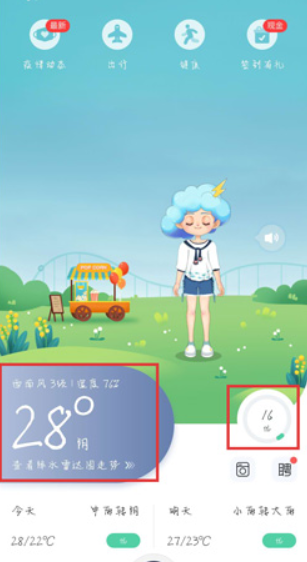 《墨迹天气》预报15天怎么设置Mar 29, 2024 am 08:36 AM
《墨迹天气》预报15天怎么设置Mar 29, 2024 am 08:36 AM天气预报是我们日常生活中必不可少的一项功能,它可以帮助我们提前了解未来的天气状况,做出合理的安排。墨迹天气预报15天设置简单方便,只需点击App界面上方的日期,即可快速切换到15天的天气预报。让我们一起来探索这个功能,为您带来更多详实的天气信息。墨迹天气预报15天怎么设置1、首先打开墨迹天气APP进入到主页面,点击下图箭头所示的图标;2、之后在下图红色方框的位置即可查看明天的情况;3、然后点击左侧的度数图标,左右滑动即可查看到几个小时的天气;4、查看十五天天气之后,返回到主页面下方即可看到十五天
 《墨迹天气》提醒怎么设置Mar 08, 2024 pm 03:49 PM
《墨迹天气》提醒怎么设置Mar 08, 2024 pm 03:49 PM如何设置墨迹天气的提醒功能?下面为您详细介绍。墨迹天气是一款强大的天气预报应用,除了提供准确的天气信息外,还可以设置个性化的天气提醒,让您随时掌握天气变化。接下来,我们将为您介绍如何设置墨迹天气的提醒功能,让您的生活更加方便和舒适。墨迹天气提醒怎么设置1、首先打开墨迹天气APP,主页面点击下图所示的【我】进入专区;2、之后挑战到我的个人主页面,右上角【设置】按钮点击;3、接着在设置的功能页,找到【天气消息推送】服务;4、然后在天气消息推送界面,需要滑动【短时降水提醒】、【气象灾害预警】后方的按钮
 墨迹天气提醒怎么设置Mar 08, 2024 am 10:49 AM
墨迹天气提醒怎么设置Mar 08, 2024 am 10:49 AM墨迹天气提醒怎么设置?墨迹天气APP中是可以设置提醒的功能,多数的用户不知道如何设置墨迹天气提醒功能,接下来就是小编为用户带来的墨迹天气提醒设置方法图文教程,感兴趣的用户快来一起看看吧!墨迹天气提醒怎么设置1、首先打开墨迹天气APP,主页面点击下图所示的【我】进入专区;2、之后挑战到我的个人主页面,右上角【设置】按钮点击;3、接着在设置的功能页,找到【天气消息推送】服务;4、然后在天气消息推送界面,需要滑动【短时降水提醒】、【气象灾害预警】后方的按钮;5、最后打开之后在天气有特殊变化的时刻,墨迹
 墨迹天气使用教程Mar 08, 2024 am 11:04 AM
墨迹天气使用教程Mar 08, 2024 am 11:04 AM墨迹天气是一款精准度极高的天气预报软件,多数的小伙伴都在使用但是不知道其中的一些功能如何的有效操作,下方会整理最详细的使用教程分享,接下来就是小编为用户带来的墨迹天气多功能使用教程汇总,感兴趣的用户快来一起看看吧!墨迹天气使用教程【2024-03-08】墨迹天气全国气温排行在哪【2024-03-08】墨迹天气广告怎么去除【2024-03-08】墨迹天气提醒怎么设置【2024-01-03】墨迹天气怎么设置到桌面显示【2024-01-03】墨迹天气地震预警怎么设置【2024-01-03】墨迹天气桌面
 墨迹天气字体怎么调大Mar 27, 2024 pm 06:16 PM
墨迹天气字体怎么调大Mar 27, 2024 pm 06:16 PM墨迹天气字体怎么调大?在墨迹天气APP中是可以让字体调整大小的,多数的用户不知道墨迹天气如何的调整字体大小,接下来就是小编为用户带来的墨迹天气字体调大方法图文教程,感兴趣的用户快来一起看看吧!墨迹天气使用教程墨迹天气字体怎么调大1、首先打开墨迹天气APP进入到主页面,选择右上角【设置】功能点击;2、然后在设置功能页面,点击其中的【通用设置】服务;3、接着在通用设置功能页,找到【字体大小】点击;4、最后在字体大小页面,滑动最底部的下图所示的横线,往右边滑动即可变成大号。
 墨迹天气怎么设置到桌面显示Feb 23, 2024 pm 03:30 PM
墨迹天气怎么设置到桌面显示Feb 23, 2024 pm 03:30 PM墨迹天气怎么设置到桌面显示?墨迹天气是可以设置小组件在桌面中显示,但是多数的小伙伴不知道如何添加小组件在桌面显示,接下来就是小编为用户带来的墨迹天气设置到桌面显示方法教程,感兴趣的用户快来一起看看吧!墨迹天气怎么设置到桌面显示1、首先解锁手机,长按桌面空白位置,点击底部【添加工具】;2、然后在添加小工具页面,找到墨迹天气图标;3、最后选择需要的尺寸的样式即可添加组件在桌面。
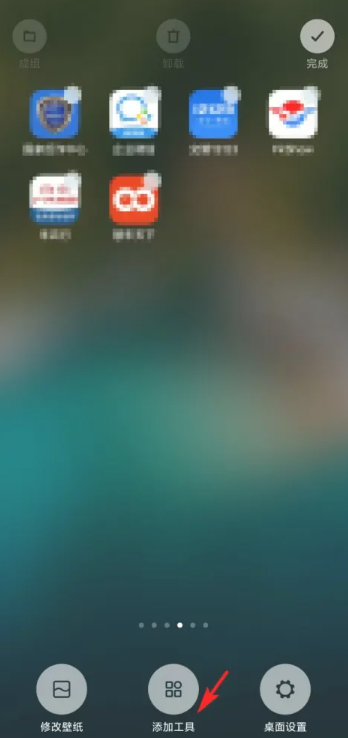 《墨迹天气》怎么设置到桌面显示Mar 08, 2024 pm 03:49 PM
《墨迹天气》怎么设置到桌面显示Mar 08, 2024 pm 03:49 PM你是否厌倦了每次都要打开墨迹天气APP来查看天气情况?别担心,我们有个好消息!现在你可以将墨迹天气设置到你的桌面上显示,方便随时查看天气变化。接下来,让我们一起来了解如何完成这个设置吧!墨迹天气怎么设置到桌面显示1、首先解锁手机,长按桌面空白位置,点击底部【添加工具】;2、然后在添加小工具页面,找到墨迹天气图标;3、最后选择需要的尺寸的样式即可添加组件在桌面。


Hot AI Tools

Undresser.AI Undress
AI-powered app for creating realistic nude photos

AI Clothes Remover
Online AI tool for removing clothes from photos.

Undress AI Tool
Undress images for free

Clothoff.io
AI clothes remover

AI Hentai Generator
Generate AI Hentai for free.

Hot Article

Hot Tools

SAP NetWeaver Server Adapter for Eclipse
Integrate Eclipse with SAP NetWeaver application server.

EditPlus Chinese cracked version
Small size, syntax highlighting, does not support code prompt function

Dreamweaver Mac version
Visual web development tools

Notepad++7.3.1
Easy-to-use and free code editor

VSCode Windows 64-bit Download
A free and powerful IDE editor launched by Microsoft






