Home >Software Tutorial >Mobile Application >Where to turn on the eye protection mode of Tencent Video
Where to turn on the eye protection mode of Tencent Video
- 王林forward
- 2024-02-27 15:55:511391browse
php editor Xinyi will introduce to you how to turn on the eye protection mode of Tencent Video. In order to care for users' eye health, Tencent Video has specially designed an eye protection mode function, which can effectively reduce the irritation of the screen to the eyes. Want to know how to turn this feature on? Next, we will introduce in detail the steps to turn on Tencent Video Eye Protection Mode, so that you can take better care of your eyes while watching videos.

How to turn off the eye protection mode of Tencent Video?
1. First, click to open Tencent Video and select Personal Center in the lower right corner.

#2. Then click to enter the settings page in the upper right corner.

#3. Finally, slide down the settings page, find and turn off the switch behind the player's eye protection mode!
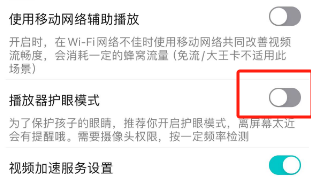
The above is the detailed content of Where to turn on the eye protection mode of Tencent Video. For more information, please follow other related articles on the PHP Chinese website!

