Home >Software Tutorial >Mobile Application >How to make the wheel rotation effect in PS
How to make the wheel rotation effect in PS
- WBOYWBOYWBOYWBOYWBOYWBOYWBOYWBOYWBOYWBOYWBOYWBOYWBforward
- 2024-02-27 15:49:21534browse
php editor Banana will give you a detailed analysis of how to create the wheel rotation effect in PS. With simple steps and techniques, you can easily achieve realistic wheel rotation effects in PS, making your design works more vivid and interesting. Follow our tutorials to master this technique and take your design skills to the next level!
psWheel rotation effect production method stepsRendering picture:
[Step 1]
1. Ctrl OOpen the image, as shown below:
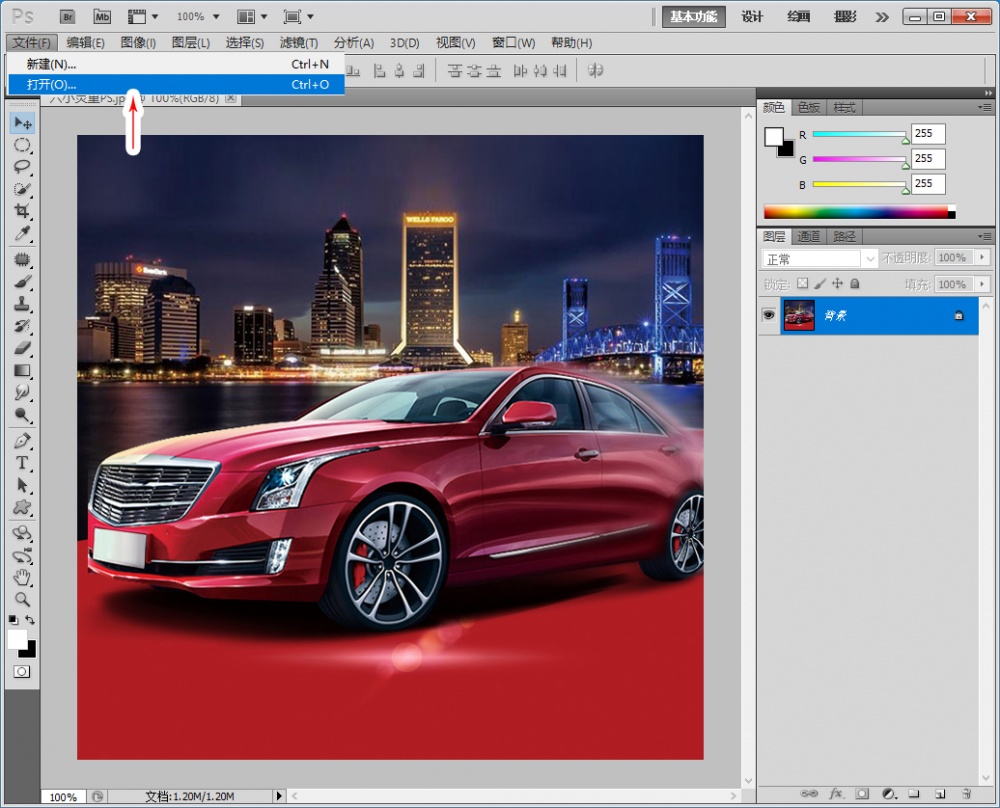
[Step 2]
1. Select the "Elliptical Marquee Tool" to frame the elliptical selection range and select the wheel range. , as shown below:
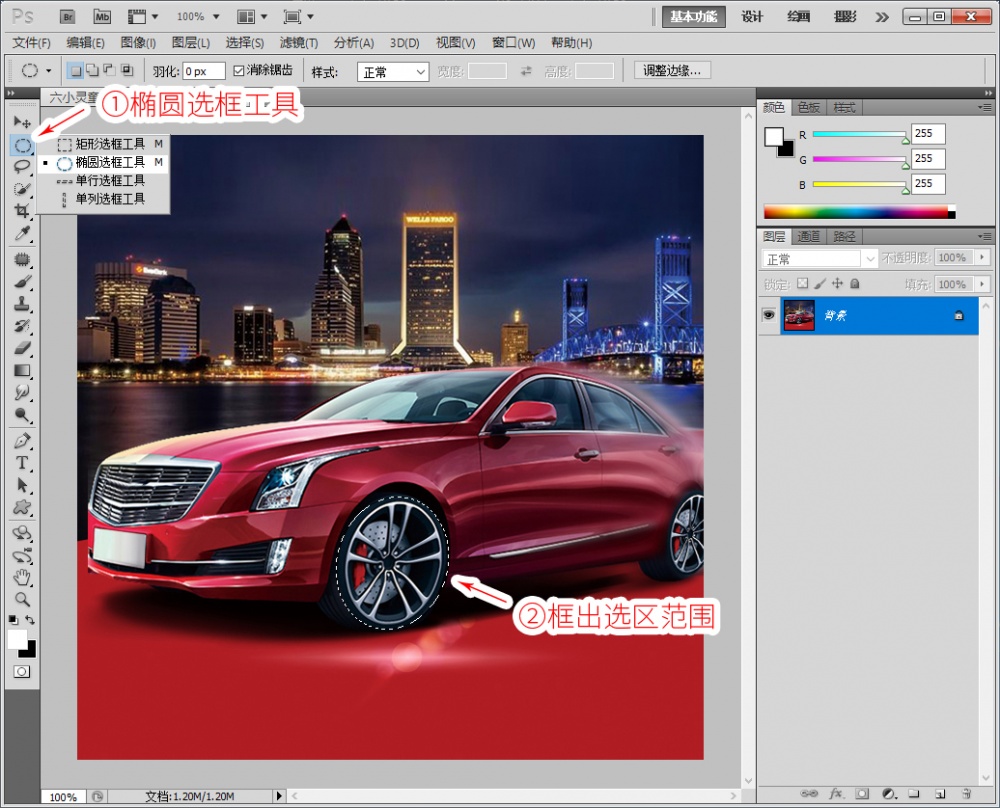
[Step 3]
1. Filter---Blur---Radial Blur [Quantity: 23, Blur Method: Rotate, Quality: Good], as shown below:
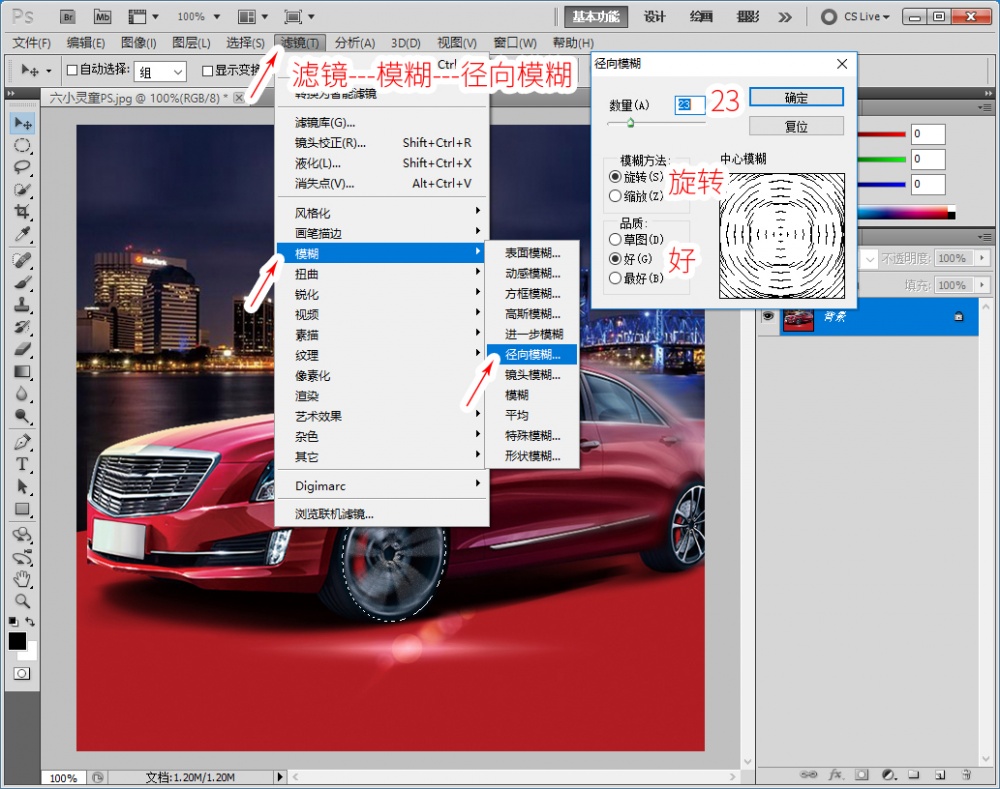
[Step 4]
1. Ctrl D to cancel the selection, repeat the operation, and press Rear wheel effect. As shown below:
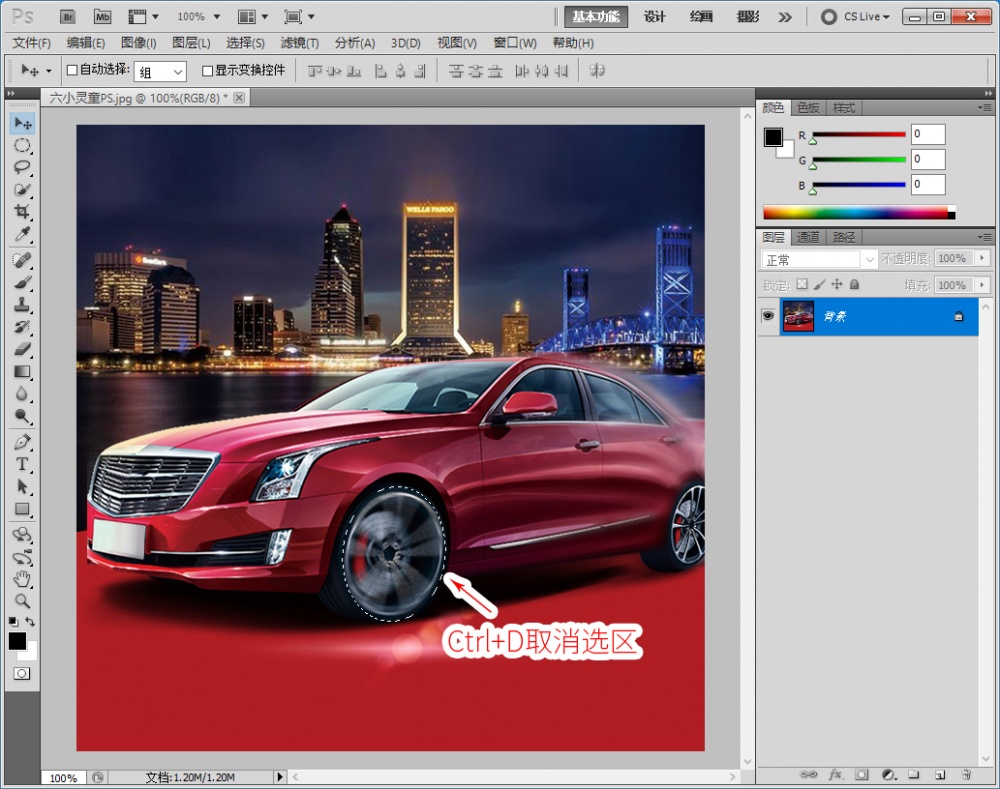
【Complete effect】
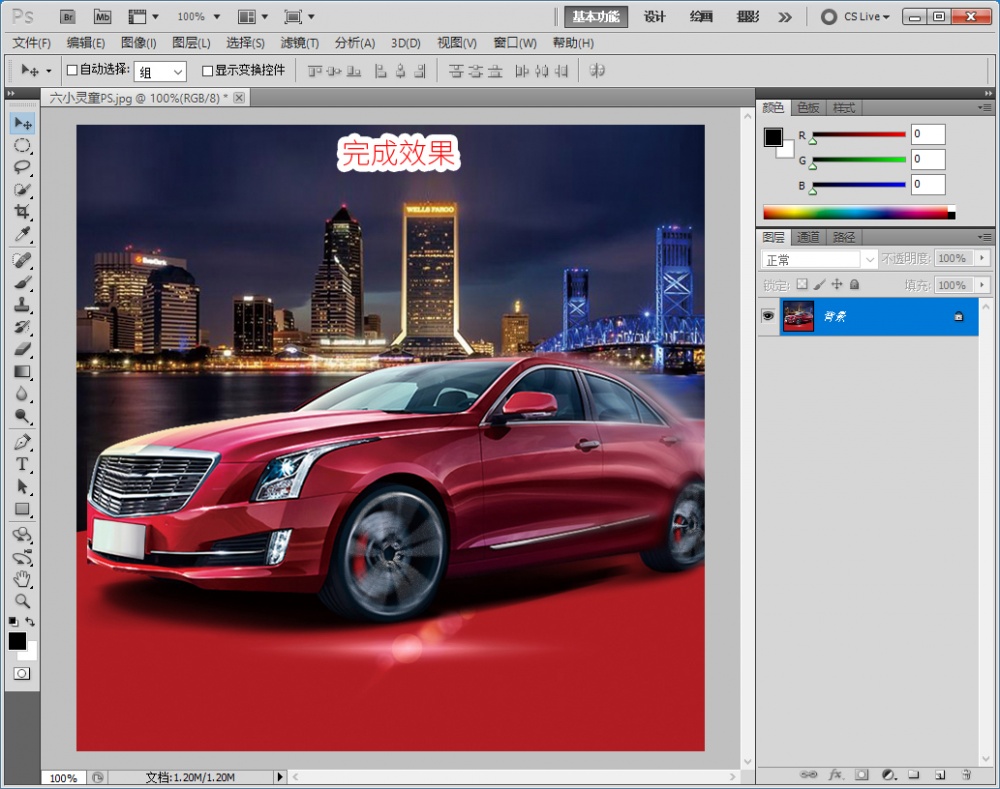
The above is the detailed content of How to make the wheel rotation effect in PS. For more information, please follow other related articles on the PHP Chinese website!

