Home >Software Tutorial >Mobile Application >How to add your own store location on Amap
How to add your own store location on Amap
- 王林forward
- 2024-02-27 15:40:191478browse
php editor Apple takes you to explore how to add your own store location on Amap. As an excellent navigation tool, Amap can not only help users find nearby shops, but also allow merchants to add their store locations to the map to increase exposure. Next, we will introduce you in detail how to add your own store location in the Amap map so that more users can discover your store!

How to add your own store location on Amap
Answer: [Amap]-[Feedback]-[Add a new merchant] -【Next step】.
Specific steps:1. First open the Amap software, enter the homepage and click the [Feedback] button on the upper right;
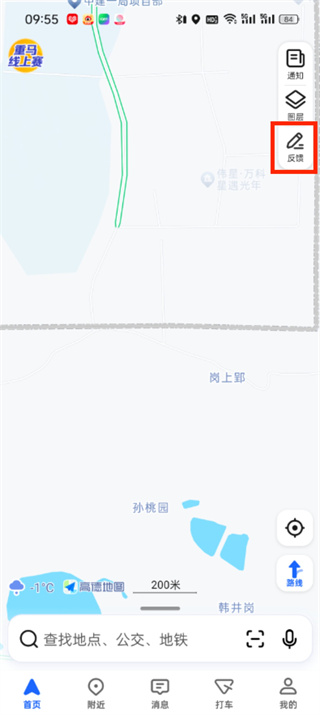
2. Then there are many services in the feedback page. Here we click [Add Merchant];

3. After the final click, set the content on the new merchant page and click [Next];

This site
mobile game Internet cafe!
The above is the detailed content of How to add your own store location on Amap. For more information, please follow other related articles on the PHP Chinese website!
Related articles
See more- Java+js or mysql calculates the distance between two coordinates in the Gaode map
- Amap API document analysis: Java implements map coordinate conversion function
- How to use Java programming to implement weather forecast query of Amap Map API
- Steps to add your own store location using Baidu Maps
- How to set up the sultry voice pack on Amap

