Cancellation method: Method 1: 1. In Taobao, click on my "Red Packet Money Saving Card" in the upper left corner; 2. Click on "Renewal Management" in the upper right corner; 3. Click "Cancel Renewal" and confirm Can. Method 2: 1. If you are using WeChat or Alipay to renew automatically; 2. Open the settings and enter "Payment Settings"; 3. Find the "Password-free Payment/Automatic Payment"; 4. Find the "Taobao Money Saving Card" service ; 5. Close the service and confirm the cancellation.
How to cancel the automatic renewal of Taobao Money Saving Card
Method 1
1. In Taobao, you can click on my "Red Packet Money Saving Card" in the upper left corner
2. After entering, click "Renewal Management" in the upper right corner

3. Click "Cancel Renewal" and confirm to cancel automatic renewal
Method 2
1. If we are using WeChat or Alipay to renew automatically
2. Then you can open the settings and enter "Payment Settings"
3 , then find the "Password-free payment/automatic payment"

4. Then find the "Taobao Money Saving Card" service
5. Finally, among them Just close the service and confirm the cancellation
The above is the detailed content of How to cancel automatic renewal of Taobao Money Saving Card. For more information, please follow other related articles on the PHP Chinese website!
 优酷会员怎么取消自动续费?优酷关闭会员自动续费操作方法!Mar 15, 2024 pm 04:40 PM
优酷会员怎么取消自动续费?优酷关闭会员自动续费操作方法!Mar 15, 2024 pm 04:40 PM一、优酷会员怎么取消自动续费?优酷关闭会员自动续费操作方法!1.打开优酷视频app,登录您需要取消自动续费的账户。2.点击右下角,进入我的页面。3.选择VIP会员,然后点击自动续费功能。4.在自动续费页面中,找到并点击取消自动续费按钮。5.最后在出现的确认对话框中,点击确认解约即可关闭自动续费。
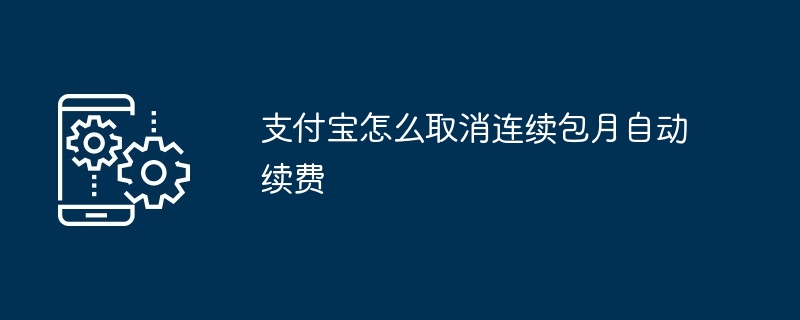 支付宝怎么取消连续包月自动续费Mar 26, 2024 am 11:47 AM
支付宝怎么取消连续包月自动续费Mar 26, 2024 am 11:47 AM进入支付宝App后,点击“我的”页面右上角的齿轮图标,选择“支付设置”>“免密支付/自动扣款”,找到要取消的项目,点击“关闭服务”并确认即可。
 优酷会员取消自动续费怎么操作Apr 02, 2024 am 10:01 AM
优酷会员取消自动续费怎么操作Apr 02, 2024 am 10:01 AM优酷是一款非常不错的看视频软件,里面提供给各位的都是高清画质的视频资源,有的朋友们遇到了会员自动续费的情况,想要来取消,那么就赶快跟随小编来PHP中文网学习一下吧。优酷会员取消自动续费步骤分享一、优酷会员客户端内操作打开手机上的优酷视频app,登录你需要取消会员自动续费的账号,点击进入【会员】页面;在会员页面中,点击中间的【个人头像】进入你的会员中心;点击你的vip会员卡中的【自动续费管理】,或点击下方会员智能助理中的【关闭自动续费】;在连续爆自动续费管理页面,点击【取消自动续费】按钮即可取消自
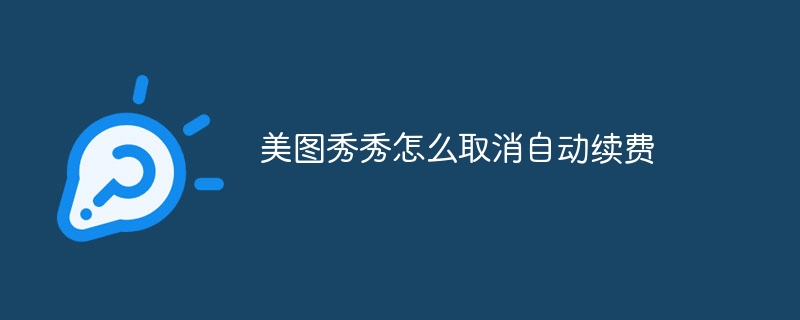 美图秀秀怎么取消自动续费Apr 08, 2024 pm 04:09 PM
美图秀秀怎么取消自动续费Apr 08, 2024 pm 04:09 PM1、打开美图秀秀软件,进入【我的】页面,点击VIP选项,然后在VIP页面中选择【自动续费管理】。2、在自动续费管理页面中,找到并点击右侧的【关闭】选项即可完成关闭自动续费的操作。
 爱奇艺会员怎么取消自动续费Mar 20, 2024 pm 02:11 PM
爱奇艺会员怎么取消自动续费Mar 20, 2024 pm 02:11 PM1、首先在手机上打开爱奇艺app,在界面底部选择【我的】,点击【我的VIP会员】。2、在我的VIP会员界面选择【管理自动续费】,在当前界面点击右侧的【取消自动续费】。3、在弹出的窗口里依次选择【确认取消】—【给VIP也不要,关闭自动续费】—【我知道了】即可。
 腾讯会员怎么取消自动续费 腾讯会员怎么关闭自动续费功能Feb 22, 2024 pm 06:20 PM
腾讯会员怎么取消自动续费 腾讯会员怎么关闭自动续费功能Feb 22, 2024 pm 06:20 PM在支付宝支付设置中选择腾讯会员取消续费就可以了。教程适用型号:iphone13系统:iOS15.3版本:腾讯视频8.5.95.26705&&支付宝10.2.62.2000解析1打开腾讯视频,在软件中点击个人中心。2在个人中心中点击左上方的视频VIP并进入。3在视频VIP页面中点击全部会员和续费管理。4在我的会员中点击续费管理开通记录。5最后在自动续费中关闭开通选项即可。补充:在支付宝中怎么取消腾讯会员自动续费1首先在手机桌面上打开支付宝软件。2然后在支付宝页面中点击设置选项。3接着在设置页面中打
 淘宝省钱卡如何取消自动续费Feb 27, 2024 pm 03:13 PM
淘宝省钱卡如何取消自动续费Feb 27, 2024 pm 03:13 PM取消方法:方法一:1、在淘宝中,点击我的左上角“红包省钱卡”;2、点击右上角“续费管理”;3、点击“取消续费”并确认即可。方法二:1、若使用的是微信、支付宝自动续费;2、打开设置,进入“支付设置”;3、找到其中的“免密支付/自动付款”;4、找到“淘宝省钱卡”服务;5、关闭服务并确认解除即可。
 微信读书怎么取消自动续费-微信读书取消自动续费的方法Mar 19, 2024 am 09:46 AM
微信读书怎么取消自动续费-微信读书取消自动续费的方法Mar 19, 2024 am 09:46 AM微信读书中的会员卡有连续包月套餐优惠,开通即开启了自动续费功能,如果不小心忘记关闭就会直接从你的账户中扣费自动购买,那怎么关闭微信读书自动续费呢,下面就和小编一起来看看吧!方法一:客户端设置1、打开微信读书app,点击右下角的【我】;2、然后在我的界面点击【无限卡】进入;3、在下方点击【管理自动续费】;4、最后选择【关闭自动续费】即可。方法二:微信支付设置1、打开手机上的微信,在【我】的界面点击【支付】;2、点击右上角的【三个点】进入支付管理页面;3、点击【扣款服务】进入管理你的自动续费;4、找


Hot AI Tools

Undresser.AI Undress
AI-powered app for creating realistic nude photos

AI Clothes Remover
Online AI tool for removing clothes from photos.

Undress AI Tool
Undress images for free

Clothoff.io
AI clothes remover

AI Hentai Generator
Generate AI Hentai for free.

Hot Article

Hot Tools

SublimeText3 Chinese version
Chinese version, very easy to use

MinGW - Minimalist GNU for Windows
This project is in the process of being migrated to osdn.net/projects/mingw, you can continue to follow us there. MinGW: A native Windows port of the GNU Compiler Collection (GCC), freely distributable import libraries and header files for building native Windows applications; includes extensions to the MSVC runtime to support C99 functionality. All MinGW software can run on 64-bit Windows platforms.

Atom editor mac version download
The most popular open source editor

Notepad++7.3.1
Easy-to-use and free code editor

mPDF
mPDF is a PHP library that can generate PDF files from UTF-8 encoded HTML. The original author, Ian Back, wrote mPDF to output PDF files "on the fly" from his website and handle different languages. It is slower than original scripts like HTML2FPDF and produces larger files when using Unicode fonts, but supports CSS styles etc. and has a lot of enhancements. Supports almost all languages, including RTL (Arabic and Hebrew) and CJK (Chinese, Japanese and Korean). Supports nested block-level elements (such as P, DIV),





