Home >Software Tutorial >Mobile Application >How to turn on game mode on Apple phone
How to turn on game mode on Apple phone
- 王林forward
- 2024-02-27 13:49:061802browse
php editor Baicao will introduce you how to enable game mode on your Apple phone. Apple mobile phones provide a dedicated game center that can help users centrally manage game applications and provide a smoother gaming experience. Through Game Center, users can view information such as game invitations, achievements, and rankings. In addition, Apple mobile phones also support game mode, which can automatically block notifications while playing games to avoid interruptions. Turning on game mode allows users to better immerse themselves in the gaming experience and enjoy a smoother gaming process.

First we open the settings list of the Apple phone and find the focus mode

Then in the upper right corner you can When we see a plus sign, we click

and then we will see the game options in exclusive mode. We click on the game

The last skill turns on the game focus mode
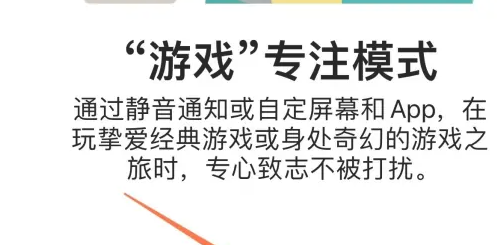
The above is the detailed content of How to turn on game mode on Apple phone. For more information, please follow other related articles on the PHP Chinese website!

