Home >Web Front-end >JS Tutorial >A closer look at the return value of the jQuery prev() method
A closer look at the return value of the jQuery prev() method
- WBOYWBOYWBOYWBOYWBOYWBOYWBOYWBOYWBOYWBOYWBOYWBOYWBOriginal
- 2024-02-27 13:15:031304browse
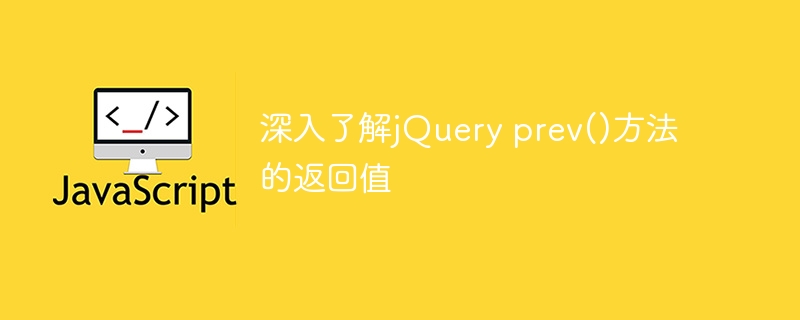
jQuery is a popular JavaScript library that is widely used in front-end development. The prev() method is used to obtain the sibling elements in front of each element in the matching element set. Today we will take a deeper look at the return value of the prev() method, as well as its specific usage and code examples.
First, let’s take a look at the syntax of the prev() method: prev([selector]). Among them, the optional parameter selector is a selector used to filter and select previous sibling elements. If the selector parameter is not passed in, the prev() method will return the first sibling element before each matching element.
Next, we illustrate the return value of the prev() method through specific code examples. Suppose we have the following HTML structure:
<!DOCTYPE html>
<html>
<head>
<title>jQuery prev()方法示例</title>
<script src="https://code.jquery.com/jquery-3.6.0.min.js"></script>
</head>
<body>
<div class="container">
<p>第一个段落</p>
<p>第二个段落</p>
<p>第三个段落</p>
</div>
</body>
</html>Now we use jQuery code to get the previous sibling element of each paragraph element and output the content of the previous sibling element to the console:
$(document).ready(function() {
$("p").each(function() {
var prevSibling = $(this).prev();
if (prevSibling.length) {
console.log(prevSibling.text());
} else {
console.log("没有前一个兄弟元素");
}
});
});In the above code, we first use the $("p") selector to select all paragraph elements, and then traverse each paragraph element through the each() method. In each traversal, use the prev() method to obtain the previous sibling element of the current paragraph element. If there is a previous sibling element, the content of the element is output; if there is no previous sibling element, the prompt message "No previous sibling element" is output. A brotherly element".
Through the above code example, we can see that the return value of the prev() method is a jQuery object, representing the previous sibling element of the current element. If the previous sibling element exists, the jQuery object contains this element; if it does not exist, the length of the jQuery object is 0.
To summarize, by using the prev() method, we can easily obtain the sibling elements in front of each element and perform further operations on them. This is often used in actual front-end development. I hope the above explanations and code examples will be helpful to everyone.
The above is the detailed content of A closer look at the return value of the jQuery prev() method. For more information, please follow other related articles on the PHP Chinese website!
Related articles
See more- jquery implements click to view more content to control the expansion and folding effect of paragraph text_jquery
- 10 recommended articles about php prev() function
- Detailed explanation of the exec() function in PHP and how to obtain its return value instance
- How to clear form data in jQuery
- How to change the src attribute of img in jquery

